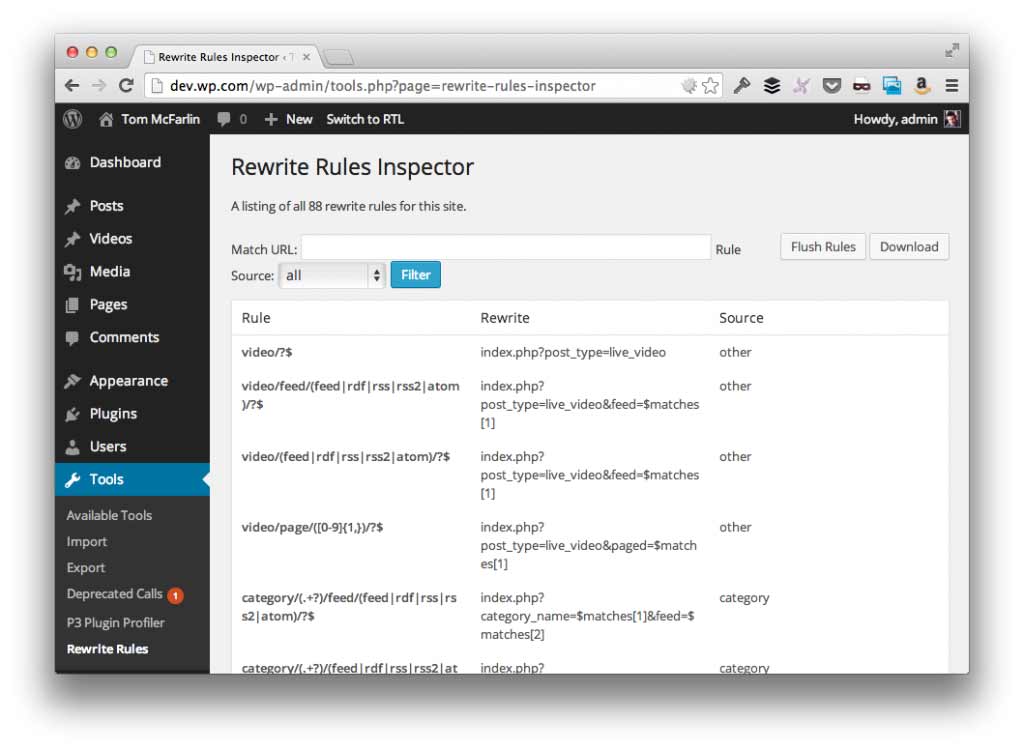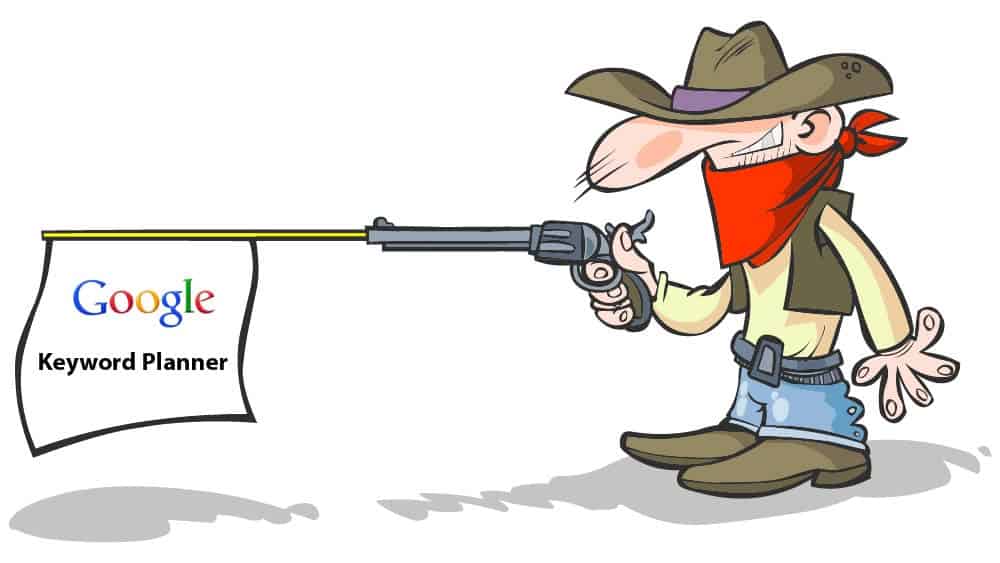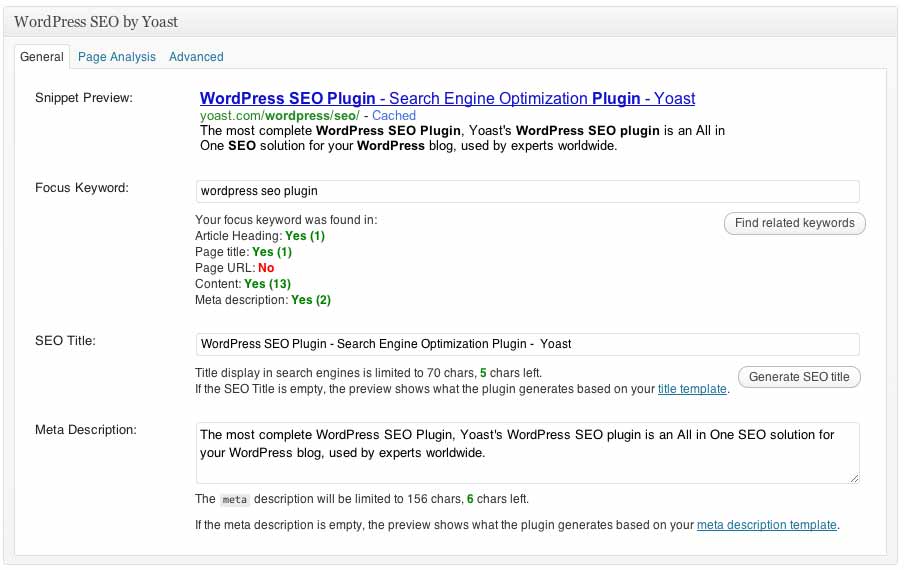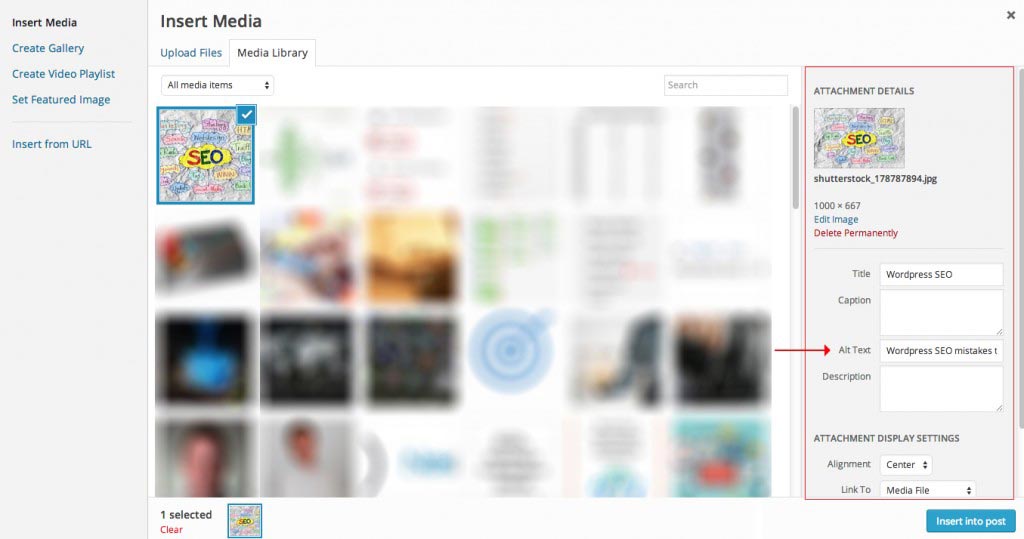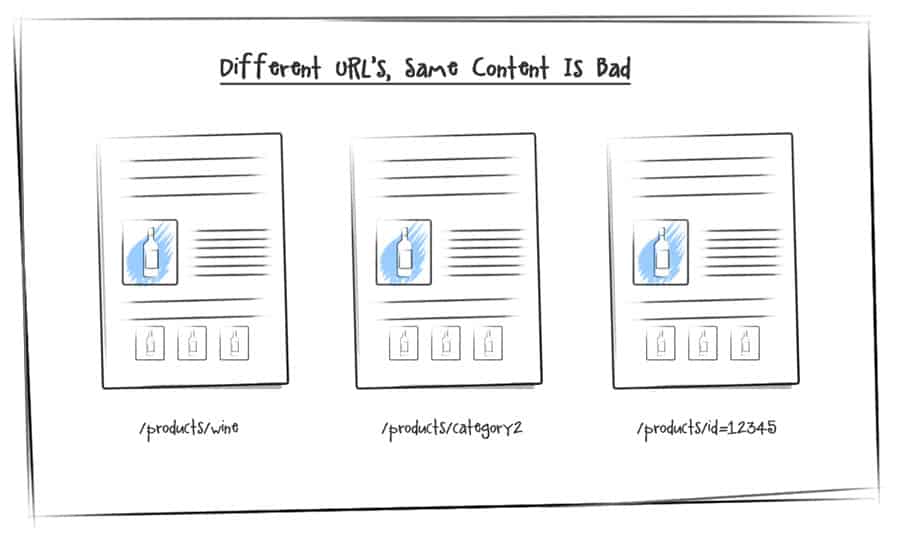WordPress SEO: Detecting And Fixing The Problems Through Smart Strategies
According to a recent analysis of CMS involving over a million sites having a high Alexa rank, WordPress takes up around 60% market share followed by Joomla and Drupal. This itself says that the WordPress Content Management System (CMS) is widely in use by millions for creating as well as managing blogs and sites. Well, this raises the most inquisitive question in mind: What makes WordPress so popular? Well, there are two reasons for it: Legendarily user-friendly and SEO-friendly, which motivate professional developers to use and recommend WordPress.
Peeping into its SEO Potential
Benefits Guaranteed to be Enjoyed
The secret behind being touted as the most recommended blogging platform is the ability of WordPress to act as a great SEO tool for web marketers. It is outstandingly versatile when it is the matter of integrating best optimization practices.
In 2009, Matt Cutts, who is the head of Internet spam at Google honored WordPress as the ideal blogging platform for SEO at the WordCamp conference. According to Matt, WordPress integrates around 80 to 90% of the SEO mechanics even by taking the help of a few famous SEO plugins. This itself speaks a lot about SEO capabilities of WordPress.
All known search engines easily notice domains operating WordPress perhaps due to the manner in which it is coded by adhering to the guidelines of search engines as accepted by Google. This greatly lessens the work of SEO professionals who now only have to submit the script with a domain name and title. The script utilizes these details to obtain SEO tags sensed by the search engines. This indicates that the professionals can readily fill the Web pages or blogs with keyword rich content and other elements of optimization. Such a mechanism guarantees salient benefits as follows:
- Independent and Efficient Content, Design, and SEO Management: Separation of content from presentation and SEO elements is the foundation of Web design principles, which WordPress ensures. This allows the SEO professionals to twist the SEO-critical components without disturbing the content or design and vice-versa. As a result, it becomes effectual to keep pace with the ever-changing SEO algorithms.
- Clean Coding and Diverse Functionalities: Leaving behind free themes, the CMS ensures clean code, which means no site penalization. Further, several available plug-ins enhance site or blog functionality without extra coding. Right from developing XML sitemaps to optimizing tags (meta), plug-ins integrate best SEO practices in a flawless and modular way.
- Open Source Access: WordPress is an open-source CMS that means free download and setup of the site or blog on your own server. It also means thousands of programmers are still working on it to render it more efficient, which means constant updates to improve in line with the changing SEO algorithms. This makes a lot of difference!
- High Level of Customization: One of the admirable powers of WordPress is to customize the URL appearance. SEO can insert all relevant keywords in the path, which makes it simpler for search engines to sense these phrases and rank the pages.
- Quick Loading: Despite being database driven, WordPress efficiently queries databases, which means least impact on bandwidth. Further, developers can implement database optimization practices to alleviate loading time even further. This is highly important as quick loading pages secure higher ranking.
- Built-in Really Simple Syndication (RSS) Feeds: This is a vital SEO benefit, as it allows the content to reach a feed directory and sending a link back to your site. The post is associated with other directories where visitors subscribe to your feed for getting notifications on posting new content.
Looking at the Other Side of the Coin
From the aforementioned benefits and capabilities, there is no doubt that WordPress is becoming even more popular not only amongst the SEO experts but also amongst the SEO beginners. The CMS is simple yet highly effective in terms of grabbing the desired page rank, which sets it apart from the other options or counterparts. Above all, you really need no computer genius to run and manage your site through WordPress.
However, you need to ensure that you stick to the SEO standards as set by the changing algorithms to grab as well as retain the desired ranking position. This is best done by sticking to best practices and latest plug-ins or features. Well, there is a catch here! Knowing about these solutions is a job half done, as the remaining half involves implementing them seamlessly.
Somehow or the other, the gap between knowledge and implementation results in many problems while optimizing WordPress pages. Sometimes, it is also the lack of knowledge that can create SEO problems. However, what you perceive is the symptom, as the problem is always underlying your strategic efforts. For example, you may notice that the page rank is not improving despite all WordPress SEO efforts. However, this is the symptom indicating an underlying problem.
In short, when you see anything undesirable or any observations unfulfilling the goal, your mind suddenly triggers the following three questions:
- How do I track the problem through this symptom?
- How do I now ensure that my rank continues to stay stable for the given set of primary keywords, despite the prevalent symptom?
- How can I now climb the ladder of page rank for improved visibility despite the problem?
Keeping these questions in mind, let us explore the common problems that tend to affect your WordPress SEO negatively. After all, no SEO professional would like to have these problems in their WordPress blogs or sites, as it is matter of online reputation and brand awareness!
Problem 1: Unclear and Non-unique Titles and Page Description
- Main Symptom: Your links in results pages are not clicked.Therefore, it makes sense to write catchy, but unique titles for your pages. After all, you need to convince a searcher to click on your link from the search results page. Just consider yourself as a searcher and you will know the importance of the page title in making the visitor click!
- Tags : Not having exceptional H1 or metal labels on each page is a significant issue. As per the latest search engine optimization rules, each page of the site, including the landing page, must have its own set of meta and H labels, which involves title, subtitles, and keywords. It is wise to stick to 5 to 7 words for the H1 or title, of which 2 to 3 words should be keywords so that the visitors can search your page quickly.
- Remember : WordPress themes do not use the title tag properly or even may not use it at all. Therefore, you should add it with the apt page title before the content begins. Moreover, keep in mind that in a few themes, the main title is ‘H1’ and ‘H2’ is the post title. Write a title that is unique as well as clear, but also successfully conveys to the searcher about the information you are offering. If this much is conveyed, the seeker is bound to click.
- Call to Action : You can even use an SEO plug-in such as WordPress SEO by Yoast or All in One SEO that allows you to write unique titles. For a unique and catchy title, condense your story to its root by asking three questions: What is the story’s main point, how it will benefit the reader, and what would I put in the search box if I were to look for such a story.
Problem 2: Improper Basic SEO
Main Symptoms: Your site or blog is not getting satisfactory SEO results in the beginning itself. Indexing is not happening at all. Google is unable to recognize all pages of your site or blog.
Basic SEO includes writing and optimizing unique title tags for both pages and posts along with meta tags, including keywords in the right density per total number of words, having meaningful URLs, optimizing images, and generating an XML sitemap. If there is any inaccuracy, ignorance, or lack of optimization in these aspects, your blog or site is bound to face undesirable consequences.
When a visitor searches in Google for a site, a small snippet of content appears below the page link. You can control this content by customizing the page’s meta description tags namely, Title and Desc. Similarly, you need to add keywords to your page and post title tags to convey what your site or page is all about to the search engines.
It is vital to know that Google no longer crawls the keywords tag anymore because it now has better ways of rankings and checking relevance. However, this is not applicable to other search engines. Therefore, it is best to insert the keywords. It is recommended to do so by activating ‘dynamic’ keywords by using the All in One SEO plug-in.
In case of descriptions, no standard way exists to automate it. In fact, the best ones are hand written. For better configuration for each post, you can consider using the Headspace plugin. It enables auto-filling meta-description of a post as per the category description. This is handy in case you post a lot.
Unless you are deep into branding, it is wise to optimize your site for one keyword that can fetch search traffic. Several blogs end up obtaining maximum links to their homepage. Therefore, it is better to try and leverage these links by grabbing rankings for a relevant phrase that is fairly competitive with a decent search volume. Find for such a relevant phrase in the Google Keyword Planner tool.
Once you determine the keywords through the Google Ad Words Planner, you will have to use them such that your content and tags are optimized. Within the content, you need to consider keyword density, number of times a keyword is used in your text with respect to the page’s total word count. Ideally, there is no standard keyword density although most people believe it to be 1% in 500 words.
However, it is best to follow this guideline: Main or primary keyword in your H1 or title tag and in H2 tag, and in the first and last paragraphs. The remaining keywords should at least be present once over the entire text. However, use the keywords naturally; do not force your sentences to turn meaningless, just because you need to keep a keyword there. Moreover, Google is not going to reward you much after the first three instances, and that stuffing more is only going to bring down the ranking position.
Apart from the content, the main keyword for each page should also be present in the page’s title tag, the post’s title, meta keyword list, and in meta title. The main keyword of the entire site should be present in the title tag of your homepage, the site’s heading, logo, and as the anchor text in links from external sources such as other blogs or sites.
Call to Action: Include meta descriptions and titles having the main keyword that should also be in the page title, post title, sub titles, links, and in the content of the page. Include the rest of the keywords once in content and in the meta tag.
Next, you need to optimize your WordPress URLs that are simply meaningless, by default. Post titles look domainl.com/?p=35, where 35 is posted, but search engines are impressed only if this URL appears as domain.com/SEO-in-wordpress/. This is because the categorized or customized URL informs the visitors what the page is about before it is clicked. The id-based URL is another reason why the user might not click it on the result page, because it is not clear to him or her, what the page is all about.
To change this URL structure, go to Settings à Permalinks. Permalinks refer to your URLs of your posts. It is best to use /post-name or /category/post-name. If you wish to use the first option, kindly change the Common Settings to /%postname%/. However, if you wish to include the category, select Custom Structure and enter the permalink as /%category%/%postname%/. Now, WordPress will take care of redirects.
The last thing to do about permalinks for improving SEO is to eliminate stop words such as ‘and’, ‘a’, and ‘the’. In case you are using latest WordPress SEO plugin, these words are removed automatically once the post is saved. This means you will not get ugly long URLs. However, this is not something you need after posts are live and are clicked. In case you now change the permalink, ensure proper redirection of the post. Usually, WordPress should redirect to the new URL but if it fails, manual intervention is indispensable.
Call to Action: Give meaning permalinks to pages and remove stop words.
Often overlooked is the optimization of images, which is done by writing good alt tags and giving meaningful names to files. These two acts can get extra traffic from the diverse image search engines. They are also a great aid to physically impaired readers who visit your site with a screen reader.
Call to Action: Write alt tags for images and save them with meaningful file names.
Last but not the least; ensure that you have an XML sitemap, as it is the easiest way for the search engines to know about content on your site. Having a sitemap is like telling them yourself. A sitemap as a special file allows search engines to index all pages in your site as well as get notified when new content is added to the site or content has been changed. While Google is in favor of XML sitemaps, Bing and human users prefer HTML sitemaps. You can use both by publishing an HTML sitemap on the blog and XML sitemap in your root directory for improved SEO.
Call to Action: Generate both sitemaps by using plugins and keep the XML one in the root directory. Further, submit XML sitemap to the Webmaster tools of Google.
As per the latest updates, keyword density is not highly important with the increasing use of Latent Semantic Indexing (LSI) relevance, although optimization is essential through keywords for best results. When it is the matter of keyword density and semantic relevance, the difference in terms of page and post matters, as the latter allows comments whose vocabulary and semantics are very rarely optimized. This means that for ranking vital piece of content easily, it is best to publish it on a page than through a post, as the page vocabulary and semantics are controllable. Moreover, by default, pages gain more priority than post in the core of WordPress.
Call to Action: Consider making more pages than posts.
Problem 3: Content Duplication
Main Symptom: Site or blog is penalized and gets a lower rank.
Believe it or not; duplicate content is amongst the biggest obstacles to top page ranking. Therefore, it is the first thing that needs to be removed while optimizing the blog or site. If not removed, then the page is likely to incur site wide penalty, because of the introduction of Panda algorithm. Listed below are the different symptoms of duplication along with their strategic solutions.
- Thin Content: Refers to less distinct or unique text on a page. In short, the page lacks original text or image. Therefore, you need at least 300+ words (not a standard) of unique content on any Web page, as anything lower than this limit increases the chance to be marked as highly similar to other pages, initiating the duplicate content filter. However, you might have a few videos and infographics from other portals. In case of video posts, consider adding a transcription or some paragraphs briefing the content.
Call to Action: Write 300+ words of content on each page are original and creative.
- Boilerplate Content: Refers to content replicating across several pages. The best example of such content would be eCommerce sites and its product pages conveying shipping details and returns policies in tabbed panes. In this case, you will require including unique content in the product description or review to prevent penalties for duplication.
Call to Action: Further, you will also have to shift that content to separate pages and include a link to find that information. Even a pop up window will solve the problem if you do not wish to have separate pages, but reduce the volume by using bullet points.
- Junk Pages: You might think that they are absent, but it might not be so. For example, you might have a different URL on each product page for accepting a feedback: domain.com/product1/fdb and domain.com/product2/fdb. Here, the feedback form is the same, but URL generated is different on each page. This means 500 feedback pages for 500 products, which is nothing but duplication. To solve this, add the noindex tag under the <head> tag to tell search engines that it should not index this page (<meta name=”robots” content=”noindex, follow”>). Follow conveys despite no indexing, the search engine can still follow the page and index any links contained in it.
- Incorrectly Configured Sorting URLs: Most sites have an option to sort the products by color, popularity, and Although this is a cool functionality, it can lead to duplicate content if not rightly configured. For example, each parameter can trigger a different page for indexing, for instance, category?orderby=color and category?orderby=price. The solution is to use a specific meta tag for setting the canonical url as <link rel=”canonical” href=”http://www.domain.com/category”/> under the <head> tag of each page. Doing so tells the search engine that it should not index this page version and that /category is the canonical version.
Call to Action: Do not allow indexing for pages that do not offer any value in the search results.
- Multiple Taxonomies: Taxonomy refers to the manner in which your content is categorized by parameters such as tag and date. This again can lead to duplicate content. You can solve this problem in two ways. First, utilize one type of taxonomy for sorting and do not be concerned about the date archives or tags. Second, choose a main taxonomy and apply noindex to the rest. This is preferable as you can give your visitors the option to navigate in different ways.
Call to Action: Choose a single taxonomy and do not allow the rest to get indexed.
- WWW and non-WWW URLs: It is fine to use www.domain.com or domain.com, as ‘www’ is not mandatory. However, using both the options results in double URLs in search results, as search engine treats domain.com as a different URL to www.domain.com. Therefore, you need to go Webmaster Tools and convey your preferred domain to the search engine.
Call to Action: On the main Webmaster Tools page, click the top right cogwheel à Site Settings. Now, select the right option in the preferred domain section.
Conclusion
The above call-to-actions are bound to improve your content as well as SEO outcome. If implemented, it can give your blog or site the best possible chance to be Google-friendly in a seamless manner.