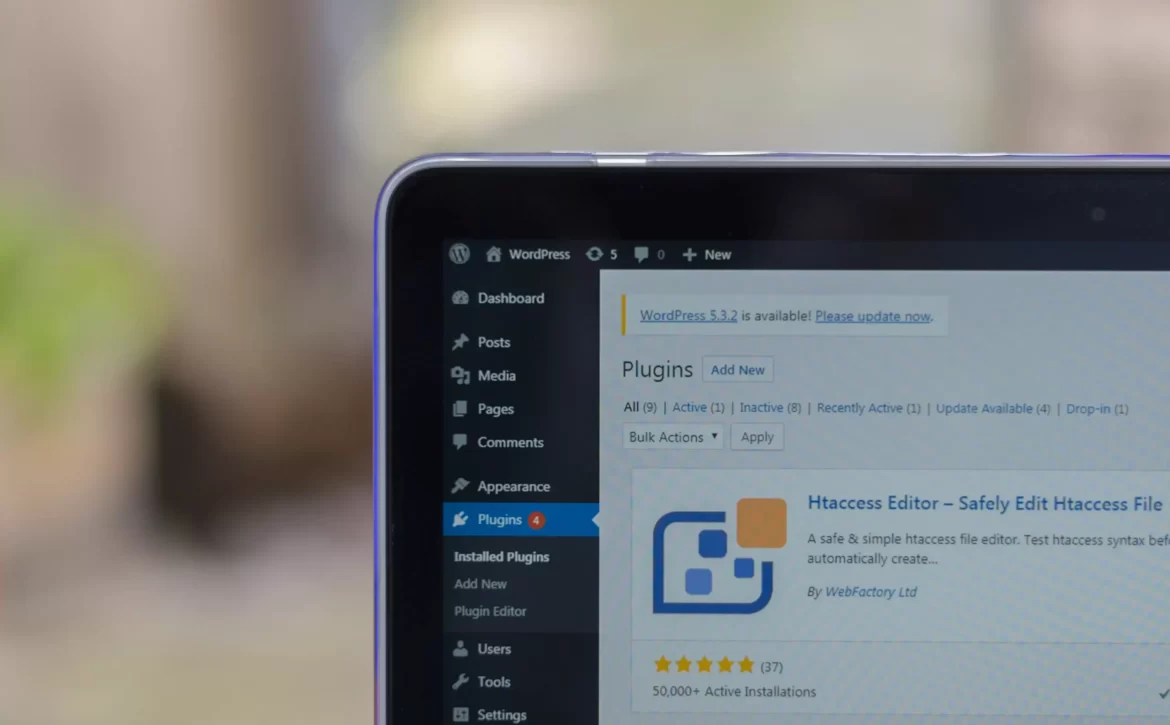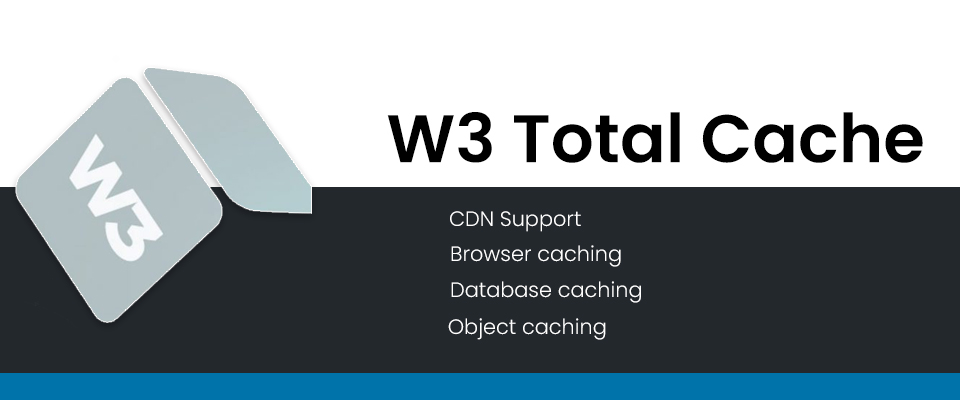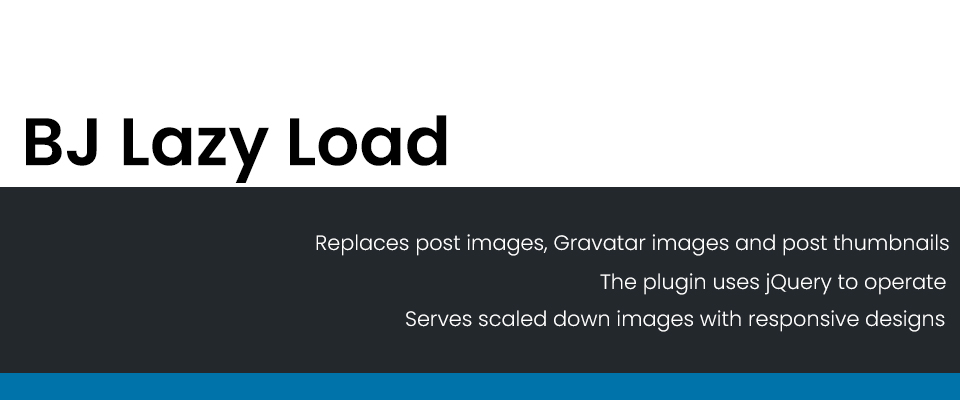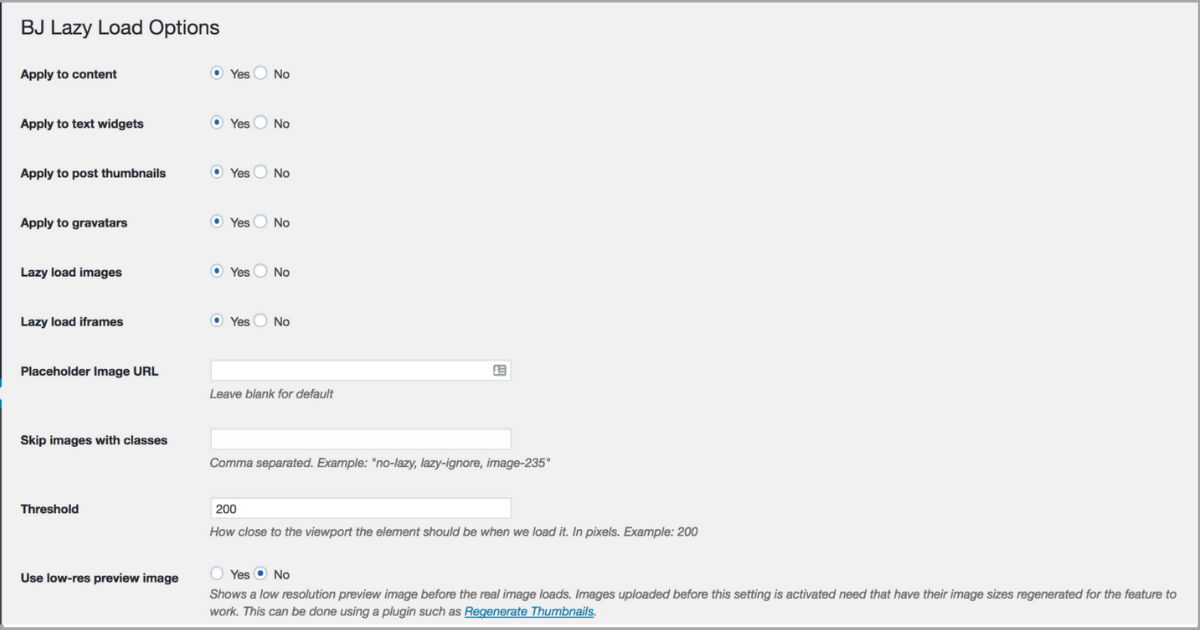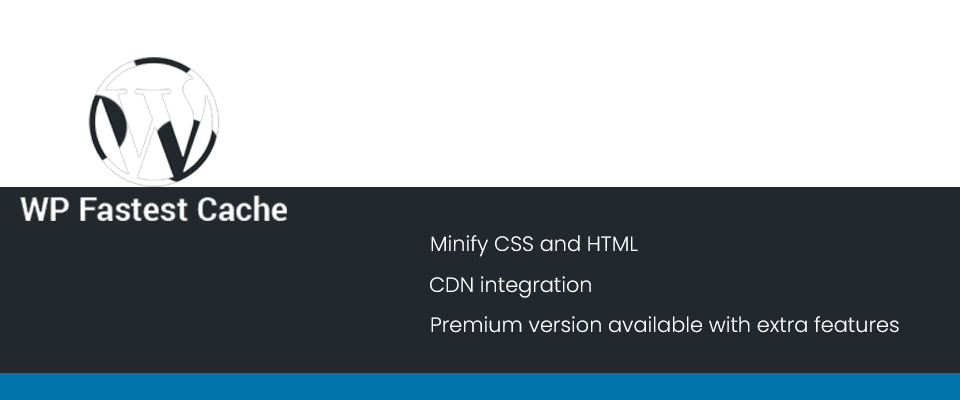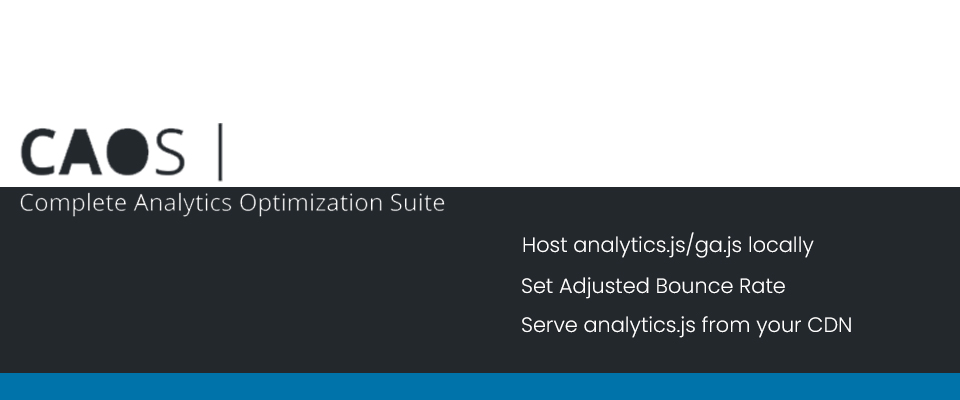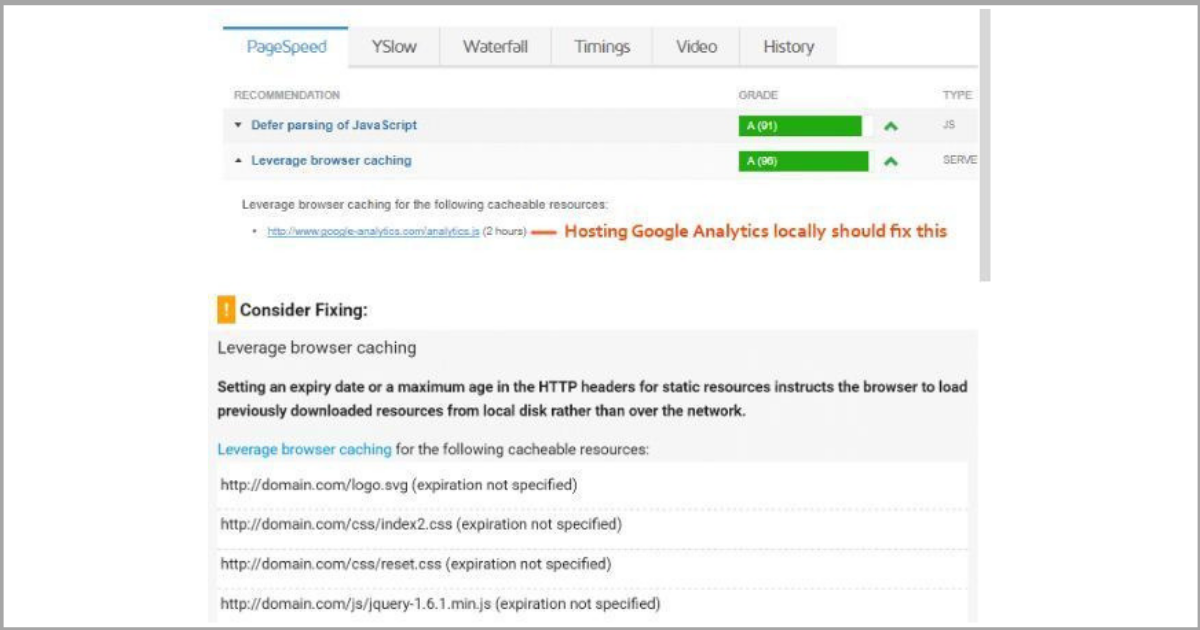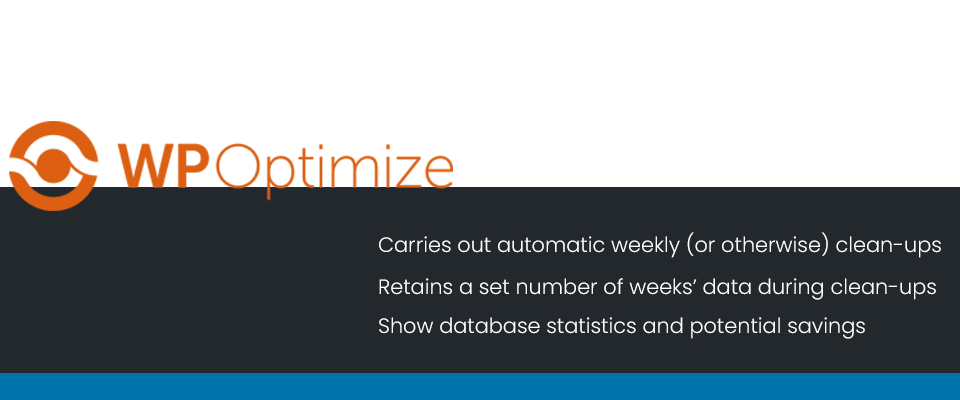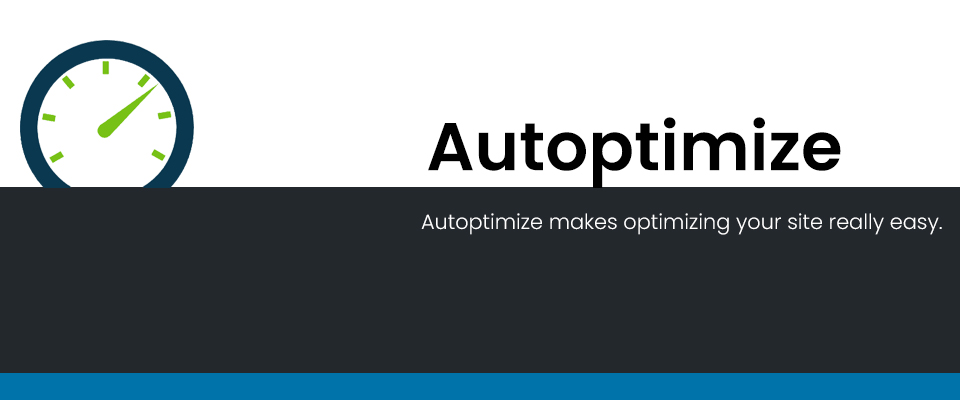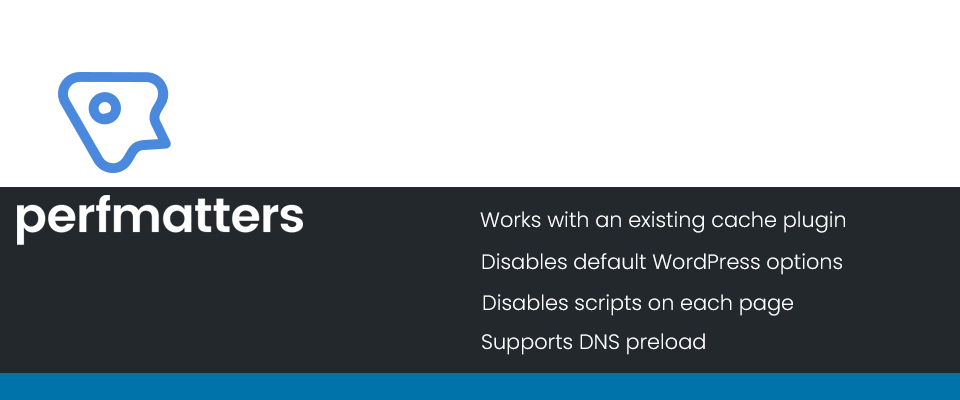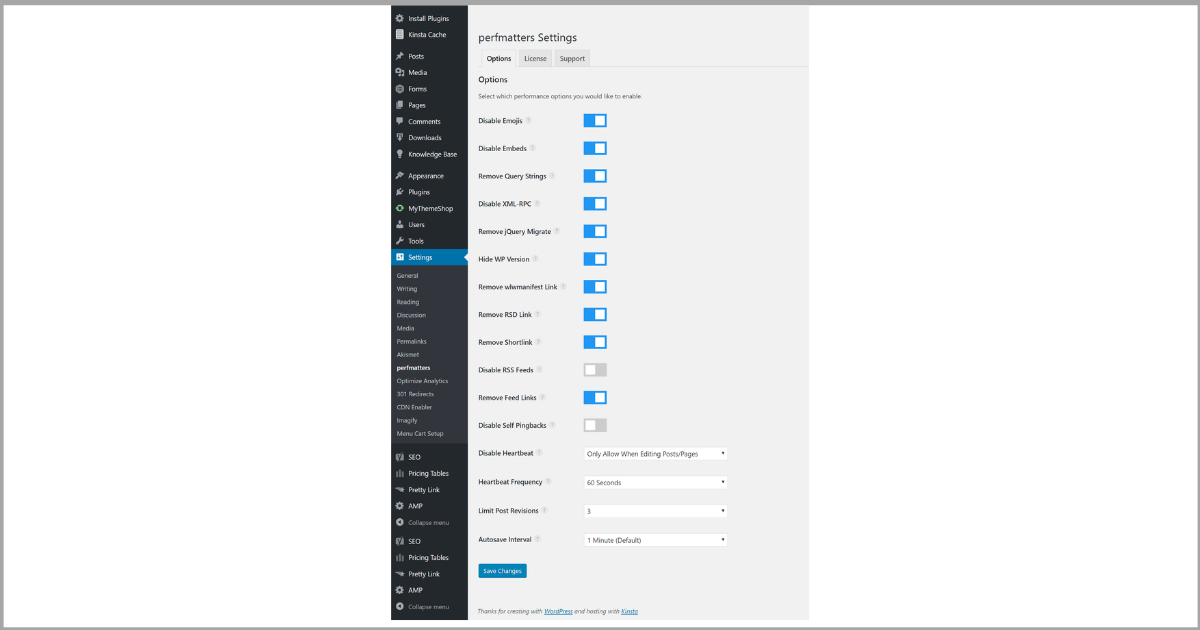Top 10 WordPress Performance optimization Plugins
“You can’t ignore the website speed if you want to see your website rank high in Google and other search engines. Also, it helps in SERP ranking, contributes to enhanced user experience, and reduced the bounce rate.”
As Marketer, our aim is to get more traffic to our website. The digital world has intensely changed the way how businesses market/execute their services and how consumers react to it. It’s all depends on customer experiences. If the user is not satisfied, we may lose the recurring customers for our brand, so we need to give a high priority to UX.
Fortunately, there are plenty of great strategies out there that would make your life easier and you can see the success. But, why some people failed in their business? There are reasons for it; they didn’t consider the important part which is really needed for the beginning of the business. If you are going to market your product or services using the website, the loading speed is more important. If the site is loading slowly, you can’t expect that the user will stay on your website until the site is completely loaded on the browser. The user will immediately exit from your page and go to another site, they can be your competitors. This normally happens. We can’t predict user behaviour without a session on Google analytics. Therefore the website loading speed is very important than other factors.
There are plenty of plugins available in the WordPress framework that are handy and reduce a lot of work on our part. Officially, we can get nearly 54,000 WordPress plugins and countings. That means there are plugins for almost every function or feature which you need on your website or webpage. This is actually great news for WordPress lovers! I have chosen 10 WordPress performance optimization plugins among the lists of the WordPress plugins that you need for increasing your website performance and loading speed. This post includes both free and premium plugins which are essential for WP performance. This post is all about showing you the top 10-speed optimization plugins for WordPress that you can use to boost your website speed. Hope you find this article helpful. Try any of these plugins and you’ll see a dramatic improvement on your page including the page loading time, the image optimization, caching plugins, minifying plugins, lazy loading plugins, and some additional plugins that allows you to make various tweaks to your website.
The best speed-enhancing WordPress plugins
1. W3 Total Cache (Freemium)
W3 Total Cache is one of the most popular WordPress caching plugins and probably the best caching plugin for WordPress.It has a variety of caching methods that support your website. It includes advanced support for CloudFlare and various CDN services. It has options to minify of the HTML, JS, and CSS files and HTTP compression, so you can save the bandwidth up to 80%. W3 Total Cache plugin is something that difficult to use. This plugin has page cache, object cache, gzip compression, limited minification support, CDN support, and many more. Not only this there are so many options available in this plugin, but it’s not that easy to set up the configuration and if you don’t know how to configure it properly, you may crushed the website or you could break something on your website. That’s the reason only advanced users should use this plugin. Check out the below snapshot to get to know about how to configure it properly.
I have listed down the features of the W3C Plugin:
Features:
- CDN Support
- Browser caching
- Database caching
- Object caching
- Minifying and lots more
If you can reduce the loading time of the website, you will get a better ranking on search results which continuously result in high traffic and more conversions.
2. WP Rocket (Premium)
WP-Rocket is the most powerful caching plugin to improve the WordPress performance, However, it’s a paid plugin that cost about $49. It’s provided by WordPress Experts. you can get a faster website with a few clicks. Don’t waste your time, just purchase and install it immediately. Yes, It’s a premium plugin but It’s worth the money.
Why do users love WP Rocket?
It’s by far the best and simple plugin, we can get faster speed for our website and It’s more convenient for users. You can get all of the caching functionality from this plugin which you are expecting, along with a bunch of new features that you probably wouldn’t expect. It’s the easiest cache plugin to configure and you can get a frequent update of new features in this plugin.
WP Rocket has many features which most caches plugins haven’t:
- User-friendly interface
- Minimal tweaking required for speed improvements
- Minify CSS, HTML, and Javascript
- Page caching
- Cache pre-load
- Image lazy loading
- Advanced caching rules
- Database optimization
- CDN integration
- Direct Cloudflare integration
- Google Analytics integration to load the code from your server
- Settings import and export
- Version rollback
Price: From $49.
In nutshell, WP-Rocket is an automatic cache control of the database objects, posts, pages, content and etc. It improves the server-side performance, reduces the download times, and provides smooth CDN integration for faster site speed. It’s not a free plugin but it’s completely worth the cost.
3. BJ Lazy Load (Free)
BJ Lazy load plugin actually does a pretty good job. It’s a popular plugin and provides support to images, thumbnails, iframes, Gravatar images, and much more. If you have a lot of images used on your website, it may take too much time to load. Actually, this is annoying to the users that often result in higher bounce rates.
Usually, when a visitor enters your site, all the content on the page is automatically loaded. It doesn’t matter how much content is there. But If you have so many images and content then the loading speed is naturally going to be slower. But in WordPress, there is a solution to every problem. Actually, the truth is that you don’t need an entire page to load at the same time, especially images which usually take the most time to load. That means the ‘lazy loading,’ a specific element that only loads when they are needed. Rather than loading the content that the user is not ready to access, BJ Lazy Load delays loading until the user is ready. It will display the content (images) only when a user scrolls the page. Therefore, your site loads become faster and save bandwidth as well.
I have listed down the features of this plugin:
Features:
- Replaces post images, Gravatar images, and post thumbnails
- Replaces content iframes with a placeholder until content need to be load
- The plugin uses jQuery to operate
- Serves scaled-down images with responsive designs
In addition, it works with text widgets, embedded videos from YouTube, Vimeo and etc. It is such a great plugin for website performance optimization.
4. WP Super Minify (Free)
WP Super Minify is giving you the idea of minifying to combine JavaScript, HTML, and CSS files that can be compressed and served to the users in a way that reduces the website loading time. This plugin gives you the option to disable compression of JS or CSS just in case there are any conflicts. They are using the Minify PHP Framework. If you want to improve your page load speed on Google page speed and if you care Y slow grade on GTMetrics, you can easily activate this plugin. By activating this plugin, you will see the source of your HTML, inline JS and CSS will be compressed. But this plugin won’t increase the Google page speed as much as some other technical plugins. However, most of the users can expect an increase of 2-4 percentages in loading speed. Exactly they provide the following features:
Features:
- Minifies JavaScript, CSS and HTML
- Option to disable compression of CSS/JavaScript
- Extremely straightforward and easy to use.
5. WP Fastest Cache (Free)
This is the highest-rated FREE cache plugin and It’s super easy to configure. It has a great set of features and very easy to use. WP Fastest Cache plugin creates a static HTML file that multiple the users who will reach the same static page rather than having the page render repeatedly. There are some plugins that are too basic and some plugins that are too advanced. The developer of this plugin has definitely found the middle ground and they fully focused to create this plugin as easy as to use. Especially I loved this plugin because it is easy to set cache expiration times for certain URL strings. As well as it gets better day by day that’s why this plugin is used by over 200,000 people and received positive reviews on WordPress.org.
Features:
- Easy setup
- 1-click to clear cache and/or minified CSS and etc.
- Minify CSS and HTML
- Set posts/pages to exclude (some like admin area excluded by default)
- Set expiration times for all posts/pages or certain URL strings
- CDN integration
- Premium version available with extra features
6. CAOS | Host Google Analytics Locally – (Freemium)
This is a free Complete Analytics Optimization Suite, developed by Daan van den Bergh. It allows you to host Google Analytics locally on your WordPress site. Just install this plugin, enter your Tracking-ID, and CAOS will add the Tracking Code in the header or footer of your theme, download, and saves the analytics. js-file to your website’s server and keeps it update automatically by using a scheduled script in the wp_cron.
CAOS is more compatible with (Monsterinsights) and other options. The main benefit is to hosting your analytics script locally which reduces your external HTTP requests to Google from 2 down to 1 and now you have full control over the caching of the file. You can get rid of that annoying leverage browser cache warning caused by Google’s own script. It will fix the leverage browser caching item in the GTMetrix by hosting Google Analytics locally.
I have listed down each feature of this plugin:
- Host analytics.js/ga.js locally,
- Allow tracking always or only when a certain cookie exists or has a value — Read more about GDPR Compliance,
- Add tracking code to header, footer or manually,
- Enable compatibility with Monster Insights’ Google Analytics for WordPress (and WooCommerce),
- Enable compatibility with Analytify for WordPress,
- Save analytics.js anywhere within the WordPress content (wp-content) directory to avoid detection by WordPress security plugins (such as WordFence) or removal by caching plugins (such as WP Super Cache),
- Serve analytics.js from your CDN,
- Set-Cookie Expiry Period,
- Set Adjusted Bounce Rate,
- Change enqueue order (prioritize the order of loaded scripts),
- Force disabling display features functionalities,
- Anonymize IP addresses,
- Track logged in Administrators,
- Remove script from wp-cron, so you can add it manually to your Crontab,
- Manually update analytics.js by the click of a button!
7. WP-Optimize (Free)
WP-Optimize is a simple and highly effective plugin that solves the problem with very less time. It’s automatically cleaned up and optimize your WordPress database.
If you wanted to clean up your WordPress database automatically to runs at its maximum speed, I will suggest you to choose the WP-Optimize plugin, because it will be the best choice for you. It always recommended to take a backup of your database before updating this plugin. Once you enabled this plugin, you can define a schedule which will automatically clean-up your database by removing all unnecessary data from your WordPress such as spam comments, trashed content, compact/defragment your MySQL tables, show database statistics, potential savings and more. It’s highly an effective tool that removes all the unnecessary DB on WordPress. There are so many tools available online, but WP-optimize is the best plugin.
8. Autoptimize (Free)
Minification is one of the best ways to speed up the page load time and boost website speed. It’s the process of removing unnecessary whitespace from the source code, characters such as the newline characters and reduces the file size. Autoptimize is one of the top plugins in WordPress with more than 6,00,000+ active installations. This plugin is the tool that will come to help you to minify the CSS, HTML, and JavaScript files of your website.
This is the easiest speed optimization plugins for WordPress which doesn’t require any technical skills. you don’t need to worry, If you are a beginner user of WordPress, with this plugin you can easily optimize the website and improve the site’s performance.
9-WP Smush.it (Freemium)
Smush.it is the fastest, easiest and best-performing image compression plugin for WordPress! It’s an online service from Yahoo which helps you to compress the images without reducing the file size. This is a great image compression plugin and it helps your website to load faster. But the latest version of this plugin has added a new feature and it’s called “Bulk Smush.it”. The plus point is, once you installed and activated this plugin then whenever you upload any fresh images on your website or blog page, it will be compressed automatically. So, this will be time-saving and it’s always the best idea to work very smart than work hard. We can find so many image compressor plugins on online, but how can we assure that those are trustworthy? Ask this question to yourself! I highly recommended to go for Smush.it, through this plugin, you can optimize and compress all of your images and it’s 100% free WordPress image smusher plugin. Smush Pro is available in the premium version, where you can optimize unlimited images. But no need to worry about that, free version of the plugin also has so many features; I have listed down some of the features here:
Features:
- Strips un-used colour from images
- Strips metadata from JPEG’s
- Optimizing JPEG compression
- Integrates with the Smush.it API
- Choose to run existing images through the plugin
Before you install the plugin, you need to check the ratings and reviews that are very important; because some of the image compression tools destroy images quality as much as a 30%. But if you are using Smush.it plugin, you won’t be able to notice any difference in quality. It only reduces the image file size without affecting the appearance.
10- Perfmatters (Premium)
Perfmatters is a lightweight website performance plugin; it was created by two brothers who are in love with WordPress. They have developed the perfmatters plugin with simplicity in their mind. It differs from other WordPress cache plugins in order to increase the WordPress speed because it takes a different approach to improve the loading time of the website than other plugins. From this plugin, you can make a small improvement on your WordPress site by reducing HTTP requests and web page size. It can be allowed to enable and disable scripts per page or post basis. You can get all the crazy web performance hacks from here. This plugin is very simple and easy to use. Check out below to know how it can help your site to increase the speed.So many plugins are available but we can’t trust all of them, because some of the developers who build plugins to make money, but Perfmatters plugin is not like that, the purpose of building this plugin is to solve the problems first.
Mainly this plugin helps you to speed up your site by disabling things that might not be used on your site. For example, There are default emojis on the site to load on every single page of your website and if you don’t use them, then you can disable that, by disabling that, the script no longer loads and it will reduce your overall number of HTTP requests and your website page size. Other than that, this plugin has a great optimization that will limit your post revisions. These post revisions can quickly fill-up your DB and slow down your website. By limiting them, you can easily ensure a fast and snappy database. The users will easily configure this plugin without having to edit functions.php or wp-config.php files.
Here are some of the current features in the perfmatters plugin and a lot more features will come soon! The important point is we can get rid of 6 plugins and a bunch of messy hacks, as they all have come in the perfmatters plugin.
The main features of Perfmatters are listed below.
- Works with an existing cache plugin
- Disables default WordPress options
- Disables scripts on each page
- Supports DNS preload
Summarizing Up!
This post is all about showing you the Top 10 performance optimization plugins for WordPress site that you can use for boosting your website speed.
Directly or indirectly, the speed of a website has an undeniable impact on SEO and user experience. When we consider an inbound marketing perspective, it will affect the conversion rates as well. If you want to win the customers and convert them into valuable leads then you must be very serious about the website performance.
Have you had any experience with any of the above plugins? If yes, Please let me know your experience in the comments section and if you are a newbie for these plugins then I’m Looking forward to getting some interesting questions from you.
Good Day Ahead 🙂