Image optimization is the building block of SEO. It’s no longer a secret that if you want to drive organic search traffic to your website, your SEO game needs to be above the fold. With more competing websites emerging every day, it is important for you to get higher search rankings and improve your traffic. However, majority of the people overlook one crucial resource for raking in all of that organic traffic: Google Image Search. And, to get that traffic, you need to know about the basics of image optimization. Here are few ideas for image optimization.
The relevance of an image on a website is the most basic factor for SEO.
Images must be pertinent to the content of the webpage. If your page is about Panasonic TV, use images of that TV from different angles. Users are likely to get interested if they are provided with ins and outs of the product through images.
An Alt tag or alternate tag is a fundamental part of image optimization.
Alt tags become indispensable because a large number of search engines are text based i.e. they are incapable of reading our images. . An Alt text will be displayed when the image uploading failed. It contains a concise description of the image.
Example: A description about a Persian cat can be,

Tip: If it’s an image of a product, include the model number in the alt tag.
Read: Google’s image publishing guidelines.
Images must be compressed or otherwise, the page will take time to load and netizens will not wait for a slow site to load.
A research says that users will not wait for more than 3 seconds for a webpage to load. Try to compress your image to low bytes. The following sites will help you to squeeze extra bytes out of your images.
- smush.it!
- compressor.io (can reduce size up to 90% while retaining image quality)
- WP Smush
- CompressJPEG (for JPEG images)
- TinyPNG (for PNG images)
- EWWW Image Optimizer
Note: Use images with the same dimension as it will be displayed on your site.
If you do not have time for uploading your unique image, there are thousands of sites from where you can get free images.
While in some cases you have to credit the source of image, other sites have no such requirements! The following sites will come handy for choosing images.
- Pixabay
- 500px
- Flickr
- Unsplash
- And more 20+ websites to download Free Stock Royalty Free Photos
Image name plays a key role in gaining search visibility and relevance.
Therefore image name has to descriptive and should have succinct information about the image.
For example An image about the Smoky Mountains during the fall season could be
Smoky-mountains-fall-season.jpg and not IMG_0076.jpg

Selecting the right file type is another important factor for image optimization.
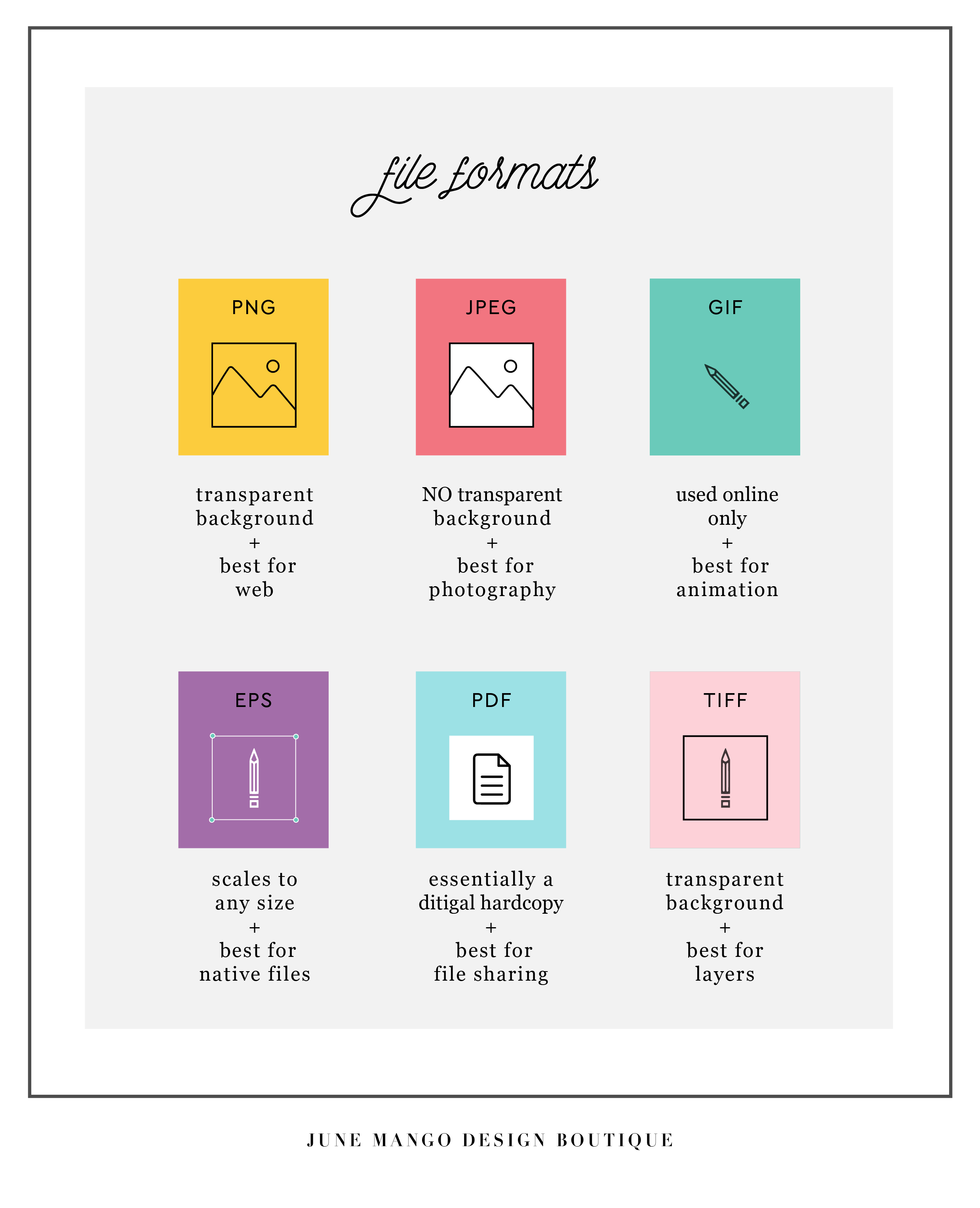
Source: June mango Design Boutique
Commonly used file types are JPEG ( Joint Photographic Experts Group), GIF (Graphics Interchange Format) and PNG (Portable Network Graphics).
You can make the best use of each type and here is how:
- Use GIF format for creating amazing GIFs
- Use JPEG format for high-color and still photographs.
- Use PNG format for images with few colors and logos (which involve fading and transparency)
Including images in XML sitemaps further increase the chances of your image being found during Google search.
You can use <image:image> or <image:loc> tags in your XML sitemap.
Tip: Yoast SEO Plugin is one of the best plugins. It automatically adds images to the XML sitemap. You can check the best SEO WordPress plugins here.
If hundreds of other sites use your unique image without giving you credit, your relevance will be reduced and that can be detrimental to your site.
You can use Image Raider for reverse image search. All you need to do is upload your image on the catalogue and whenever a site uses your image, you will be notified. If you are not given credit, you can always ask the creator of the site for it.
Image captions will help you to reduce your bounce rates.
Bounce rates are now considered by ranking algorithms, particularly after Panda update.
- What is a bounce rate?
When a user, while looking for a particular thing clicks on your page and quickly goes back to the search page, it increases your bounce rate which is not desirable at all. It means the user found the content of your page unsatisfactory.
So if you include a crisp caption next to your headline, it arrests the attention of viewers as they get to know about your page at a glance. It invokes further reading.
Backlinks are one of the leading factors for improving your visibility and organic ranking.
They help search engine bots efficaciously crawl your site.
- What do I mean by backlinks?
When a webpage links to another page, it creates a backlink.
For example, a photographer took pictures of Coldplay at a concert and uploaded them on his website. If the official website of Coldplay links to that site, it creates a backlink. Now search engines will consider these two sites to be connected which in turn will improve the visibility of the photographer’s page in all searches related to Coldplay.
You need not to worry if you do not have Photoshop, there are several editing tools available online.
You can choose from below.
- Pixlr (I find it most useful)
- Photopea
- Freephototool
- Freephotoeditor
Thumbnails are very convenient because they reduce cramming and a lot of images can be displayed at once. But beware!
So the best option for you is to reduce the size of thumbnails, even though the quality could decline.
To compress your thumbnail, use the code:
add_filter( ‘jpeg_quality’, create_function(”, ‘return 60;’ ) ); with your functions.php file.
While WordPress uses 90 as default settings, you can safely set any value from 60 to 80 as there won’t be any noticeable slide in image quality.
In a nutshell,
Image optimization can be time-consuming but not difficult. If you inculcate the ideas covered in the article, you’ll be able to see for yourself that your website’s visibility has improved.
Have any more tips for image optimization? Share with us by commenting below! I’d love to know your thoughts!
Good Day!

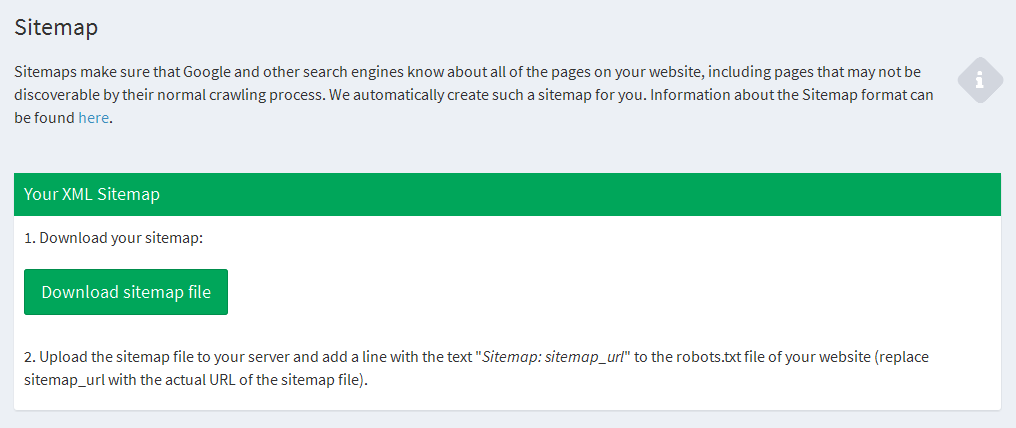
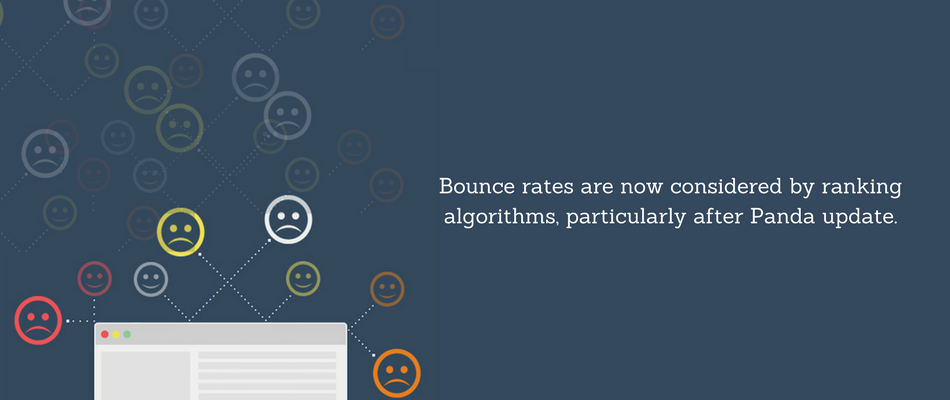
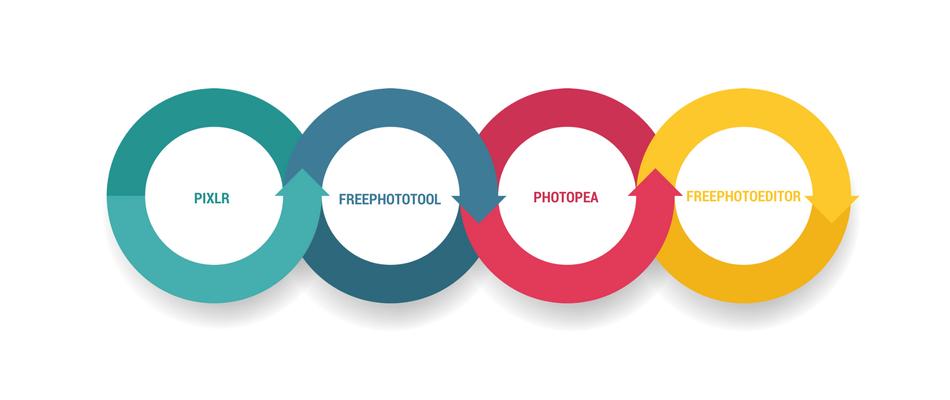

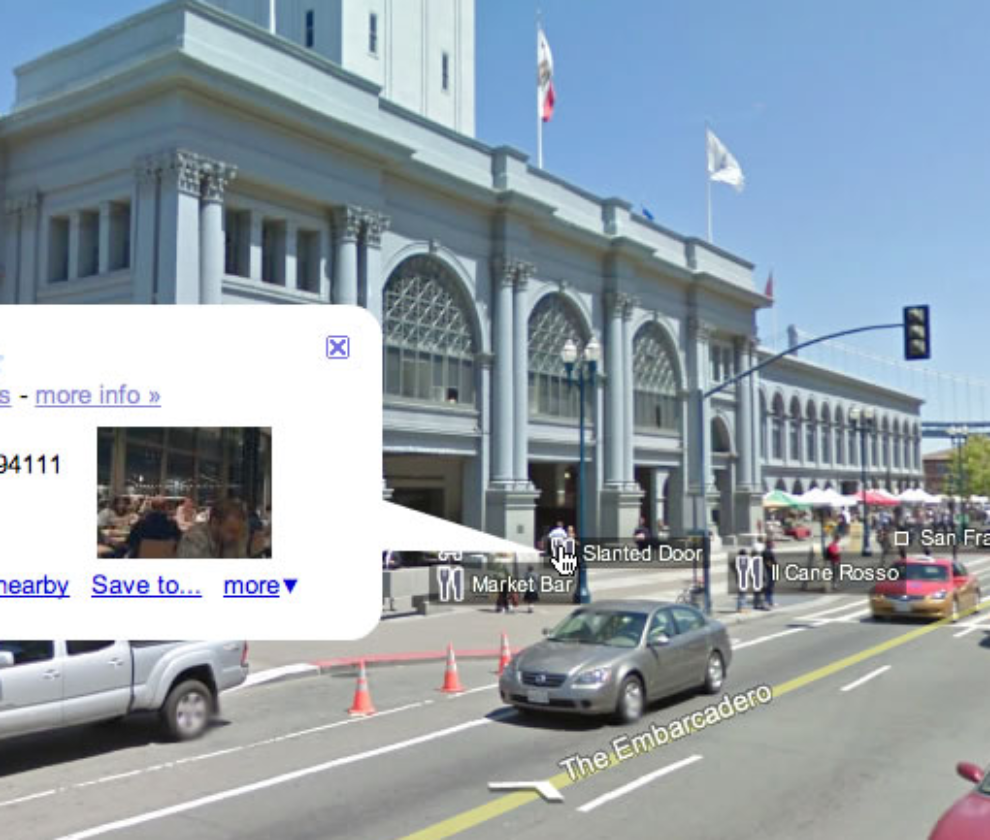
Thank you for sharing this informative blog. The basic image optimization SEO is clearly explained in this blog, especially about selecting an image file format, size and Alt tag.