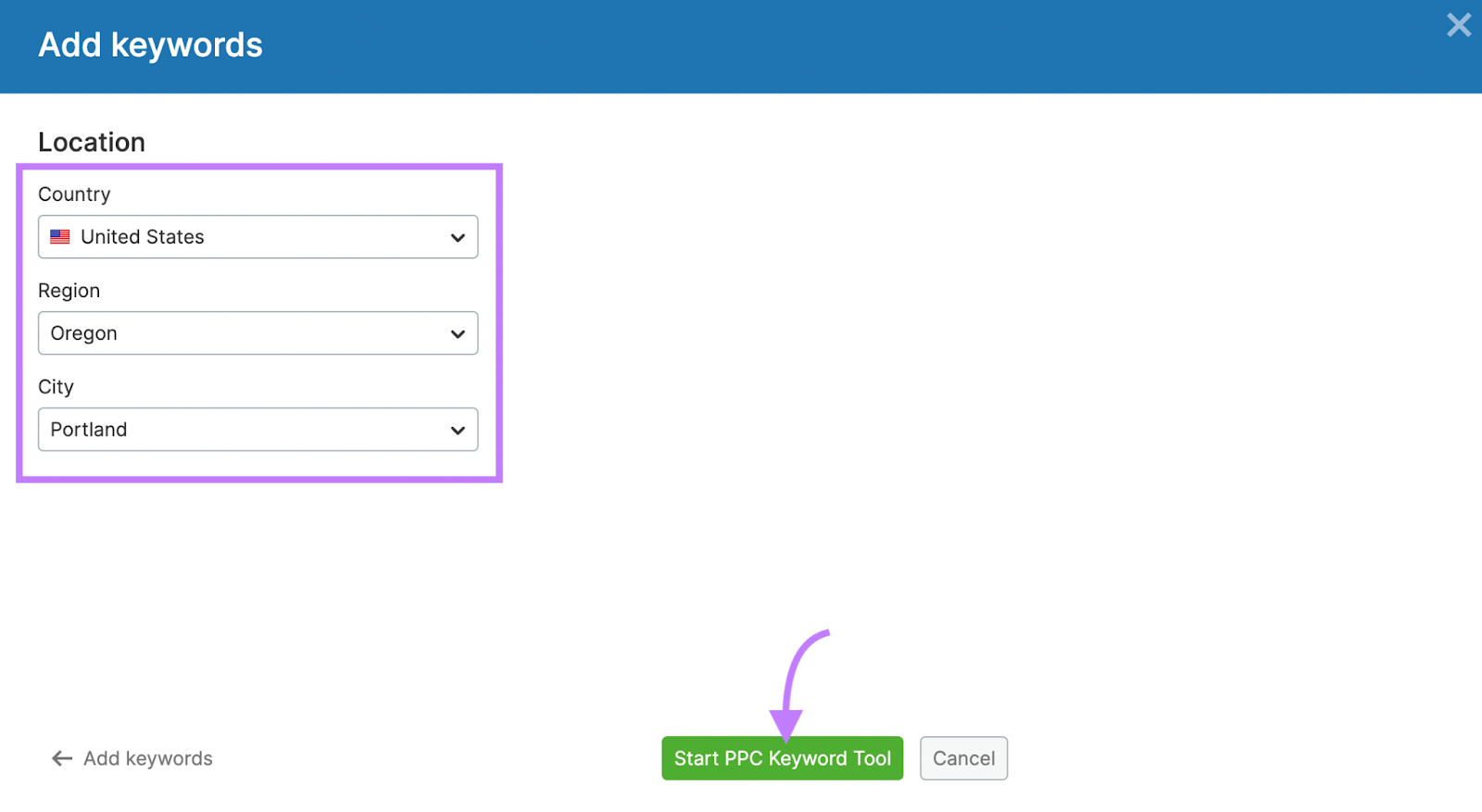Top 6 Must-Know Google Ads Optimization Tips to Maximize Your ROI in 2024
Google Ads has become the pillar of modern marketing, which serves as a powerful tool to drive traffic and conversions. With evolving competition and cost in the industries, it’s crucial to optimize your ad campaign to maximize your Return on Investment
According to the recent research conducted by Wordstream, most of the typical small businesses waste more than 25% of their total paid search spend. It’s vital to ensure that every dollar you spend on your Google Ad campaign is effectively allocated throughout the campaign. This is where Google Ads Optimization plays a crucial role in fine-tuning every aspect of your campaigns to achieve better results and higher returns.
In this blog post let’s dive deeper to identify the best tips to optimize your Ad campaign to maximise your success.

What is Google Ads Optimization?
If you are scaling your business and looking to make your Google Ads profitable this is where Google Ads optimization comes into play. It’s an effective process of evaluating your Google Ads data and enhancing your ad performance by making strategic changes to the ad campaign. It provides recommendations to improve your ad copy, optimize your bidding strategies, target laser focused audience and measure your ad performance which helps you to make strategic decisions.
If you’re a paid specialist you are aware of how the market changes in terms of tools, market trends, diversified customer preferences and rigid competition. It’s not easy for a business to align with these emerging changes and trends. Due to these emerging trends, it’s very hard to keep the campaign at optimal performance.
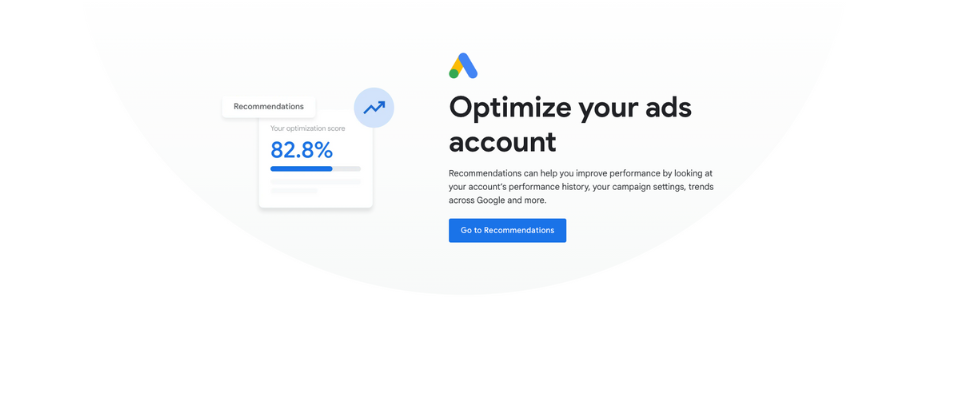
As a marketer, optimization is vital in managing the campaigns, if you fail to optimize your campaign, it will rapidly exhaust your ad budget as it grows outdated and loses effectiveness. For instance, even if you have a well-written ad copy, an impressive landing page and a stellar audience list your performance should be lack still, because your campaign is not optimized yet.
The main goal of the Google Ads optimization process is to improve your ads performance resulting in increased click-through rates, conversion rates and better return on investment (ROI).
How often should you evaluate and improve your Google Ads campaigns?
There is no one fit answer to this question, The frequency of optimizing Google Ad Campaign depends on various factors such as;
- Your Google Ad Budget Size
- Size of your Google Ad Campaign
- Competitiveness of your industry
- Main goals of your Google Ad Campaign

Based on the above factors, in general, it will take around 4 to 8 weeks to gather sufficient data for optimizing the campaign. For example, with a substantial ad budget and extensive historical data, you might begin to see actionable results within just a few weeks. Conversely, a smaller budget and limited data may extend this period to 8 weeks or longer.
Experts at Prime One always recommend regular optimization to ensure your campaign aligns with your marketing objectives and we suggest performing full account optimization once a month in the following ways;
Monthly Optimization: Regular monthly reviews are essential to ensure your strategies remain aligned with your goals and adapt to the changing market conditions. Without this, you risk wasting ad spending on tactics that are no longer effective.
Daily/Weekly Adjustments: Frequent updates help keep your account responsive to immediate issues, such as underperforming keywords or emerging market trends. This approach prevents budget waste on problems that could have been addressed earlier.
Top 6 Google Ads Optimization Tips Maximize Your Campaign Performance
- Implement Negative Keywords
How do you benefit from implementing negative keywords within your Google Ad Campaign? Negative keywords is a great tactic that helps you to keep your campaign more relevant and focused to the audience who actually searches for your bsuiness. These are the phrases that exclude your ads displaying to the people who are searching using those phrases that are irrelevant to your business. Integrating negative keywords within your ad campaign will improve the click-through rate (CTR) and conversion rate of your campaign. Also, helps you to optimize your campaign budget and minimize waste on clicks that are unlikely to convert.
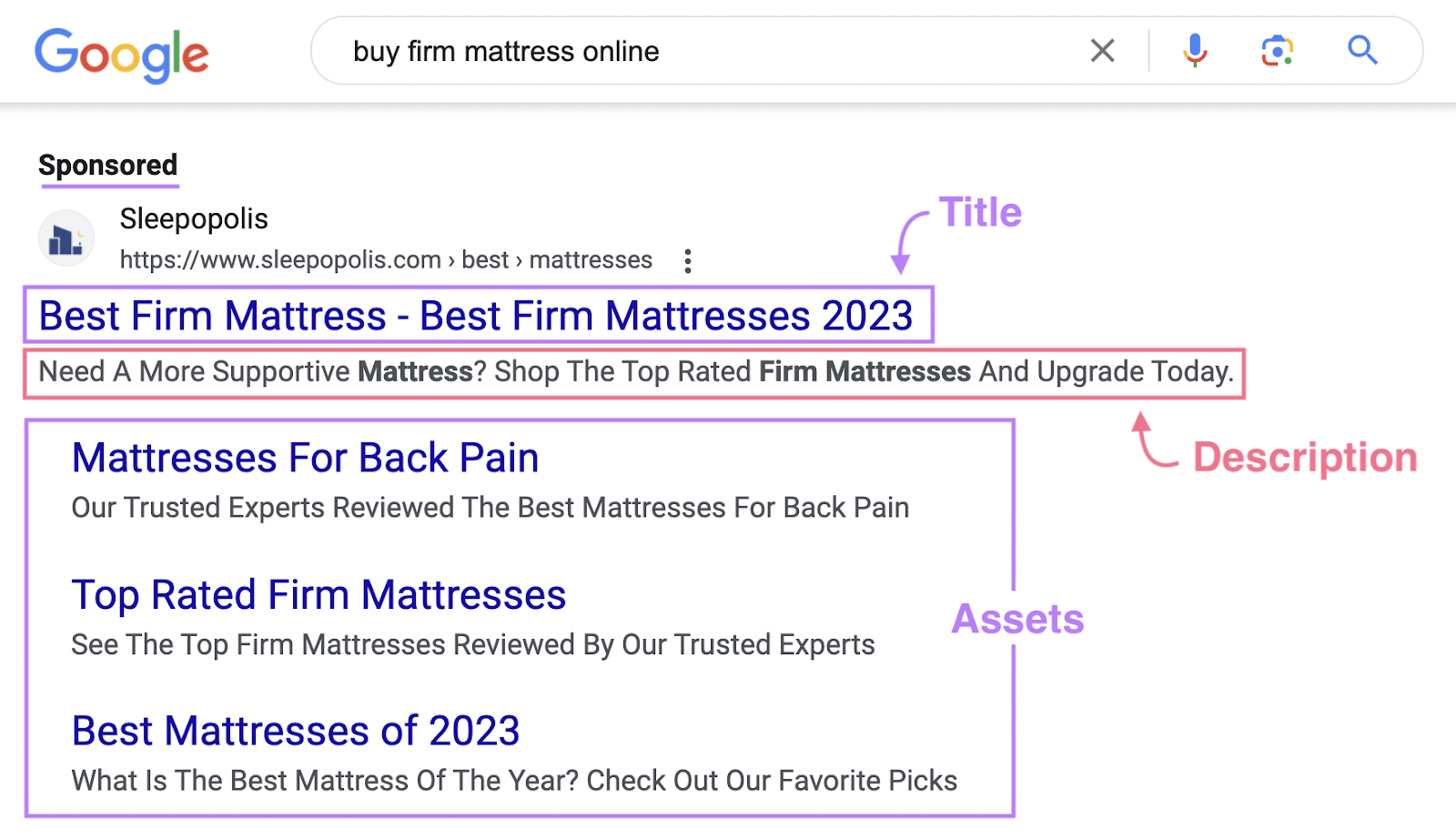
Let me give you an example if you’re running a shoe store specializing in offering luxury shoes. You may include “Cheap” as the negative keyword and add it to your negative keyword list. Where the ads won’t show to the audience who looks for cheap shoes.
Moreover, recently Google rolled out account-level negative keywords rather than ad group and campaign-level negative keywords. How do account-level negative keywords work? This feature allows you to create a single global negative keyword list that applies across all search and shopping ads in your account.
Optimize your Google Ads account structure.
The Google Ad platform provides automation tools designed to streamline your ad account and enhance your campaign performance. Automated bidding adjusts your bid based on real-time performance data to meet your goals effectively.
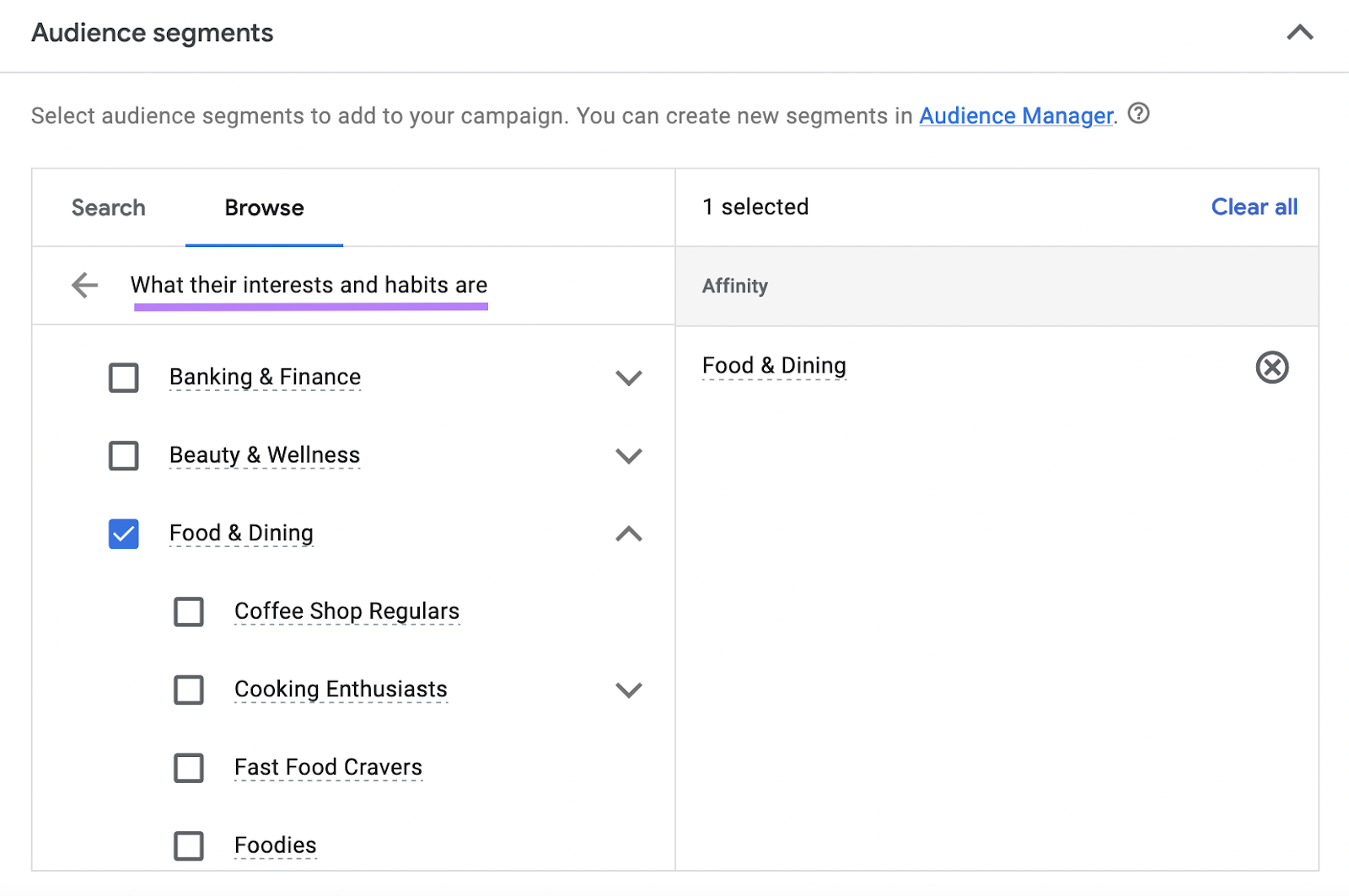
In addition grouping your ads and ad groups together provides the algorithm with more precise data to analyze, leading to accurate bidding and better bid adjustments that improve the return on investment (ROI).
Use Long Tail Keywords
It’s vital to be conscious while selecting keywords for your Google Ads, instead of focusing on short, generic keywords for optimization, pay attention to integrating transactional or commercial intent long tail keywords that include words like “buy”,” purchase”
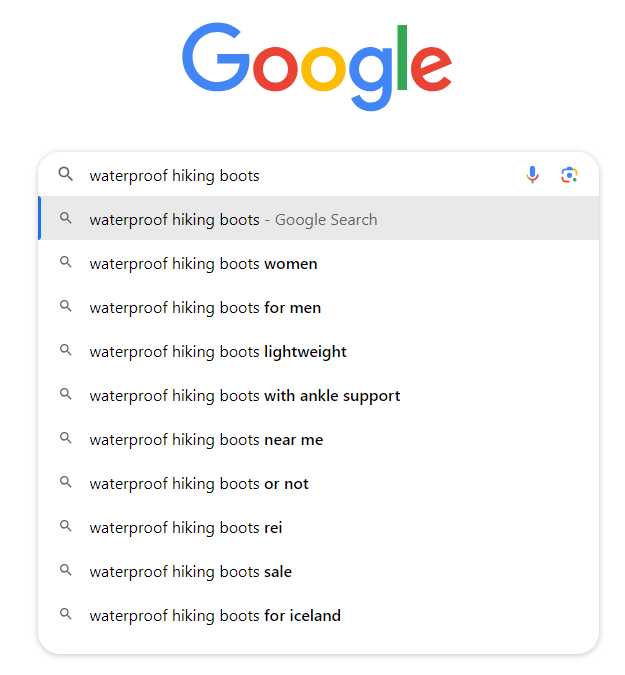
What are the benefits of incorporating long-tail keywords within your ad campaign?
- More Specific: Long tail keywords tend to be more specific which enables them to reach the relevant target audience with specific intent similar to how exact keyword match works.
- Less Competition: Long tail keywords with specific intent have very little search volume that helps you to rank better in the search results.
Eliminate Vanity Metrics - Focus on the Right Metrics
Keep focus on the metrics that give you comprehensive data on the campaign’s performance. Avoid measuring metrics that actually don’t matter such as clicks, impressions, click-through rate (CTR) and cost per click (CPC). While optimizing the Google Ad campaigns, make sure to monitor the following metrics that provide a detailed actionable snap on the campaign’s performance;
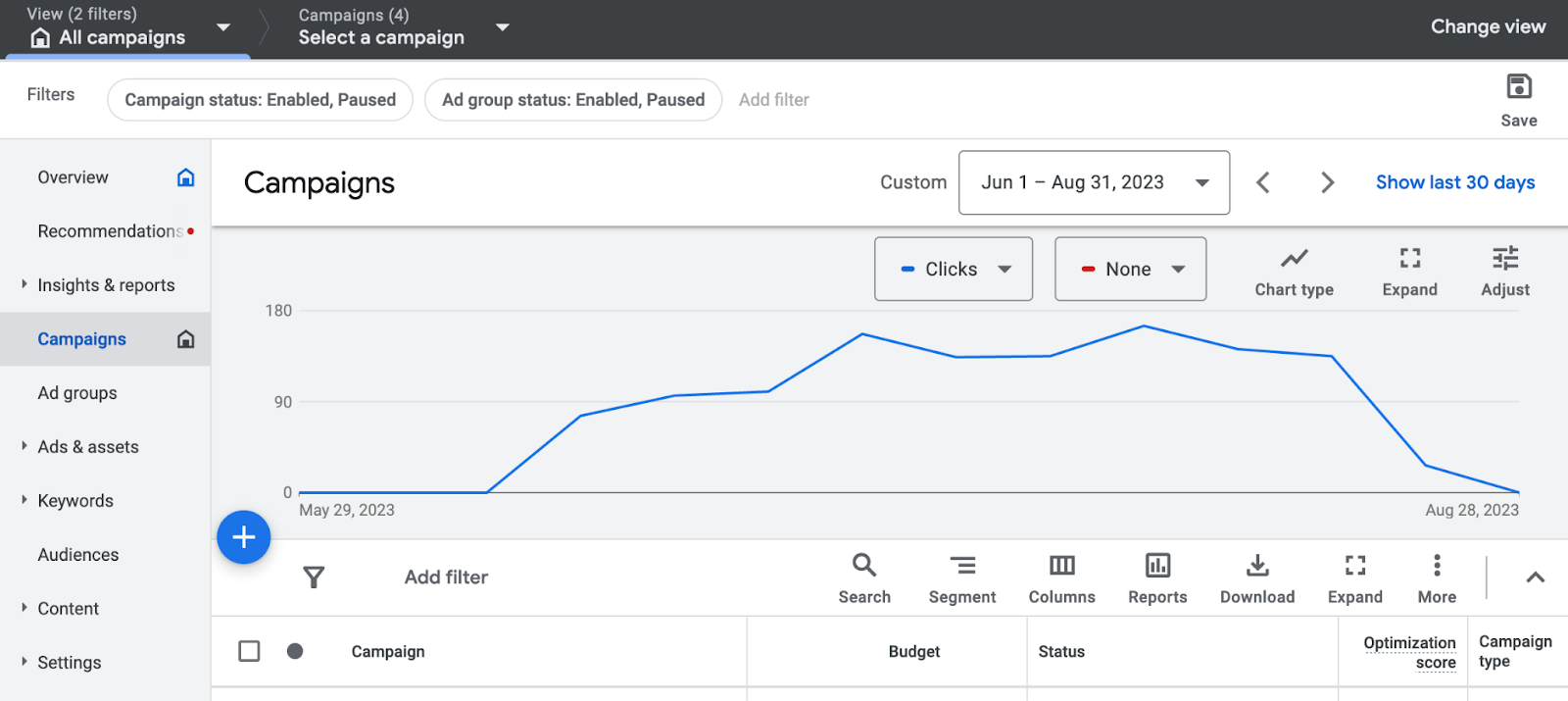
- Conversion rate
- Return on Ad Spend (ROAS)
- Cost Per Conversion (CPA)
- Ad Quality Score
Don’t go behind the vanity metrics that direct you on the wrong path, focus on segmenting your data, create custom metrics and track micro conversions to understand the clear picture of your campaign effectiveness and make informed decisions.
Utilize Your Ad Assets
Ad assets are vital elements of the Google Ad Campaign. If you look at many Google Ad campaigns they consist only of the title and description and failed to add site links and other extensions. These ad extensions provide additional information to the users and drive them to specific pages of the website which increases your CTR.
Although it’s necessary to monitor your ad assets on a regular schedule to ensure whether they are relevant and up-to-date. Here are a few extensions that you can integrate within your campaign to improve your campaign’s performance
- Call Extensions: It enables you to add your business phone number to your ads, where an audience who shows interest in your products or services can give you a call directly. This extension helps to boost your chances of conversions by simplifying the process your customers can reach you instantly
- Location Extensions: This extension allows you to add your business address within the ads which makes it easier for the customers to navigate your location.
- Sitelink Extensions: It provides direction to the additional pages on your website. It assists users in finding what they’re looking for and improves the click-through rate of your campaign.
- Price Extensions: You can show your ads to your customers with the prices for your products and services. This extension helps to attract customers who look for deals and discounts.
Analyze the impression to conversion rate
The impression-to-conversion rate metric provides you insights into how your Google Ads Campaign’s impressions turn into conversions. Unlikely, measuring the inbuilt metric click-through rate and conversion rate separately, you can create a custom metric called impression to conversion rate in Google Ads to provide a comprehensive view of your Ads performance.
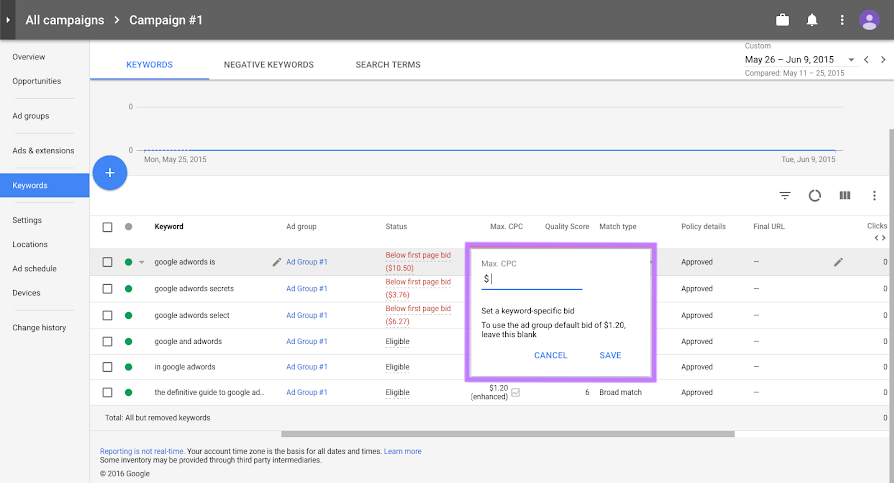
How to set up the custom metric?
Step 1: Go to the campaign or Ad group tab in your Google Ad account
Step 2: Click the column and select the modify button
Step 3: Click on the “+New custom column button”
Step 4: Name your custom column as “impression-to-conversion rate”
Step 5: Select the formula box and enter the formula Conversions / Impressions * 100.
Step 6: set the appropriate data type and formatting option for the custom column
Step 7: Save the custom metric and measure the impression-to-conversion rate
Wrap Up - Enhance Your Google Ads Campaign for Better Conversions
In ever-evolving digital landscape its vital to optimizing your Google Ad campaign inorder to improve your campaign’s performance and get the most out of your advertising budget. Remember that optimization is not a one-time fit solution, it’s an ongoing process. Continuous monitoring and optimization play a crucial role in running a successful Google Ad campaigns. Keep an eye on your Ad campaign, revisit, revise and optimize your ad campaign to maximize your success.