Integrating ChatGPT With Google Sheets For Enhanced Data Analysis
In the fast-evolving world of SEO, one tool that continues to capture the attention of professionals is ChatGPT. This versatile language model has opened up new avenues for improving content, optimizing meta titles, crafting ads, generating structured data, and ultimately, enhancing overall productivity.
So, how can you take your SEO game to the next level? One strategic move gaining traction is the integration of ChatGPT with Google Sheets. This powerful pairing can revolutionize your workflow and provide a competitive edge in the dynamic field of SEO. In this comprehensive guide, we’ll walk you through the steps to seamlessly integrate ChatGPT and Google Sheets, helping you harness their full potential and drive success in the SEO landscape.
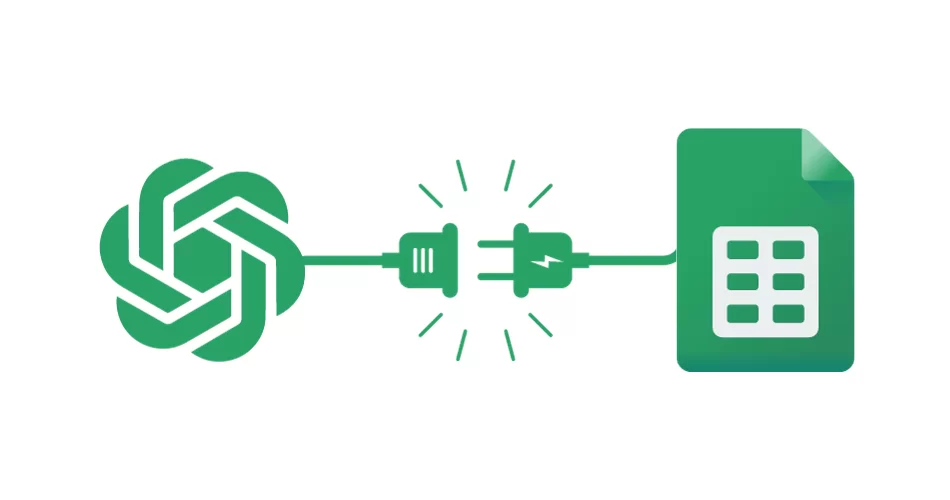
How to Integrate ChatGPT and Google Sheets
Integrating ChatGPT with Google Sheets is a straightforward process that can be accomplished in a few simple steps:
- Open Google Sheets.
- Click on “Extensions” > “Add-ons” > “Get add-ons.”
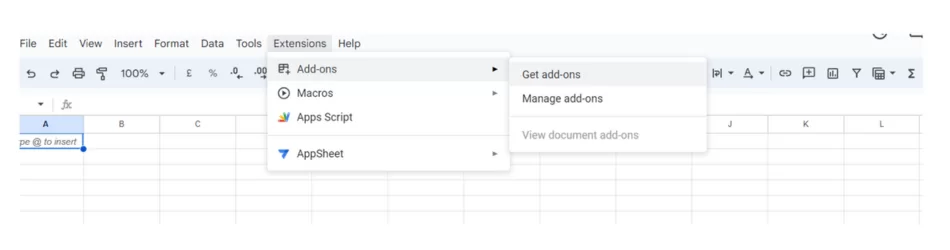
- Search for “GPT for Sheets” and install the add-on.
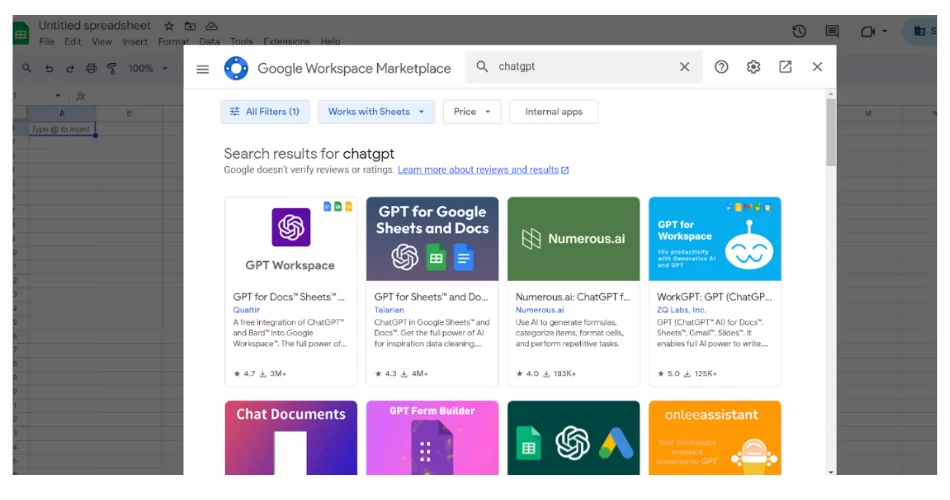
This convenient add-on streamlines the integration, making it user-friendly. However, if you ever encounter issues with it, rest assured that you can use the following methods to integrate ChatGPT and Google Sheets.
Alternate Methods for Integrating ChatGPT and Google Sheets
For those who prefer a more hands-on approach, ChatGPT’s API allows developers to seamlessly incorporate its responses into their own code. Here’s how to do it using Google Sheets’ Apps Script:
- Sign up for the OpenAI API.
- Note down your API key from the “Personal” section.
- Open Google Sheets and go to “Extensions” > “Apps Script.”
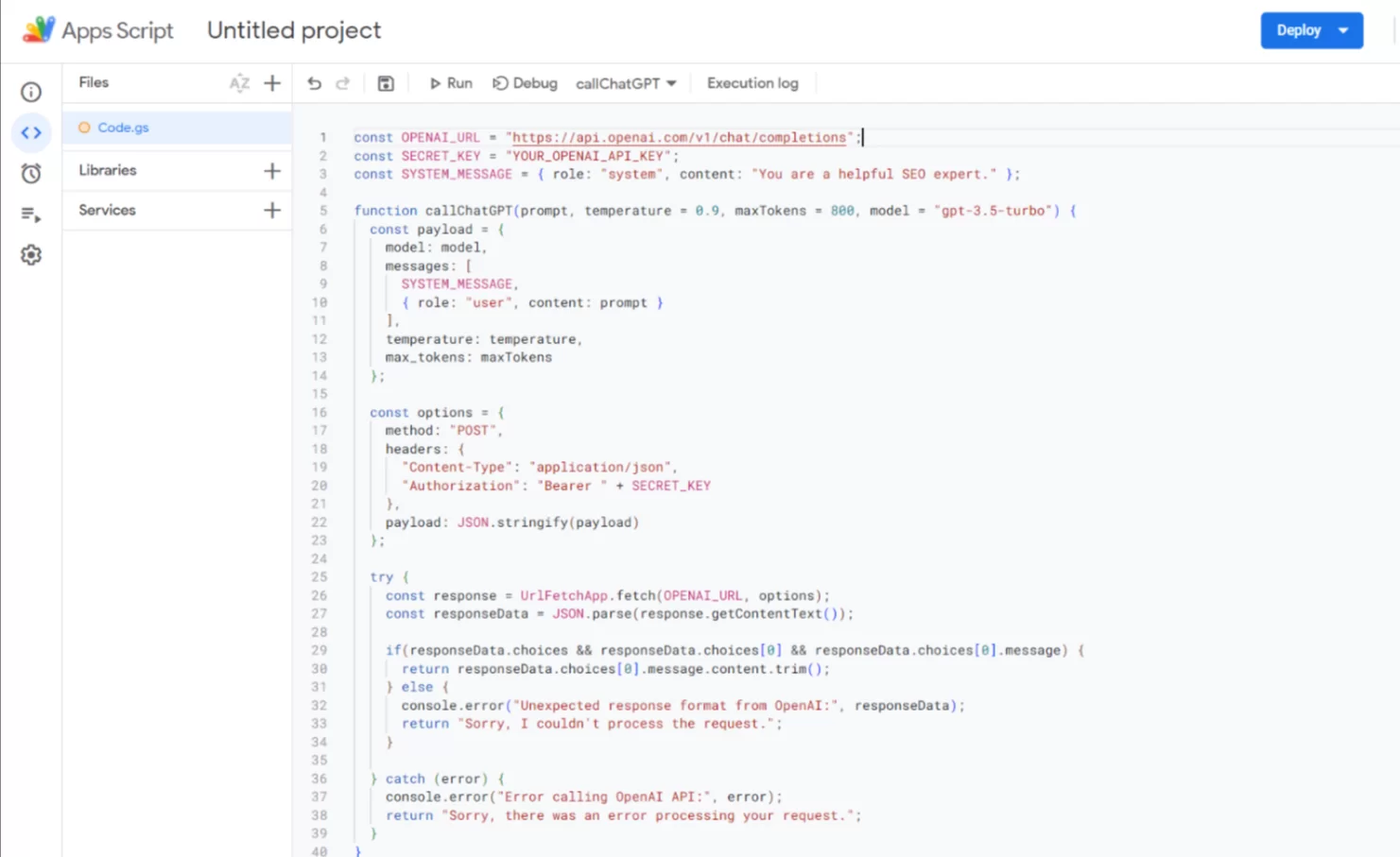
Now, insert the following code:
const OPENAI_URL = "https://api.openai.com/v1/chat/completions";
const SECRET_KEY = "YOUR_OPENAI_API_KEY";
const SYSTEM_MESSAGE = { role: "system", content: "You are a helpful SEO expert." };
function callChatGPT(prompt, temperature = 0.9, maxTokens = 800, model = "gpt-3.5-turbo") {
const payload = {
model: model,
messages: [
SYSTEM_MESSAGE,
{ role: "user", content: prompt }
],
temperature: temperature,
max_tokens: maxTokens
};
const options = {
method: "POST",
headers: {
"Content-Type": "application/json",
"Authorization": "Bearer " + SECRET_KEY
},
payload: JSON.stringify(payload)
};
try {
const response = UrlFetchApp.fetch(OPENAI_URL, options);
const responseData = JSON.parse(response.getContentText());
if(responseData.choices && responseData.choices[0] && responseData.choices[0].message) {
return responseData.choices[0].message.content.trim();
} else {
console.error("Unexpected response format from OpenAI:", responseData);
return "Sorry, I couldn't process the request.";
}
} catch (error) {
console.error("Error calling OpenAI API:", error);
return "Sorry, there was an error processing your request.";
}
}
Once you’ve pasted the code, make the necessary adjustments to the parameters. The key modification required is replacing “YOUR_OPENAI_API_KEY” with your unique API key. After these adjustments, you can run the script.
To ensure that everything is functioning smoothly, execute the =callChatGPT(“How can you assist me?”) function. This function will provide you with a list of topics that ChatGPT can assist with.
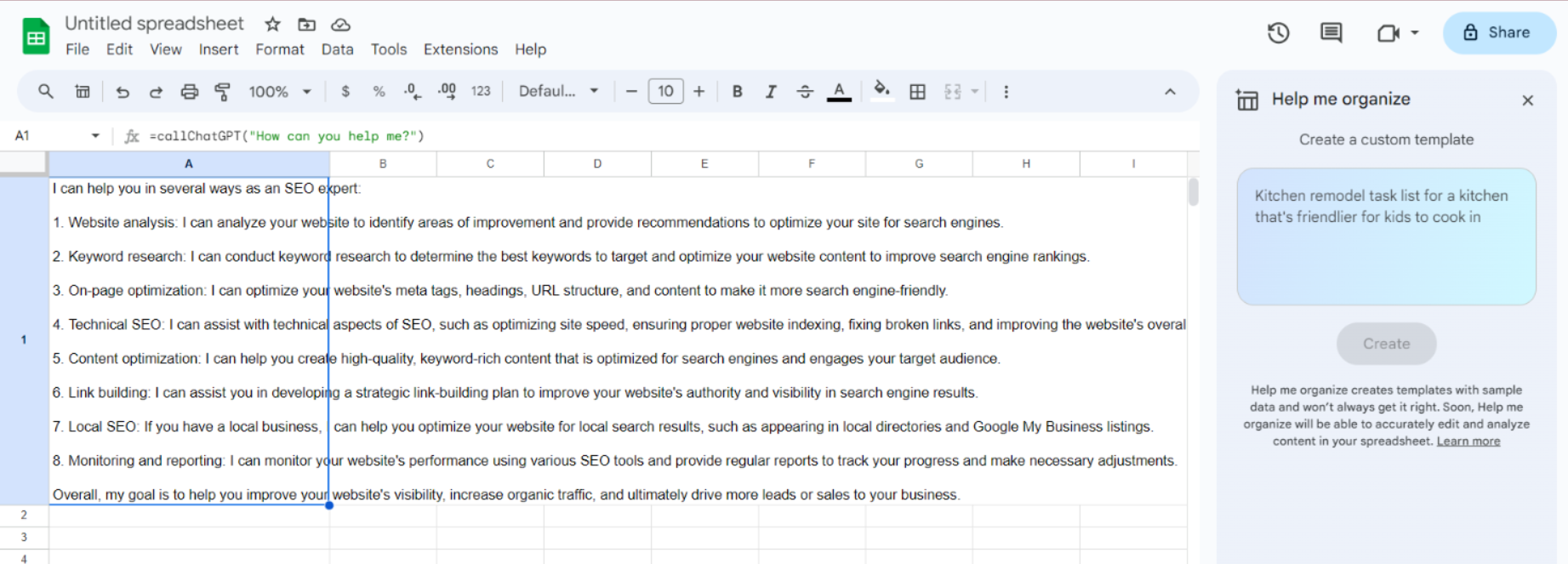
To utilize the script within your Google Sheets cells, simply invoke it using the following command: =callChatGPT(CELL AND ACTION HERE). This will generate a response tailored to your specific needs. Be prepared to grant any necessary permissions requested by Google to ensure the script’s proper functionality.
Moreover, you have the option to apply this function based on cells. For instance, place keywords in cell A1, such as “SEO,” “ChatGPT,” and “Google Sheets.” In cell B1, input this function: =callChatGPT(“Provide a title for an article based on these keywords:”, A1). This will yield a response based on your keywords.
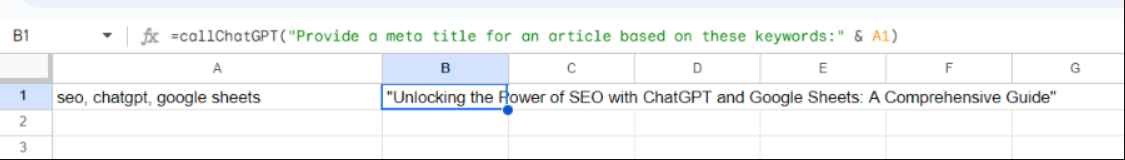
Benefits of Integrating ChatGPT with Google Sheets
The integration of ChatGPT and Google Sheets offers a plethora of advantages, revolutionizing your SEO endeavors and boosting efficiency. As someone who frequently utilizes Sheets, you’ll find this integration to be a game-changer, enhancing productivity significantly. Here are some ways you can harness the power of both tools in synergy:
- Generate Tags: Effortlessly create product tags and expand your tag library with ChatGPT’s assistance.
- Clean Lists: Simplify data cleaning tasks, such as standardizing names, using the combined capabilities of GPT and Sheets.
- Create Descriptions: Generate concise product descriptions that align with your brand’s style, based on examples in your spreadsheet.
- Generate Titles and Ad Copy: Create engaging ad copy, captivating taglines, and compelling titles with ease.
- Create Outlines: Expedite the creation of blog post outlines by enlisting ChatGPT’s aid.
- Keyword Research: Streamline keyword research by obtaining keyword suggestions for your content.
- Data Visualization: Utilize ChatGPT to create tables and charts for better data visualization and analysis.
- Competitor Analysis: Gain insights into your competitors and identify content gaps with the help of ChatGPT.
Tables make data easier to understand and are excellent for client reporting, but they are time-consuming to complete. To make it easier to view and comprehend your data, ChatGPT also lets you create tables for it.
For example, you can create a table to monitor:
- Title lengths.
- Meta tag lengths.
- Bounce rate changes.
When it comes to understanding and analyzing your data you can rely on ChatGPT to perform the calculations for you and generate representations such, as charts or tables.
By visualizing your data it becomes easier to analyze and utilize it effectively.
I’m confident that you will discover applications, for ChatGPT and Sheets. Allow me to share a few that I have personally found beneficial.
8 Ways To Use ChatGPT And Google Sheets Together
There are ways to use ChatGPT and Sheets together, from tag generation to outlines and SEO research:
1. Generate Tags
Building your product tag library and creating tags for your products are made more simpler when used together with ChatGPT and Sheets.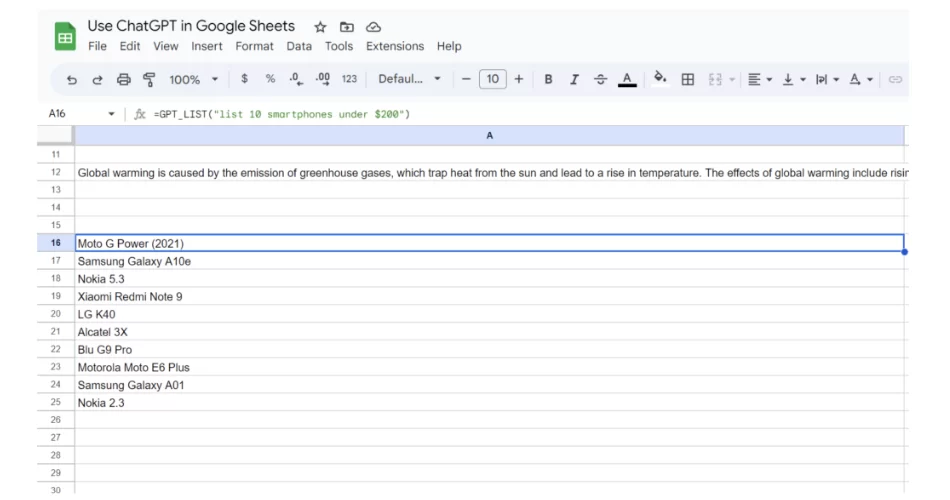
You may save a ton of effort by simply creating a task for GPT, which will then generate tags for each product you choose.
2. Clean Lists
You can organize your lists with the use of Sheets and GPT. Imagine you have a collection of names. Since users input their names you may encounter some in all caps while others might include inconsistent capitalization.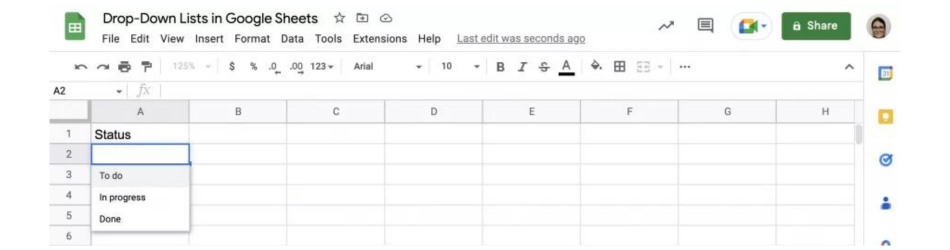
To tidy up your list of names and make it more organized, for use GPT offers the GPT_FILL function. It helps standardize the format and ensure consistency across the board.
3. Create Descriptions
Do you require automated creation of product descriptions? ChatGPT is useful. You can create succinct product descriptions using the script based on samples in your spreadsheet.
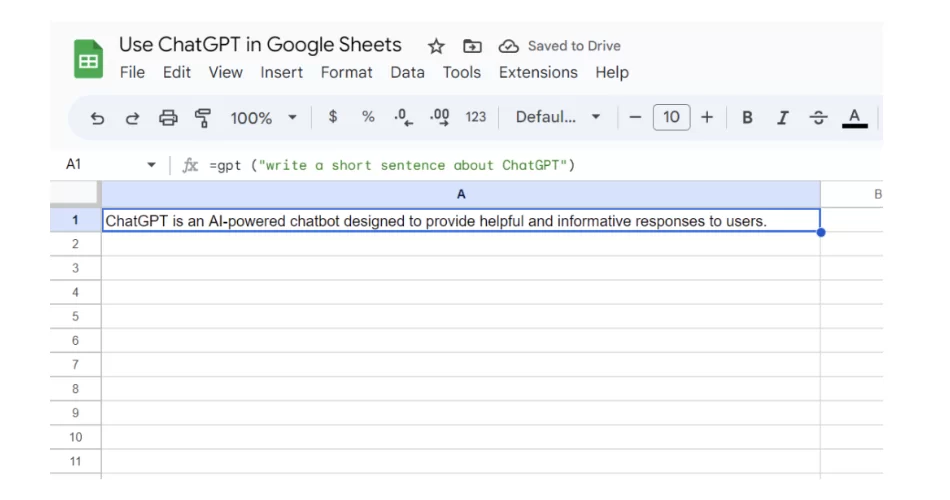
When ChatGPT analyzes your example, it will produce descriptions that are consistent with the voice and diction of your company.
4. Generate Taglines, Ad Copy and Titles
With similar functions, you can use Sheet and ChatGPT to generate:
- Ad copy.
- Taglines.
- Titles.
- More.
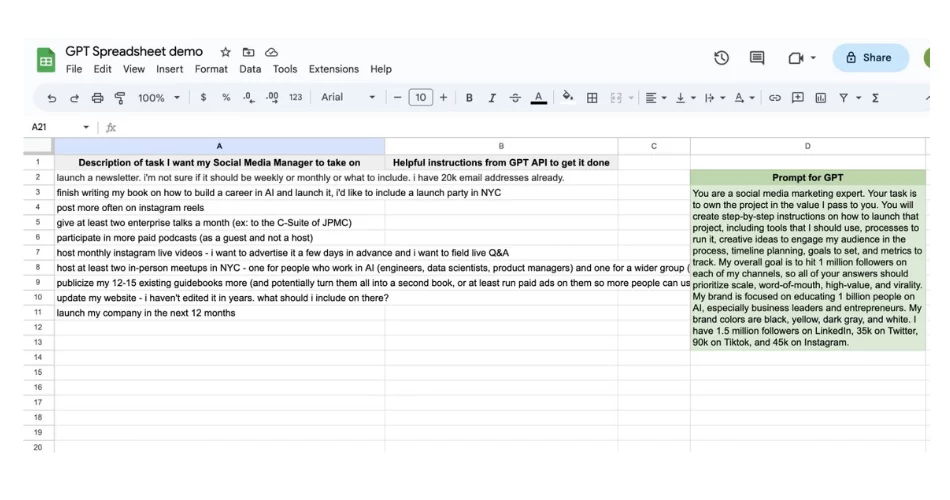
ChatGPT can create ad copy that’s on-brand, captivating subject lines for emails, and other copy that will engage customers. These tools enable you to produce captivating content that converts while saving your marketing team time.
5. Create Outlines
Writing blog post outlines can be quite time-consuming. However, if you integrate ChatGPT into Sheets you’ll be able to save an amount of time as it generates outlines, for your posts in a matter of seconds.
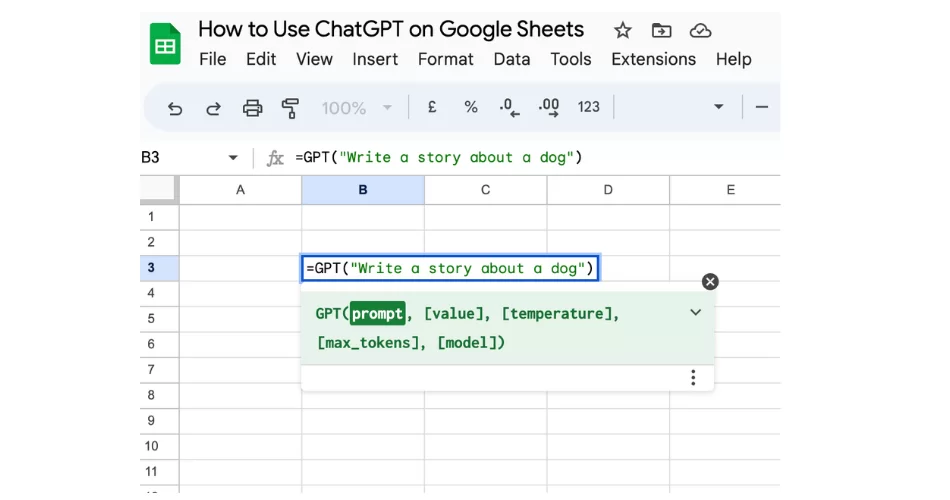
By utilizing GPT you can easily establish a structured framework, for your blog posts. Create engaging outlines that will captivate your audience.
6. Keyword Research
When conducting keyword research, you can save time by using ChatGPT and Google Sheets. Simply enter your primary term into GPT and request suggestions. There will be a list of potential target keywords produced by the chatbot.
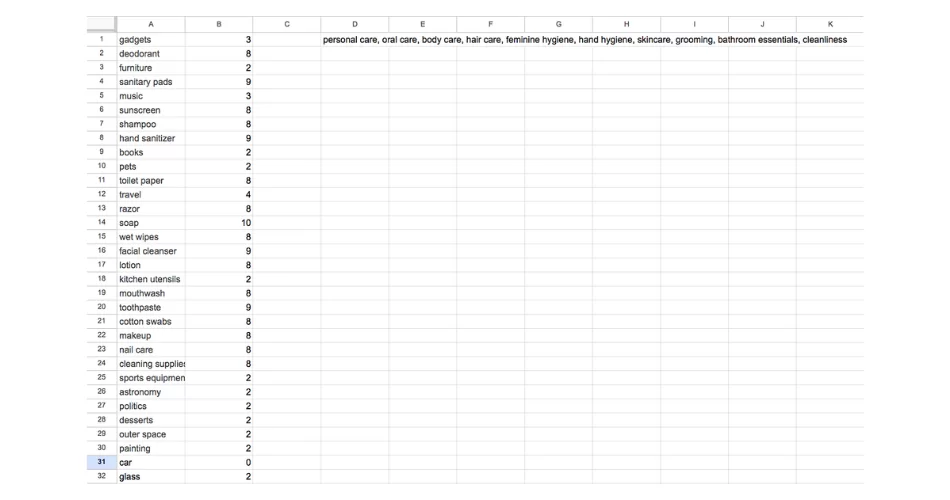
Long-tail keywords can also be created with the help of GPT.
These keywords can serve as “seeds” for your research, or you can at least analyze them to determine whether they’re worthwhile to target.
7. Generate Schema Markup Suggestions And Internal Linking Ideas
GPT can be used inside of Sheets to generate ideas for schema markup based on the content and type.
For example,ChatGPT can offer suggestions for schema markup if your contact includes your address and phone number, which can help search engines for better understanding of the information on your page.
You can also request ideas for internal linking from ChatGPT. To acquire more similar subjects for internal linking, just enter a page topic.
8. Perform Competitor And Content Gap Analysis
Looking to make your competitor and content gap analyses efficient? ChatGPT is here to assist you. Simply input data, about your competitors. Ask GPT for valuable insights.
You can even request the chatbot’s input on areas where your content may be lacking or where you should focus on expanding.
Just give ChatGPT some context about your content landscape. It will offer suggestions, within Sheets.
By combining these powerful capabilities, you can significantly enhance your SEO strategies, reduce manual labor, and unlock new possibilities for data analysis and content creation. ChatGPT and Google Sheets work seamlessly together, offering a comprehensive toolkit for SEO professionals.
Wrap Up:
The integration of ChatGPT with Google Sheets is a transformative step that can enhance your data analysis capabilities, save time, and streamline processes. Whether you’re involved in content creation, metadata optimization, or data analysis, this integration empowers you to stay at the forefront of SEO. Once you acquire an API key, the integration process becomes straightforward, granting you access to functions that facilitate information analysis, chart creation, idea generation, and more.
Many users prefer add-ons that handle the integration seamlessly without requiring scripts. By connecting ChatGPT and Sheets, you gain the ability to effortlessly perform complex tasks, seek assistance from the chatbot, and enhance your SEO strategies. Tasks like generating metadata, crafting titles, creating redirects, or managing robots.txt files become more convenient and efficient.
In the ever-evolving landscape of SEO, staying ahead of the curve is crucial. The combination of ChatGPT and Google Sheets provides you with the tools you need to excel in this competitive field. So, why not explore the possibilities and harness the power of this dynamic duo for your SEO projects?
Don’t miss out on the opportunity to supercharge your SEO strategies. Start integrating ChatGPT and Google Sheets today and unlock a world of possibilities for your website’s success. Get ahead in the SEO game and take your projects to new heights with this powerful combination. Your journey to SEO excellence begins here!

