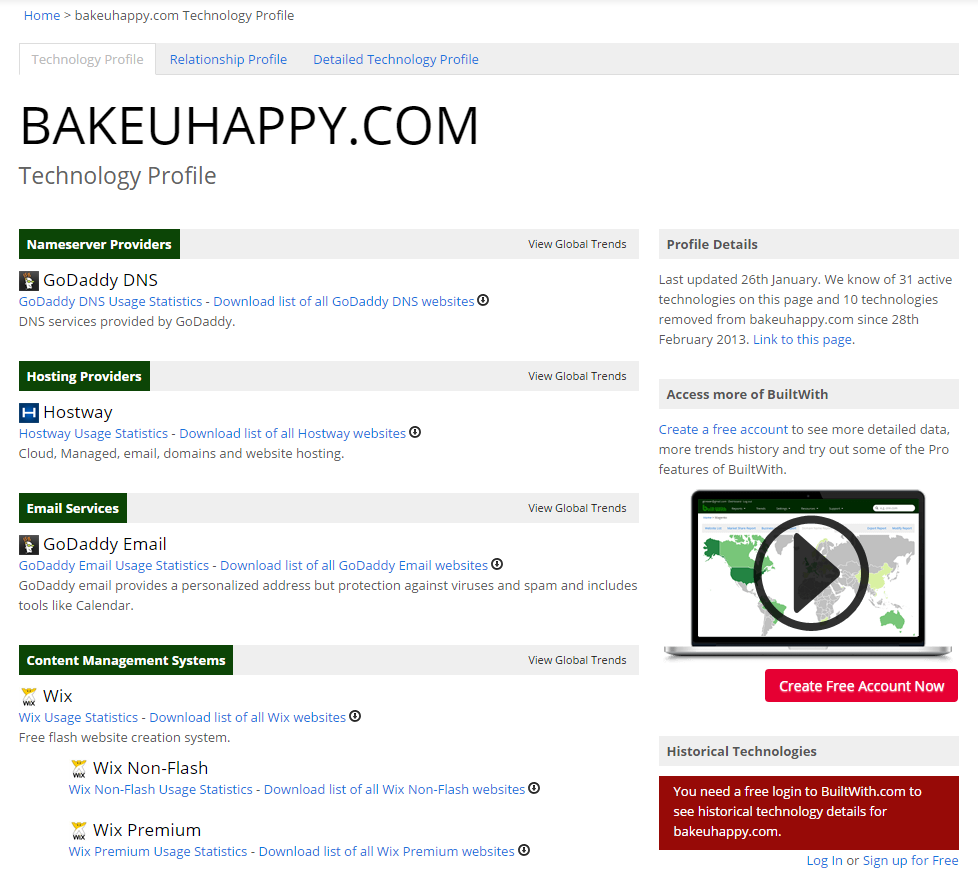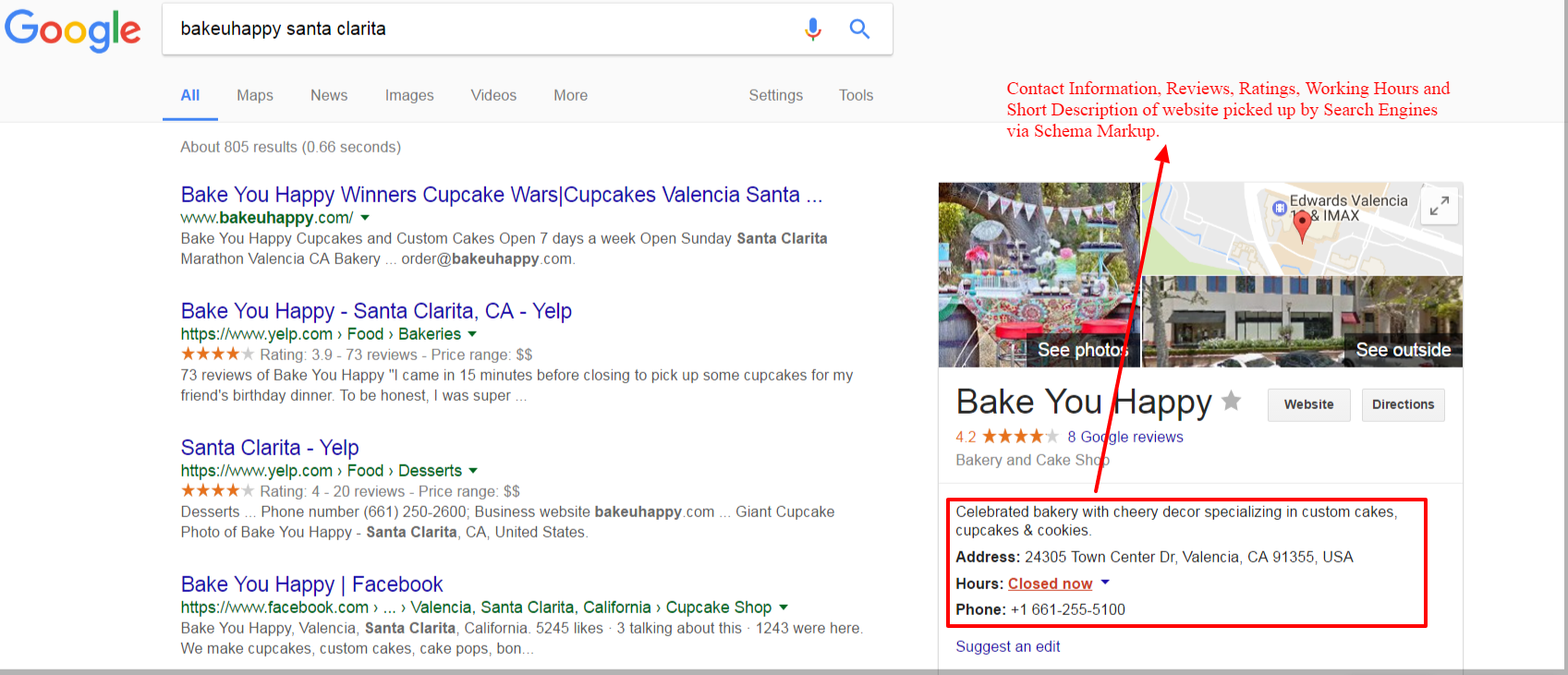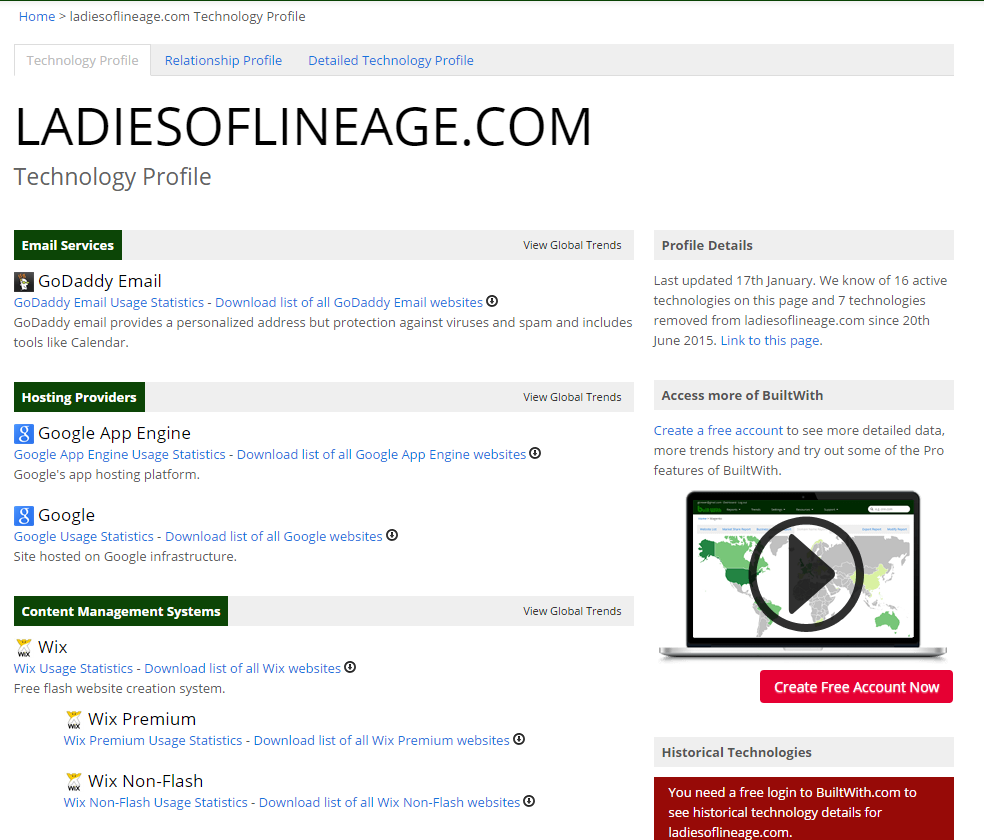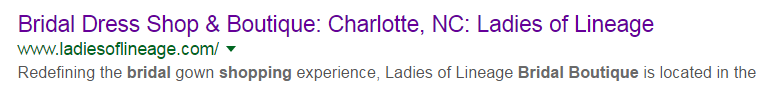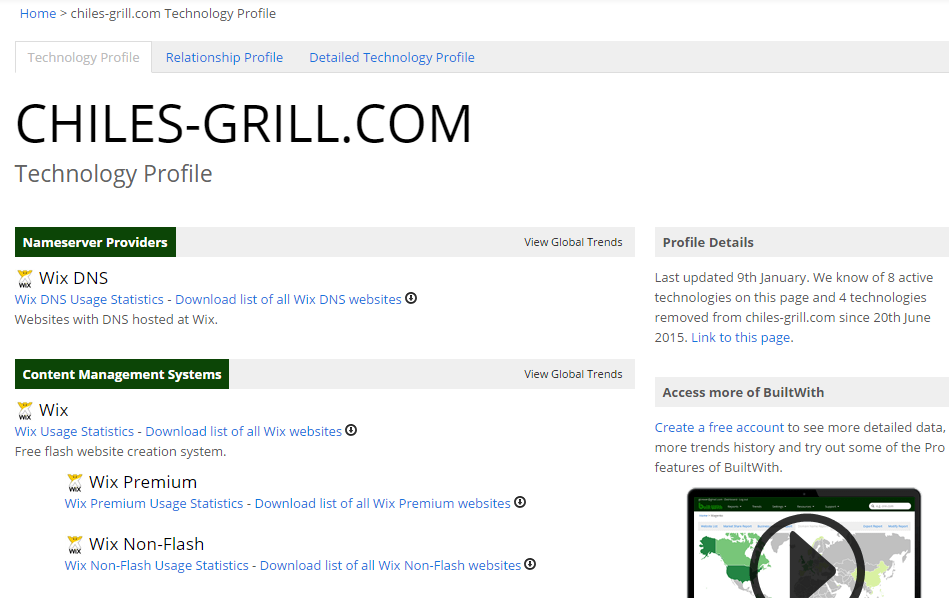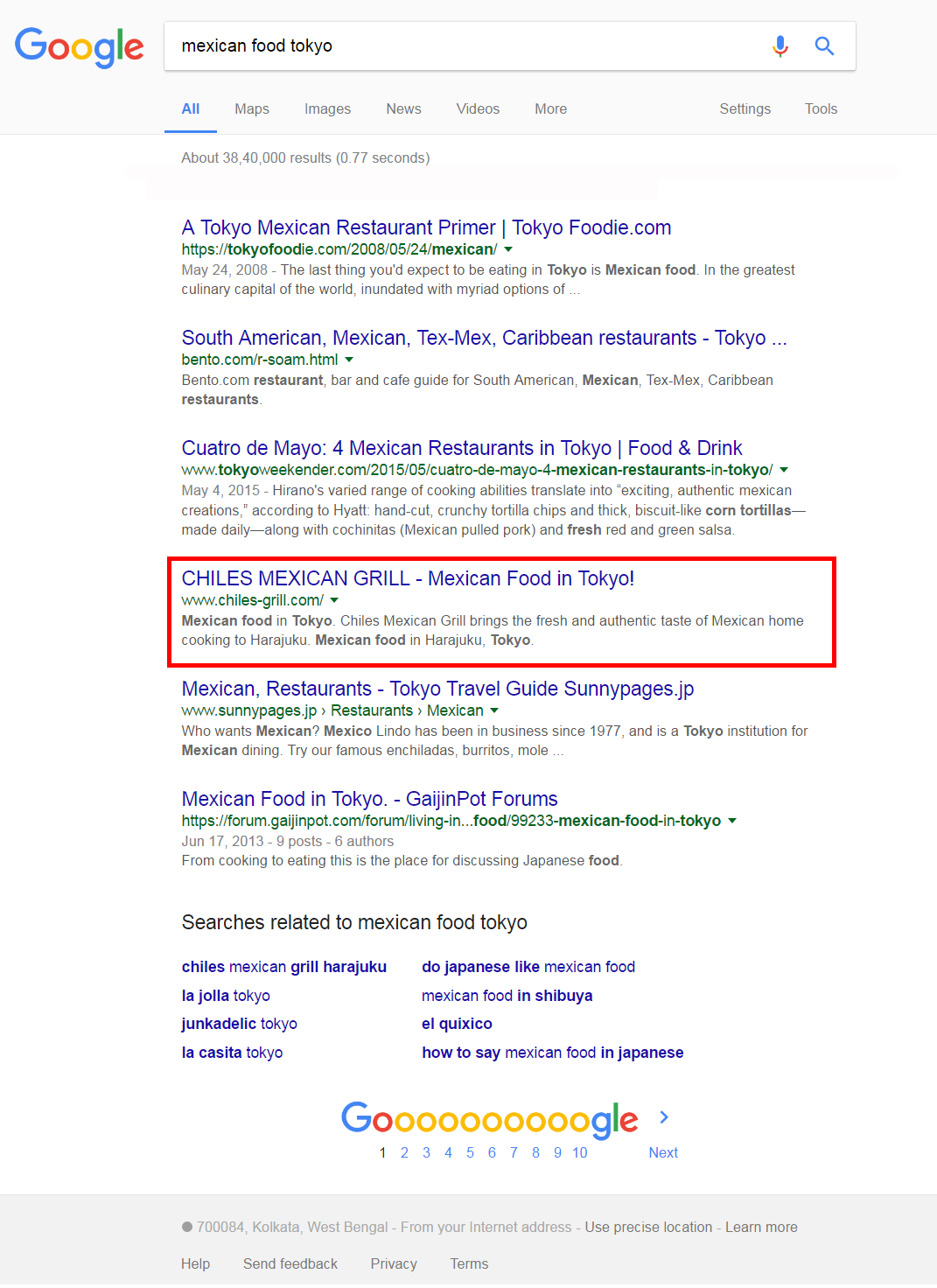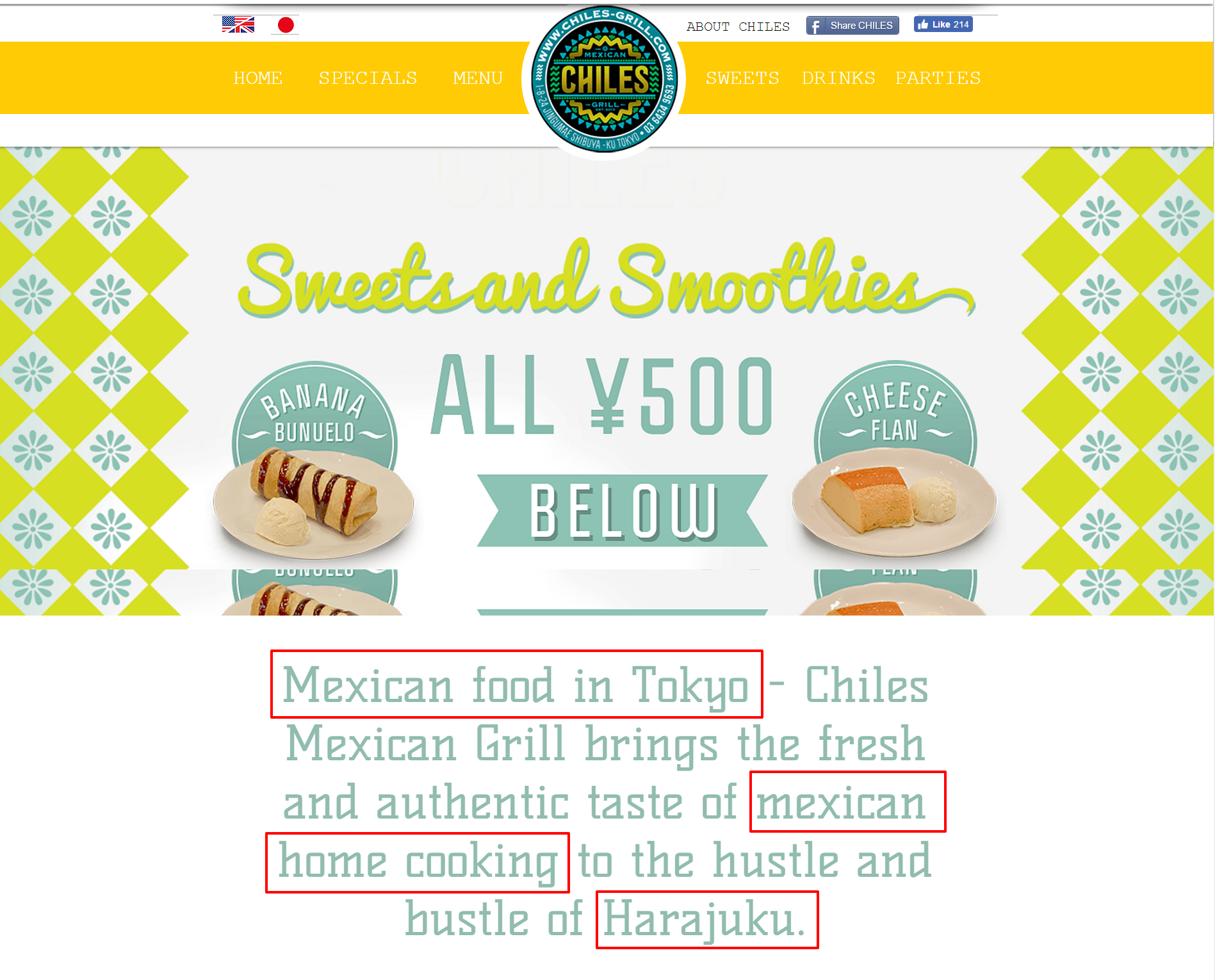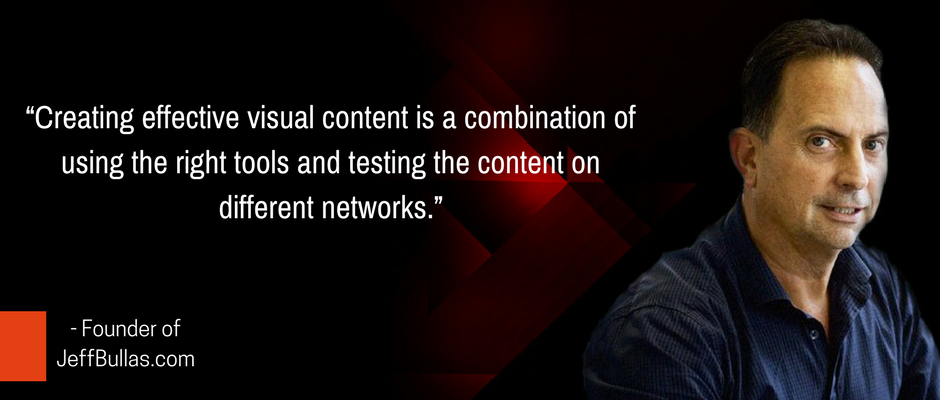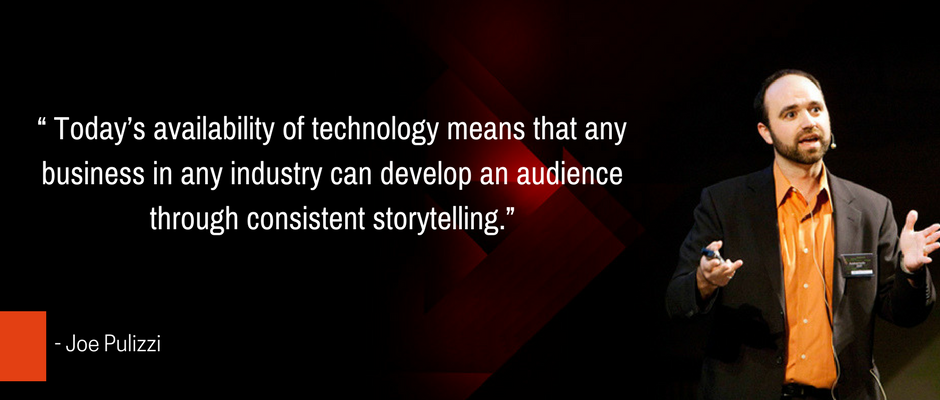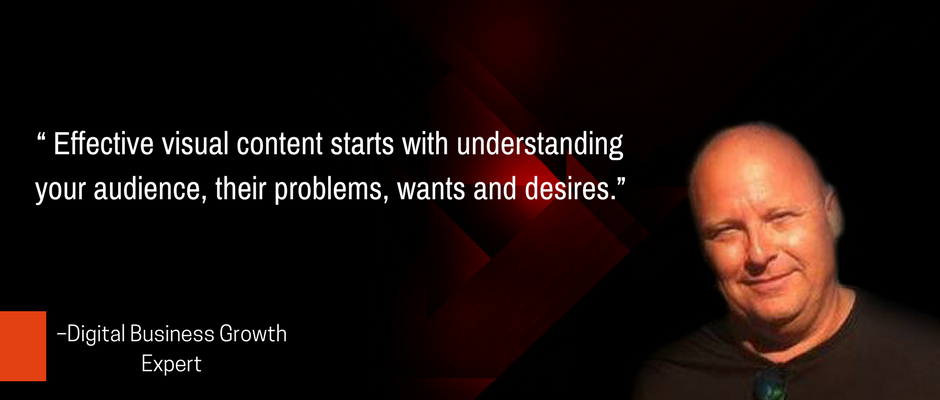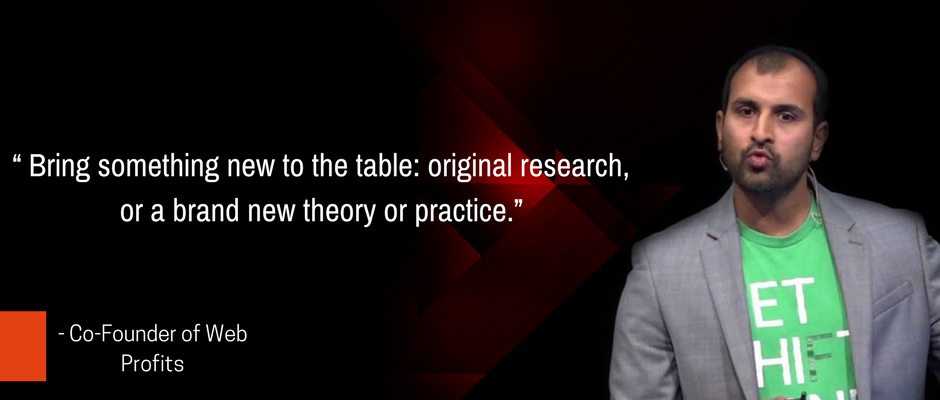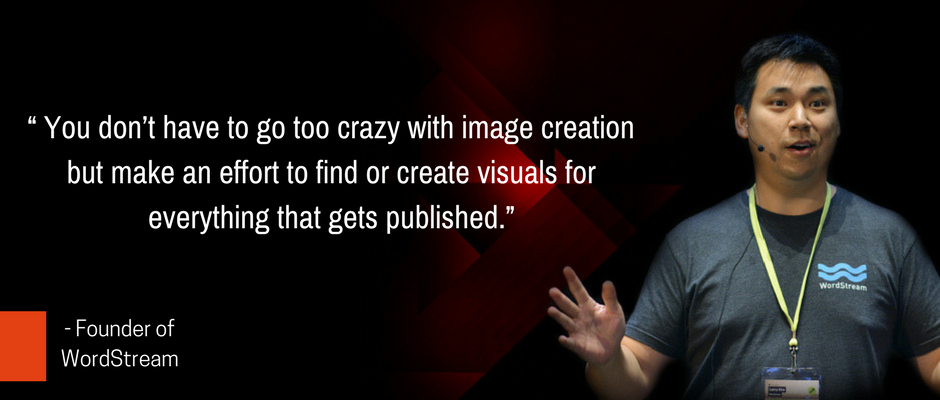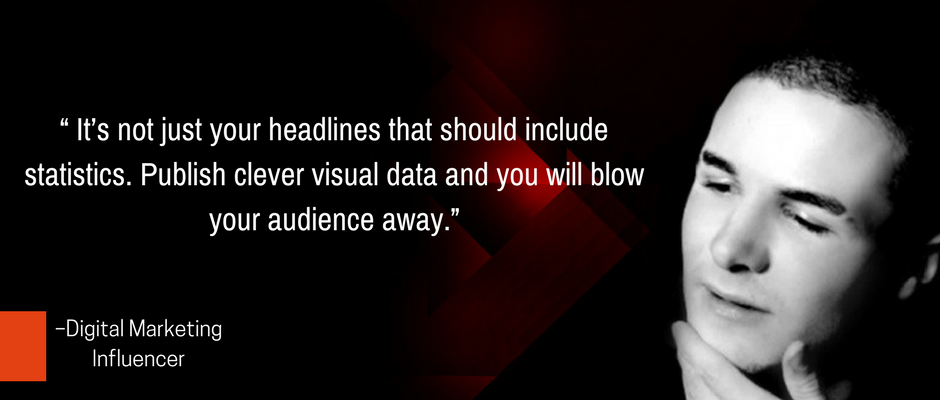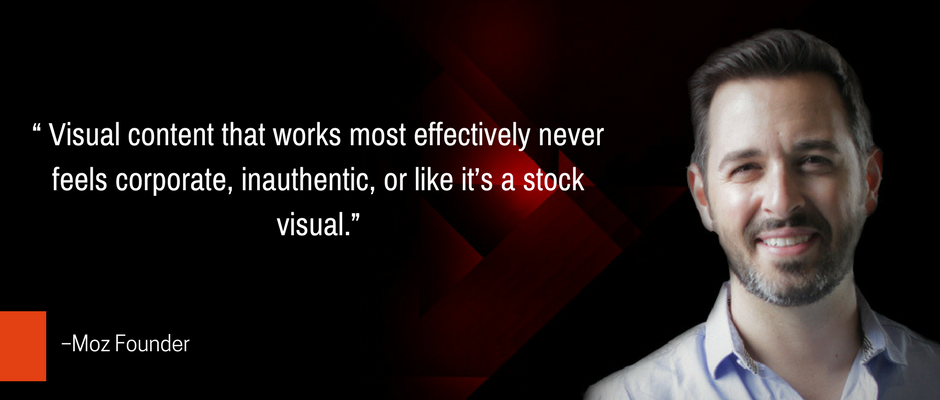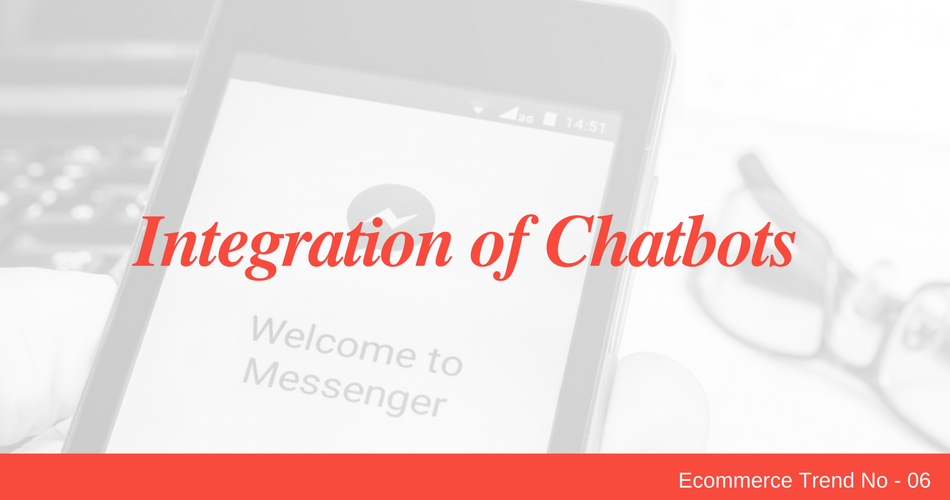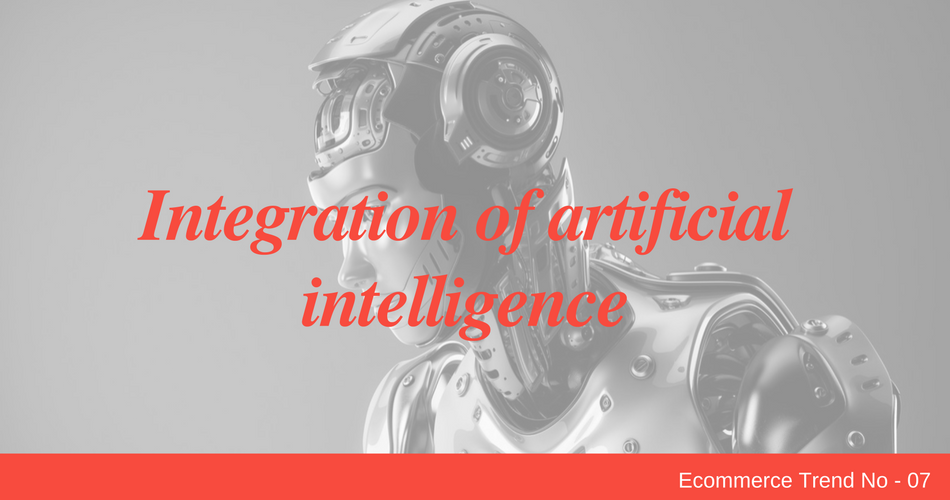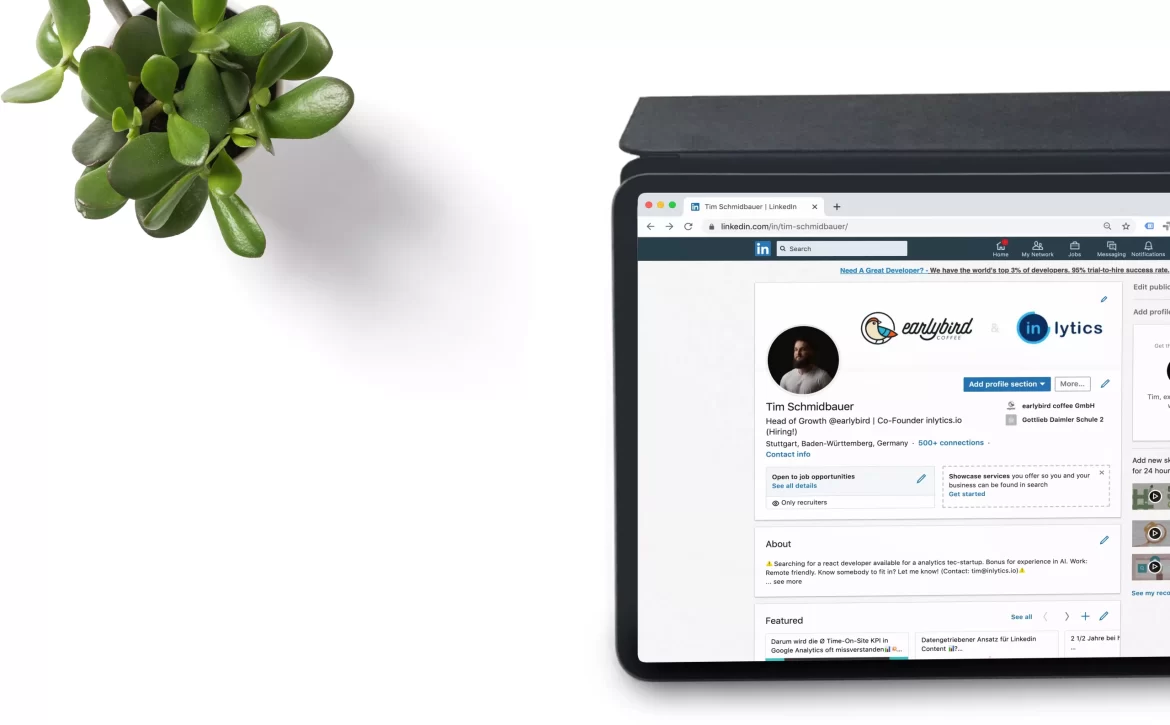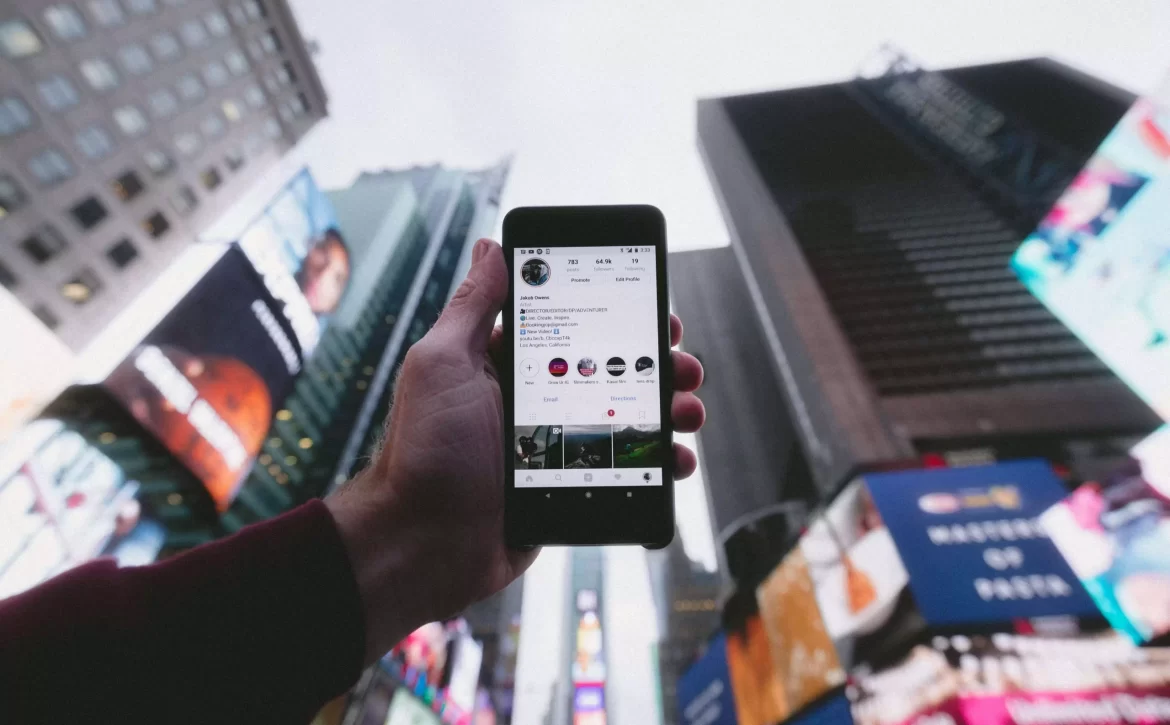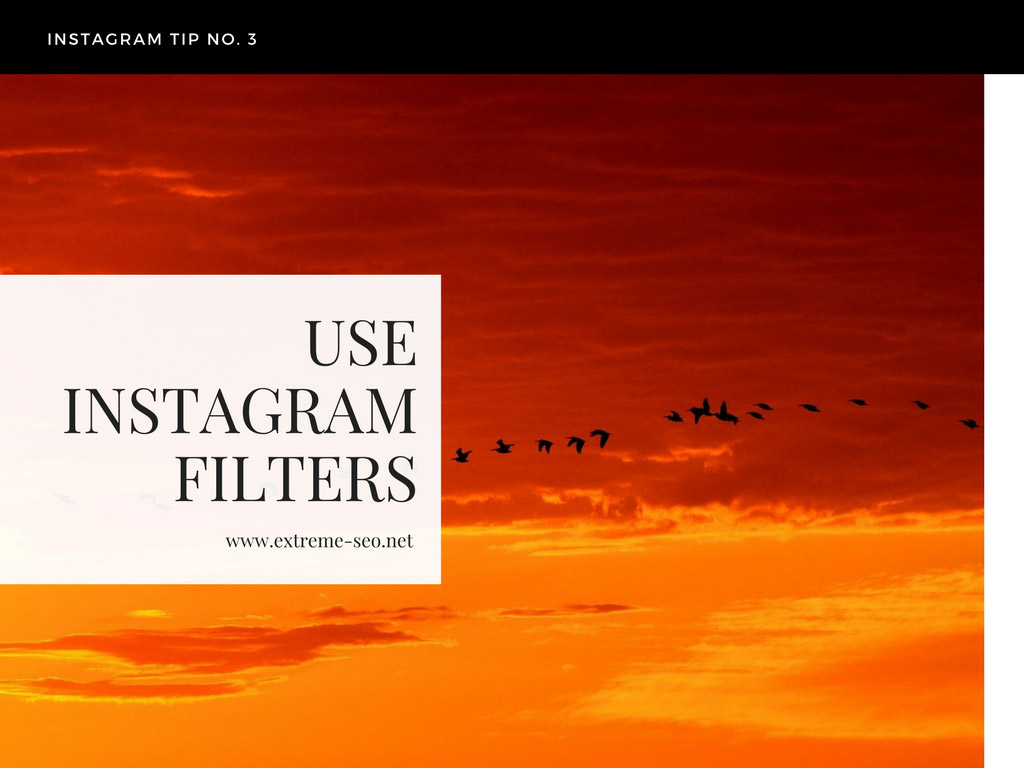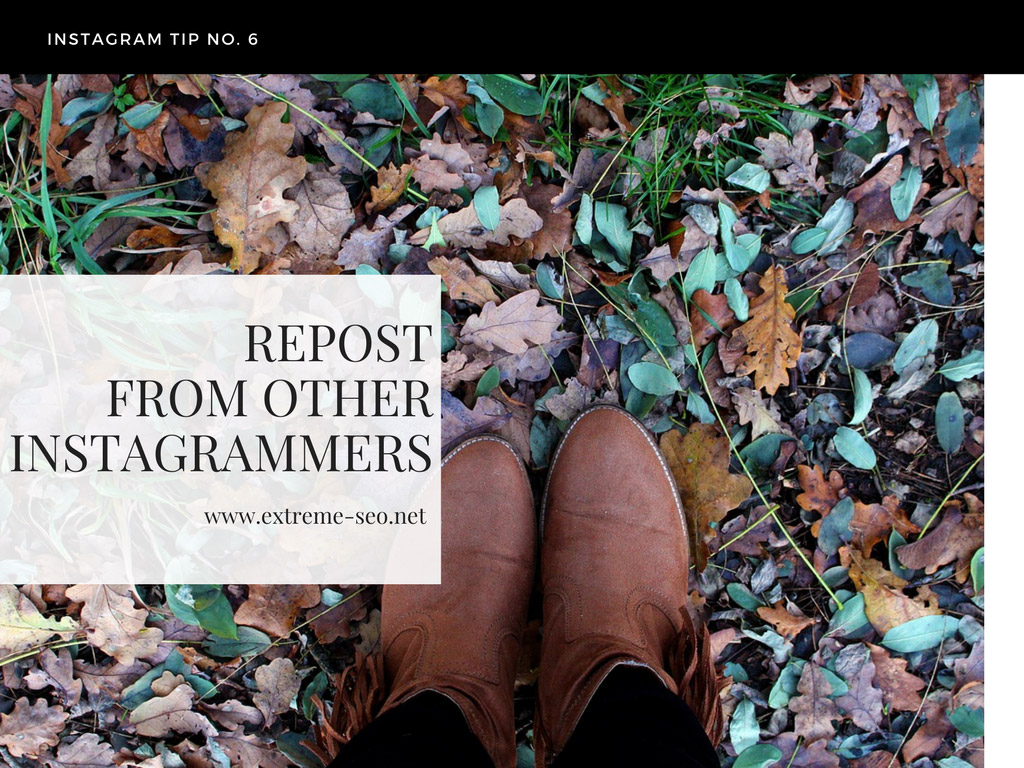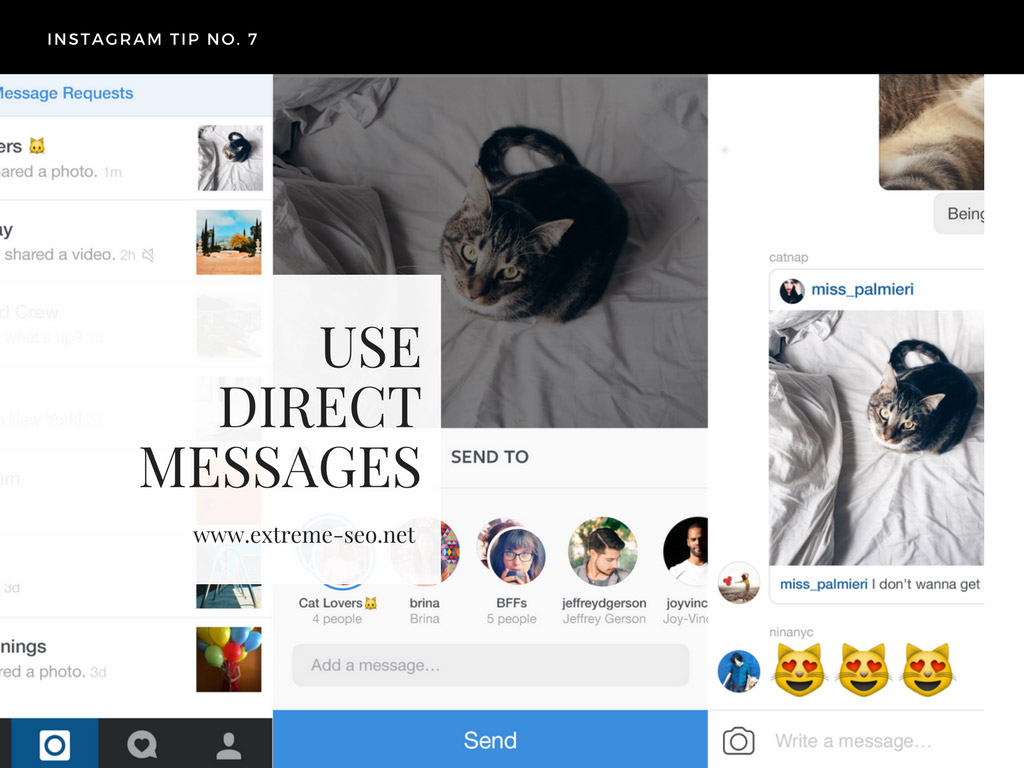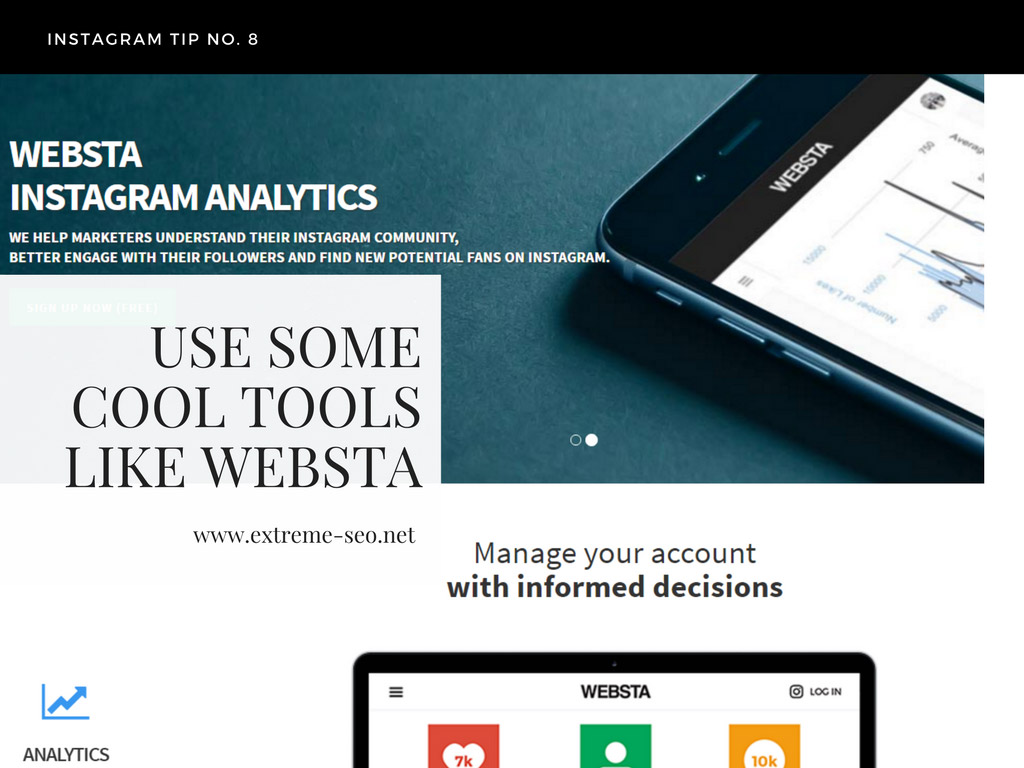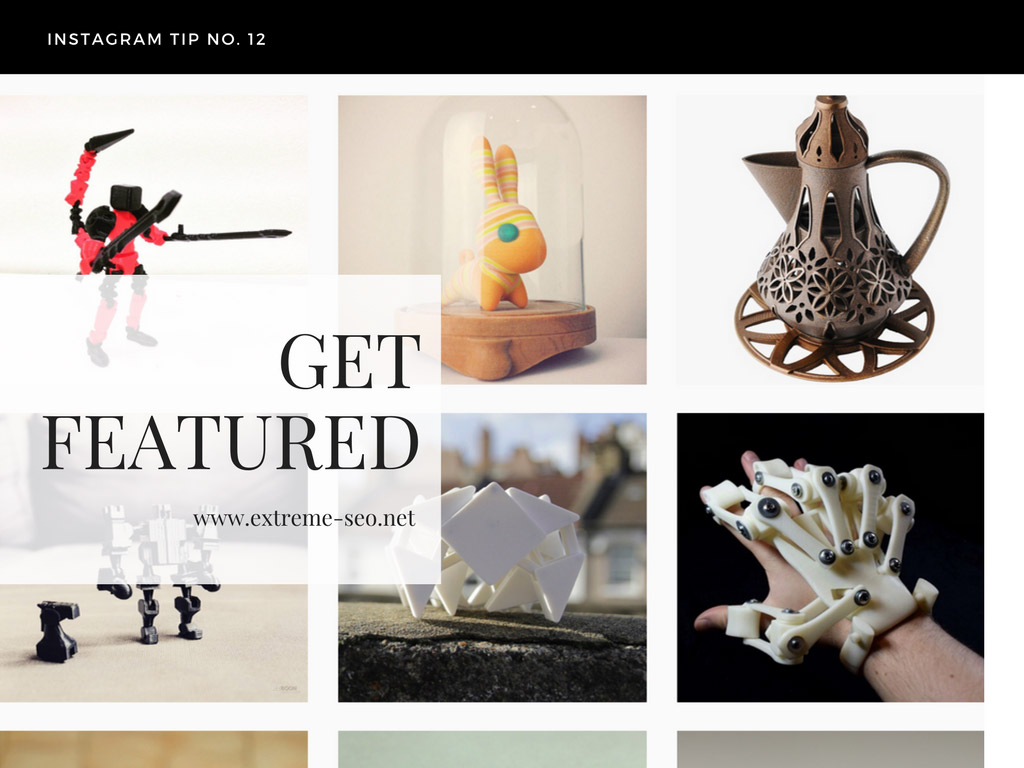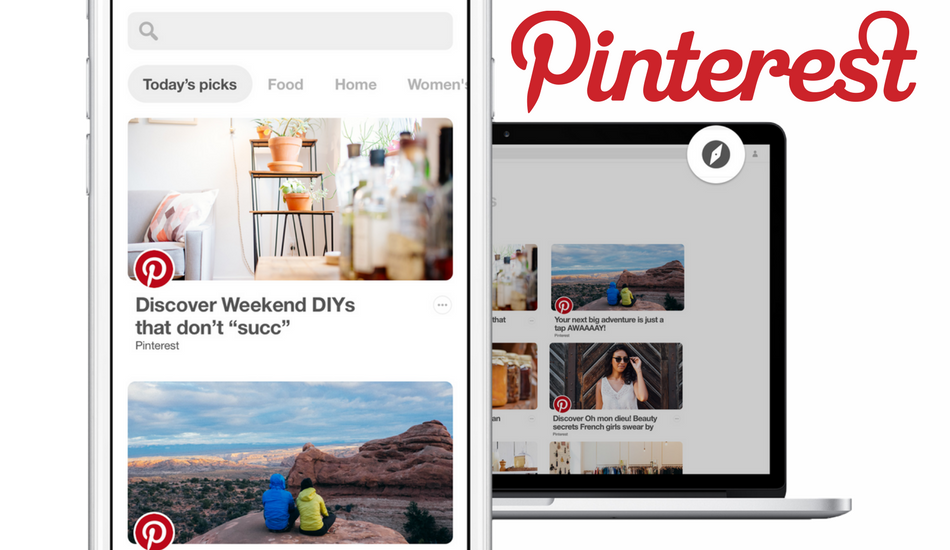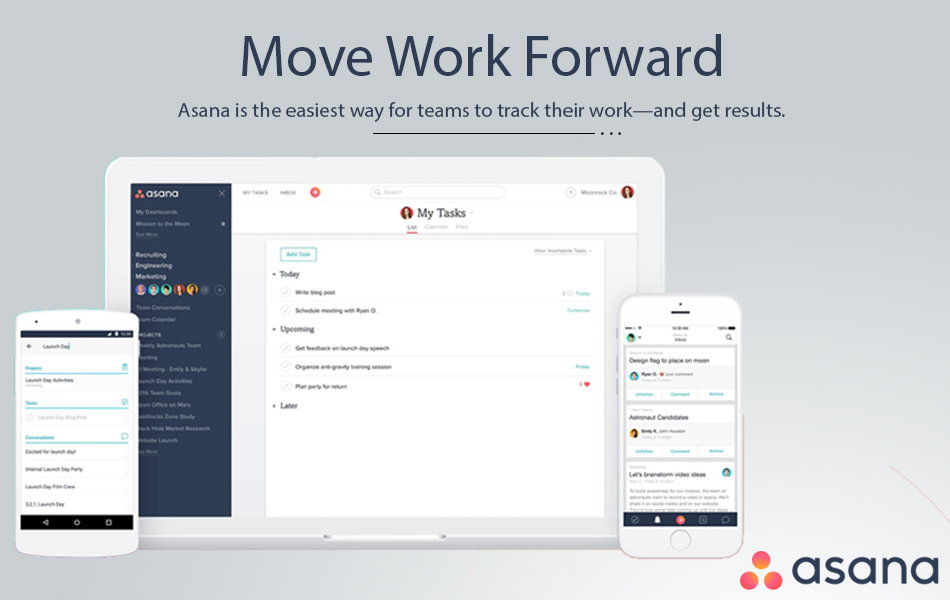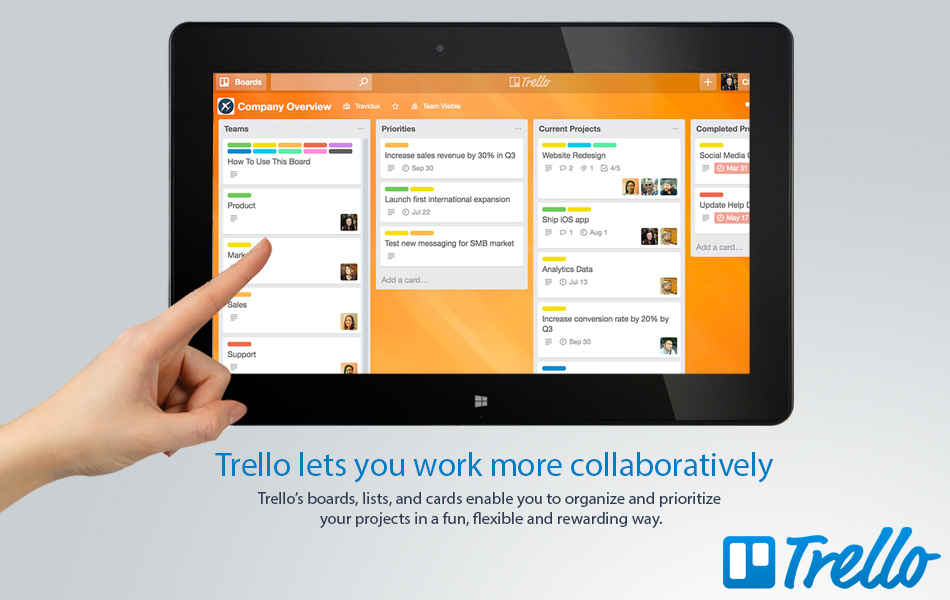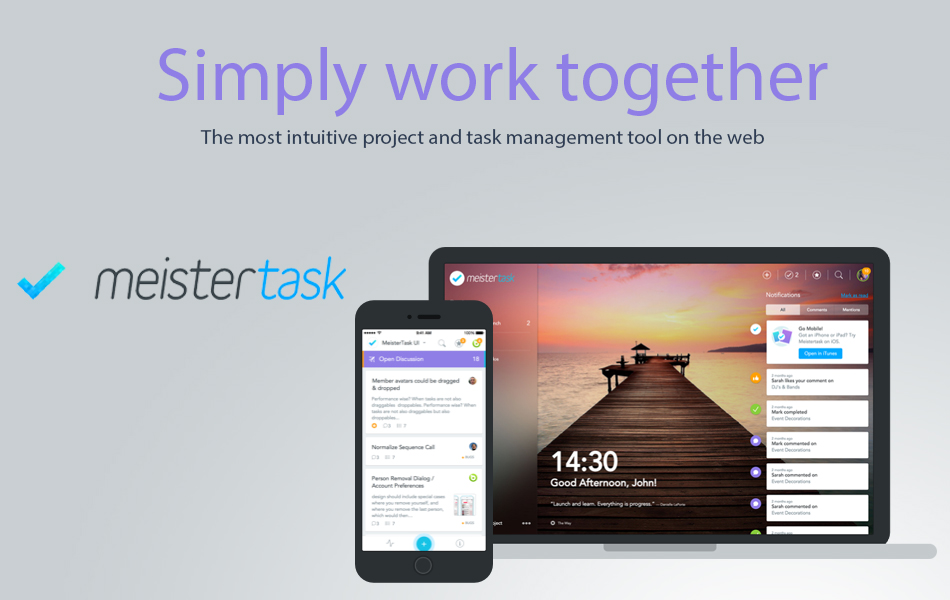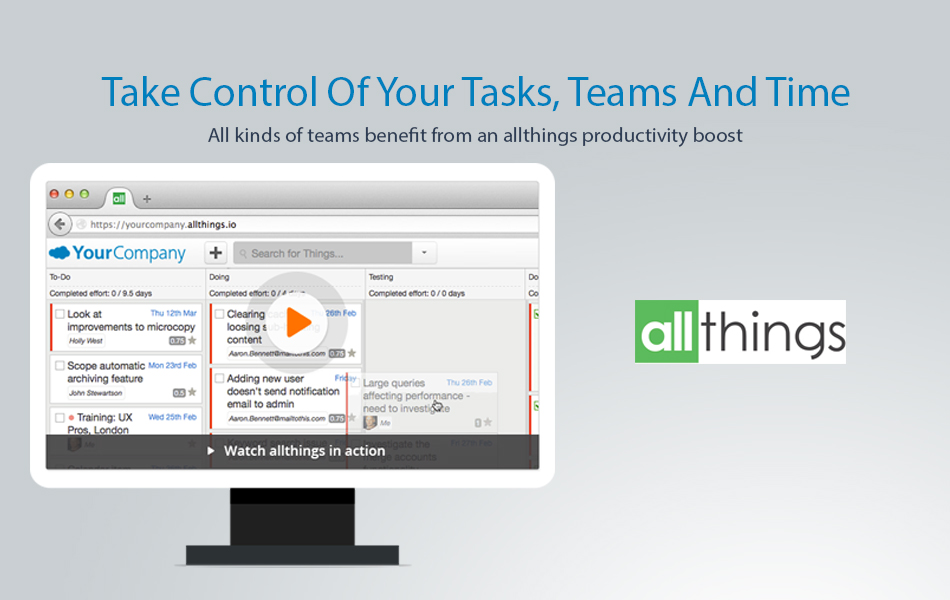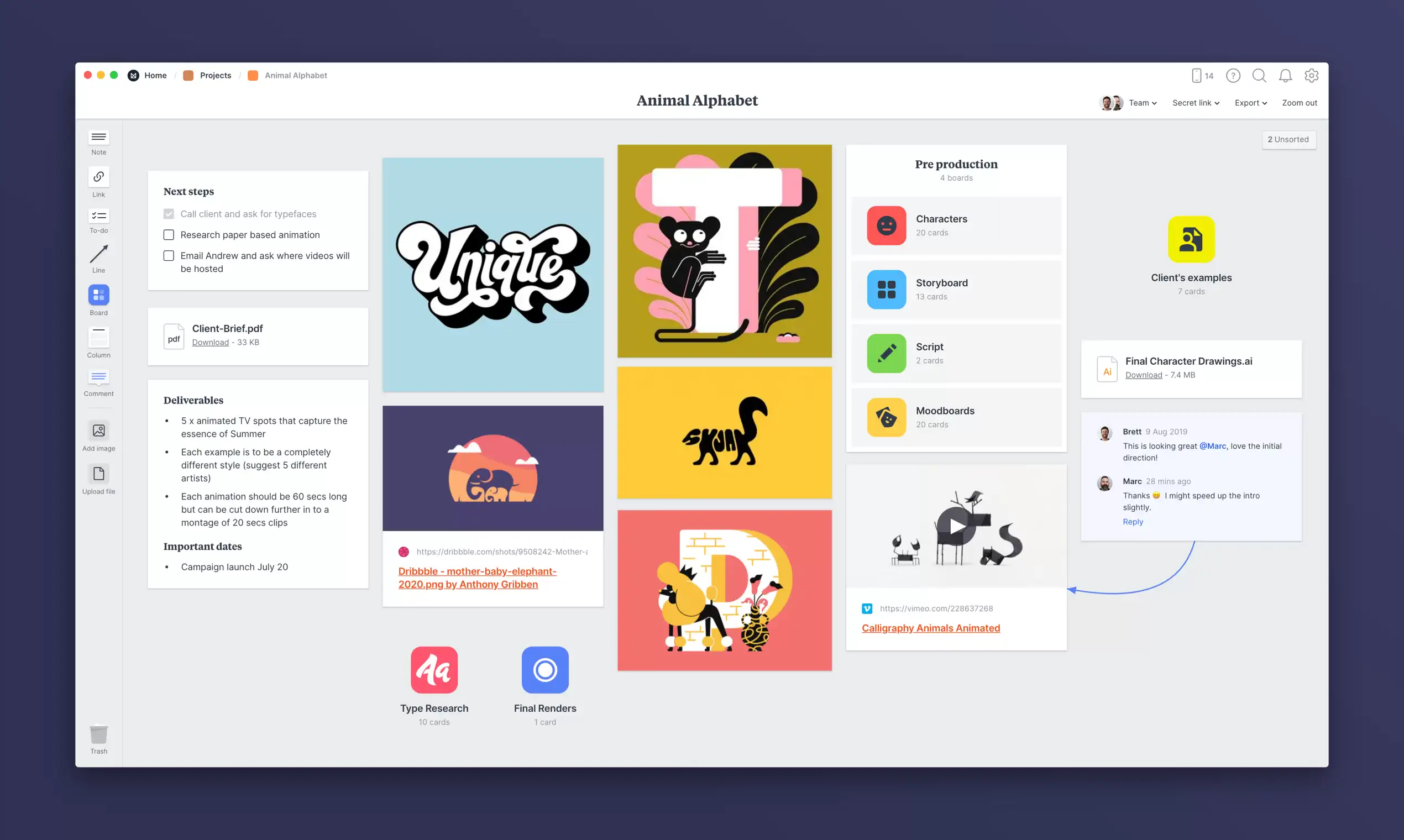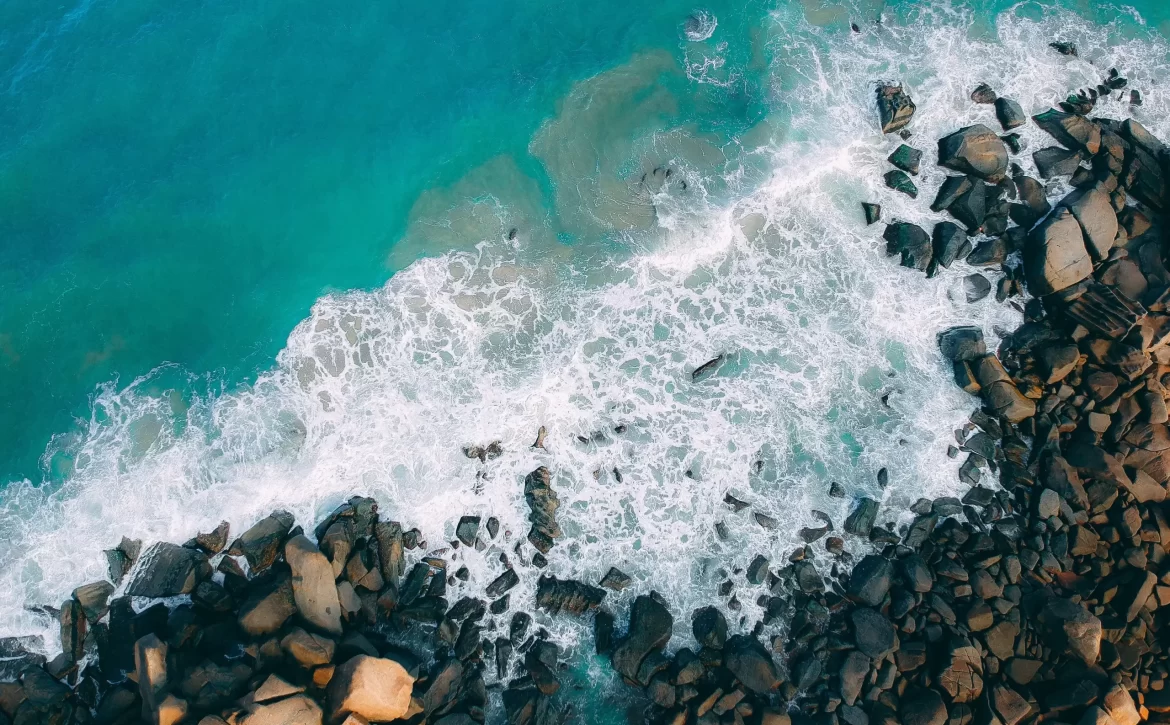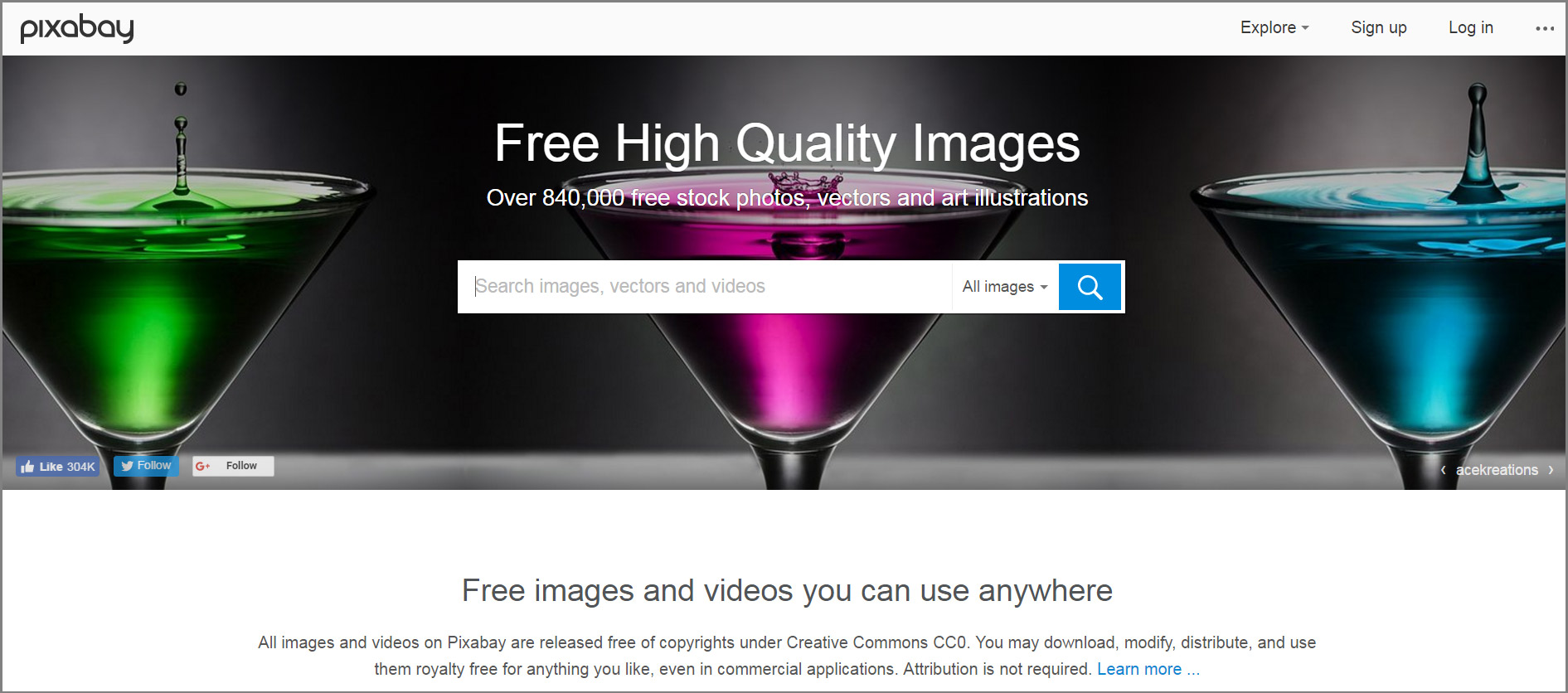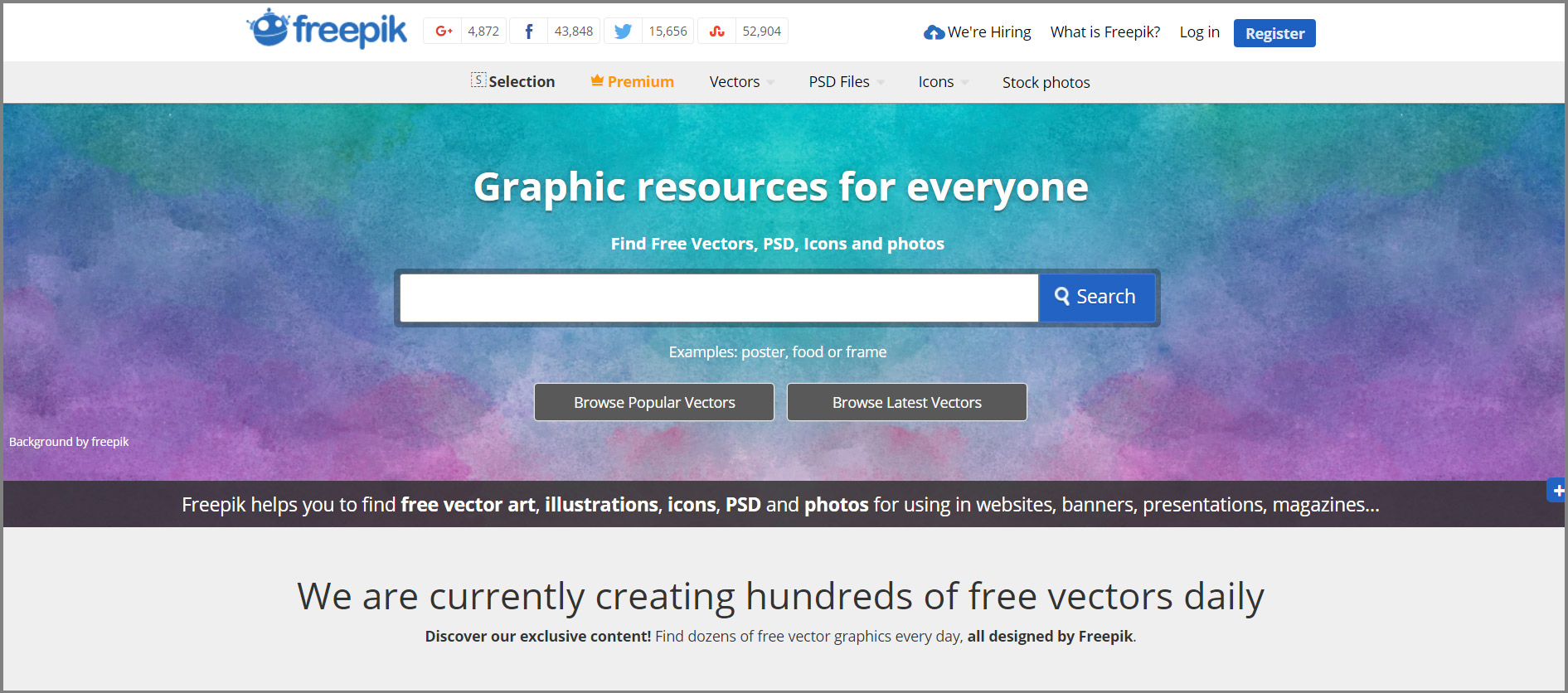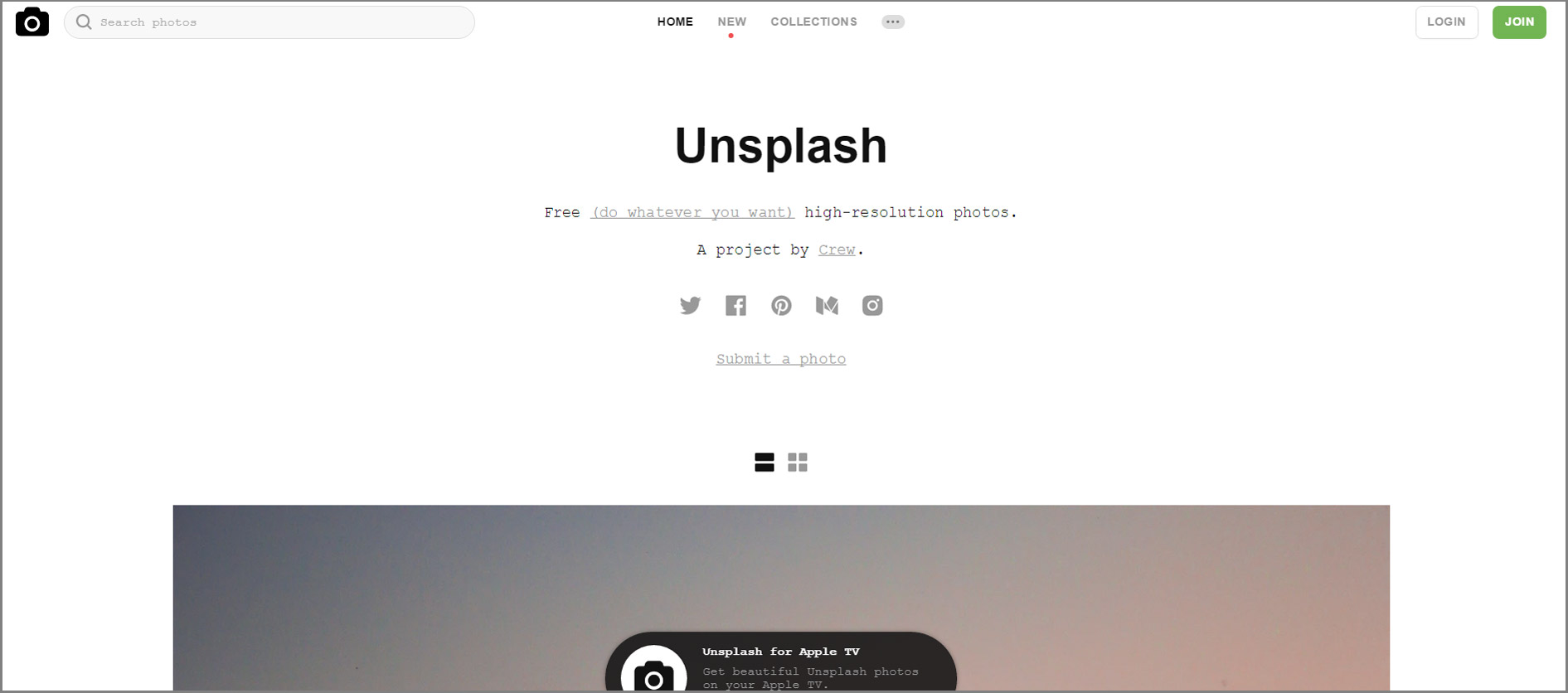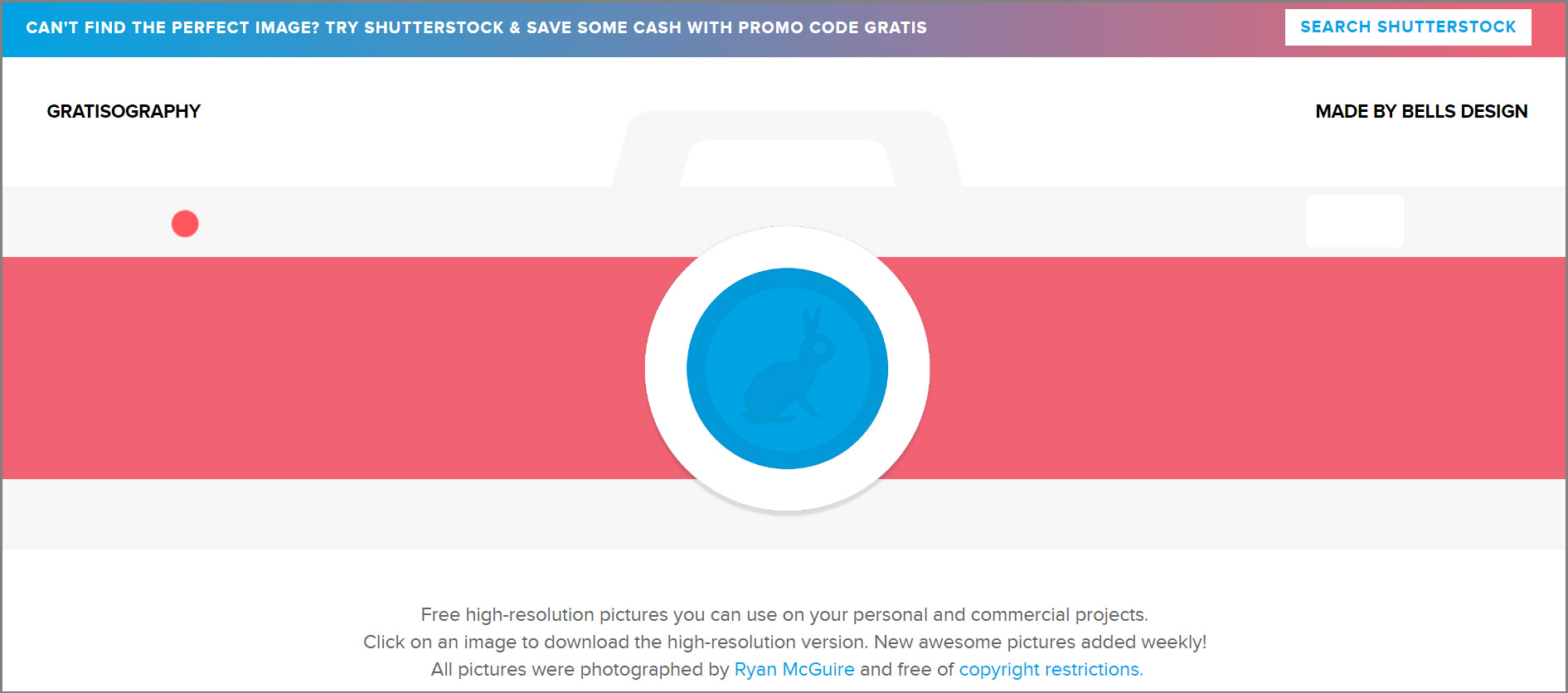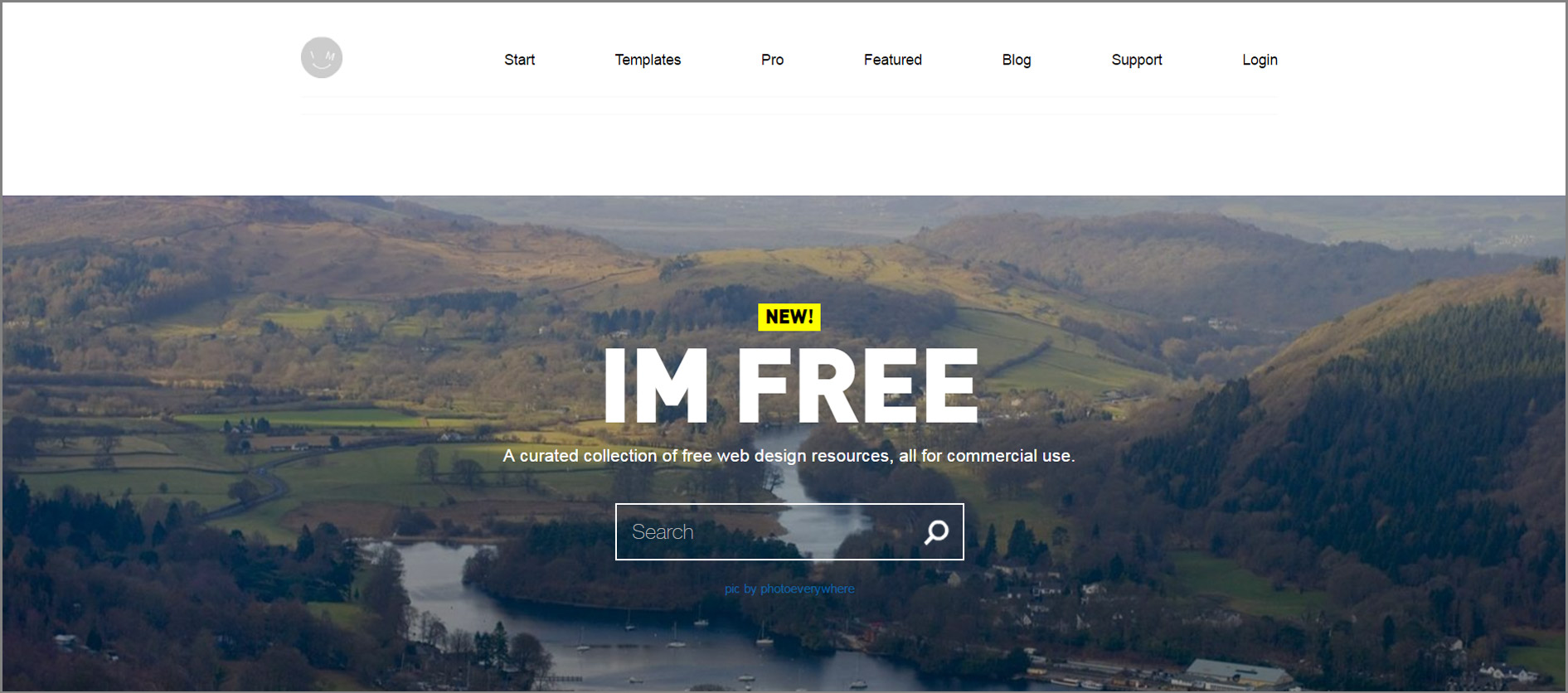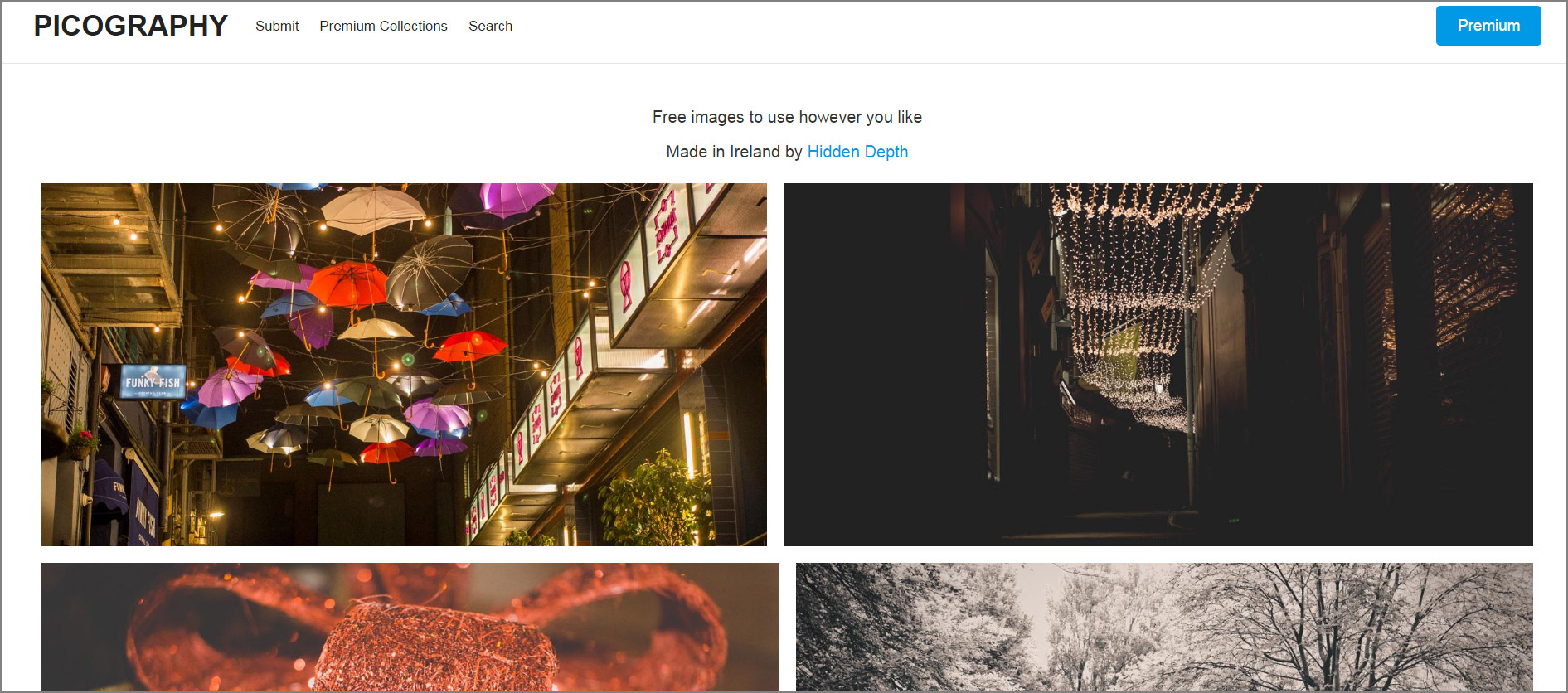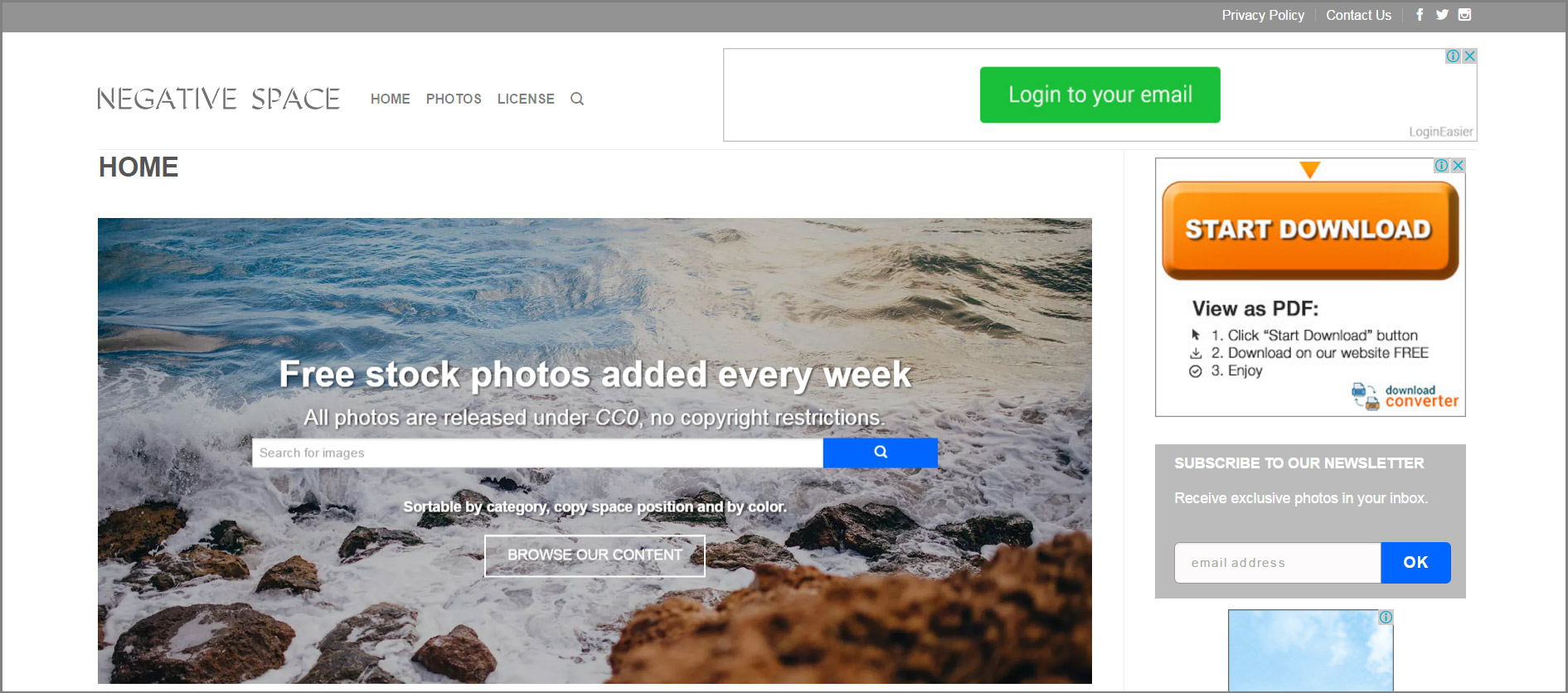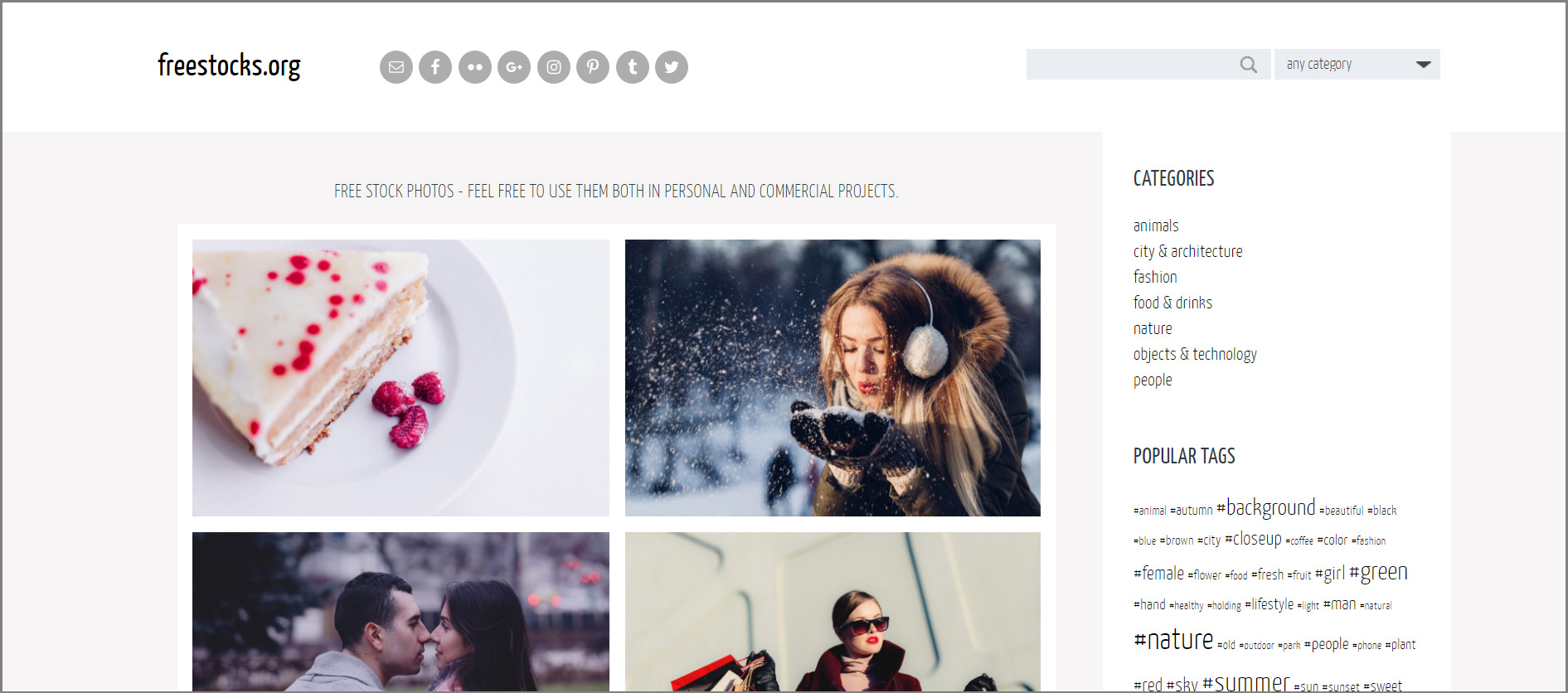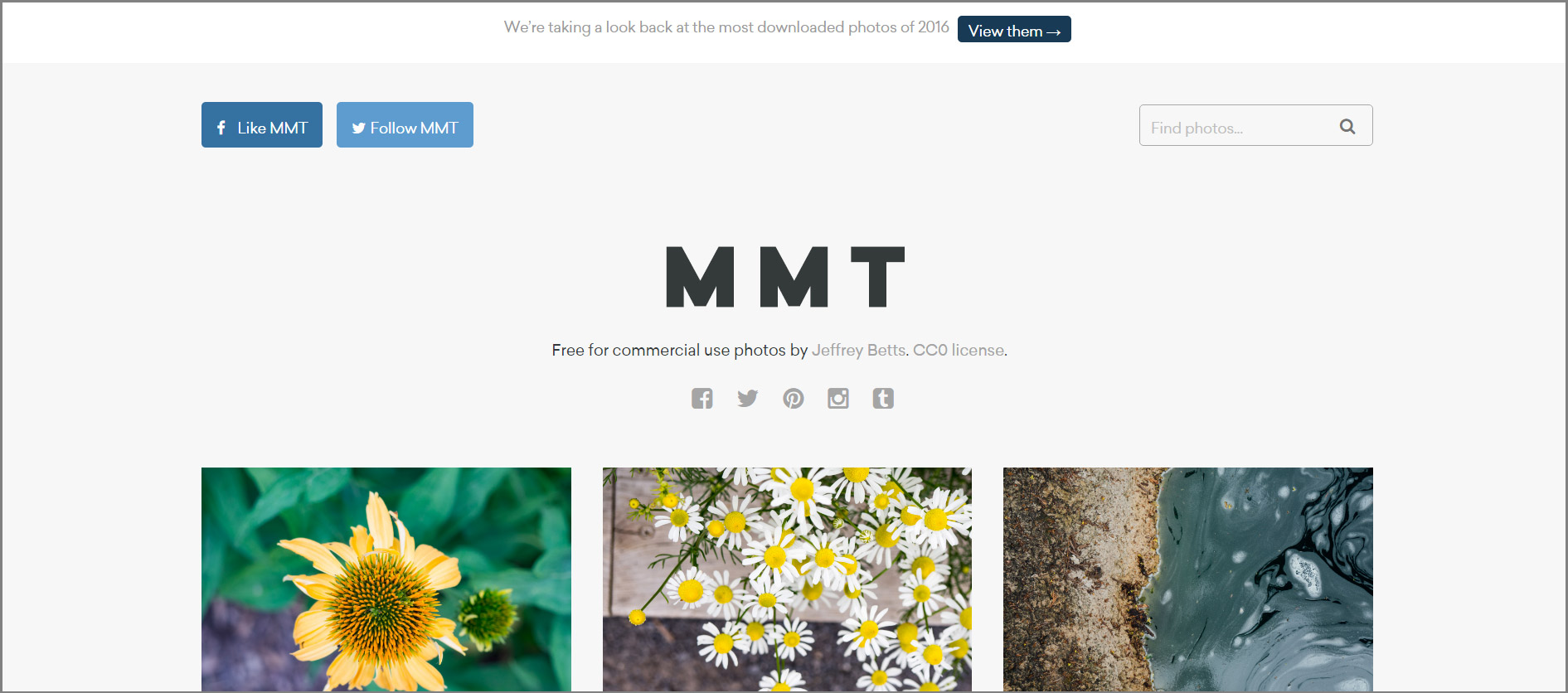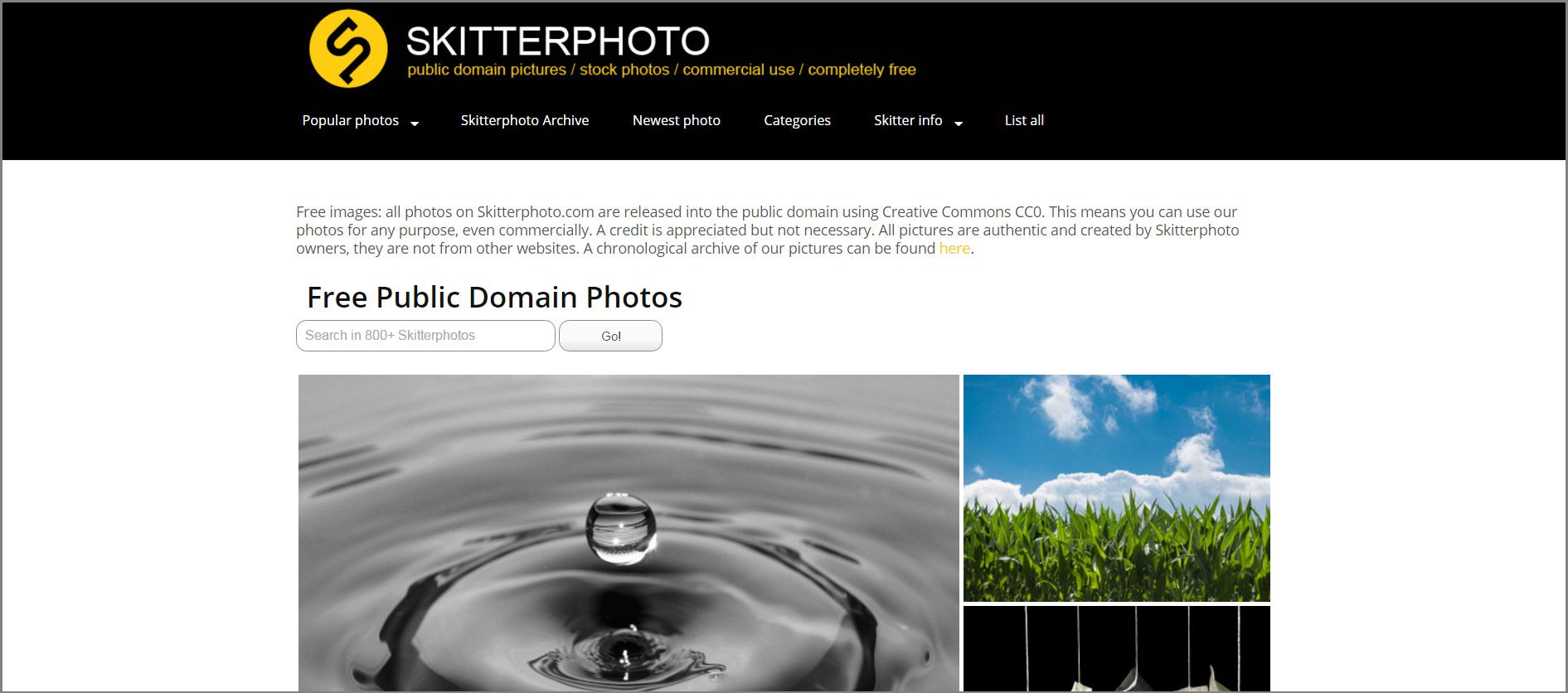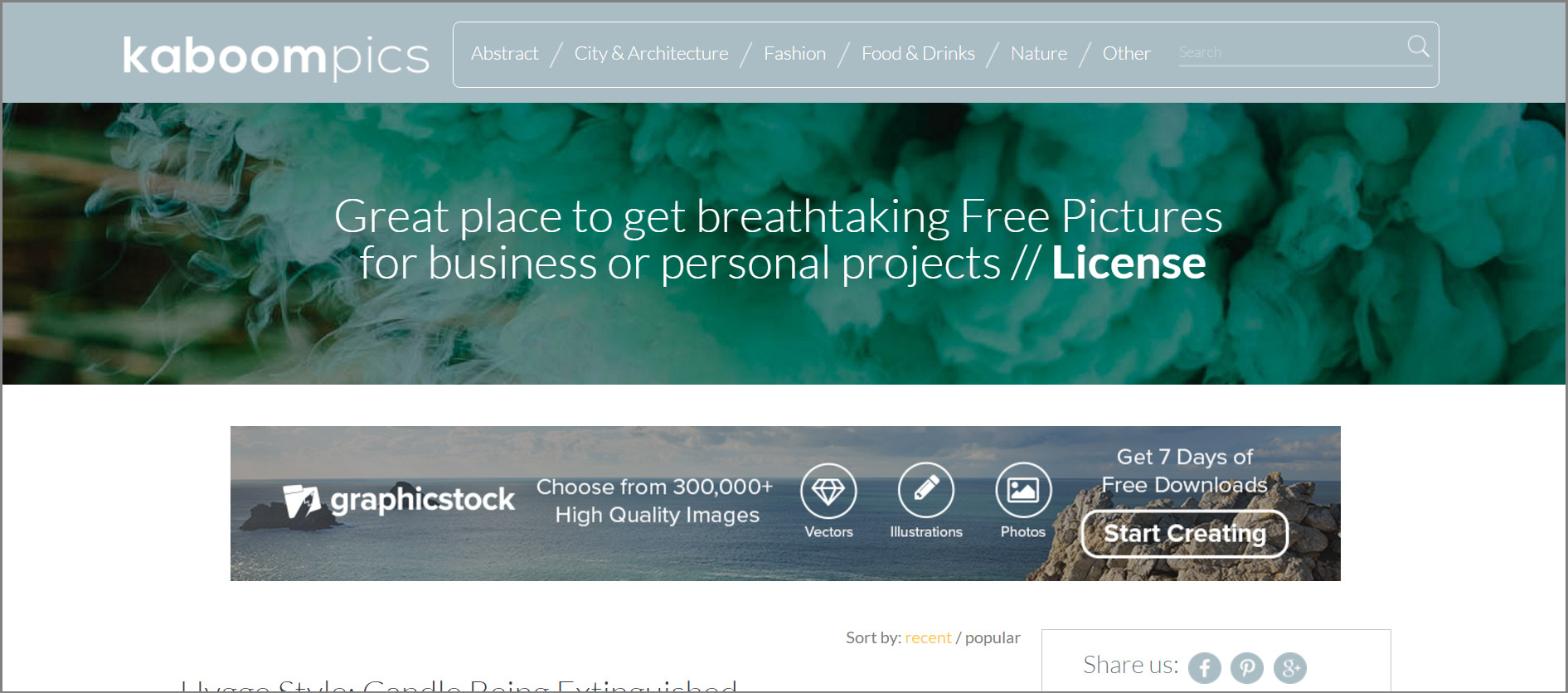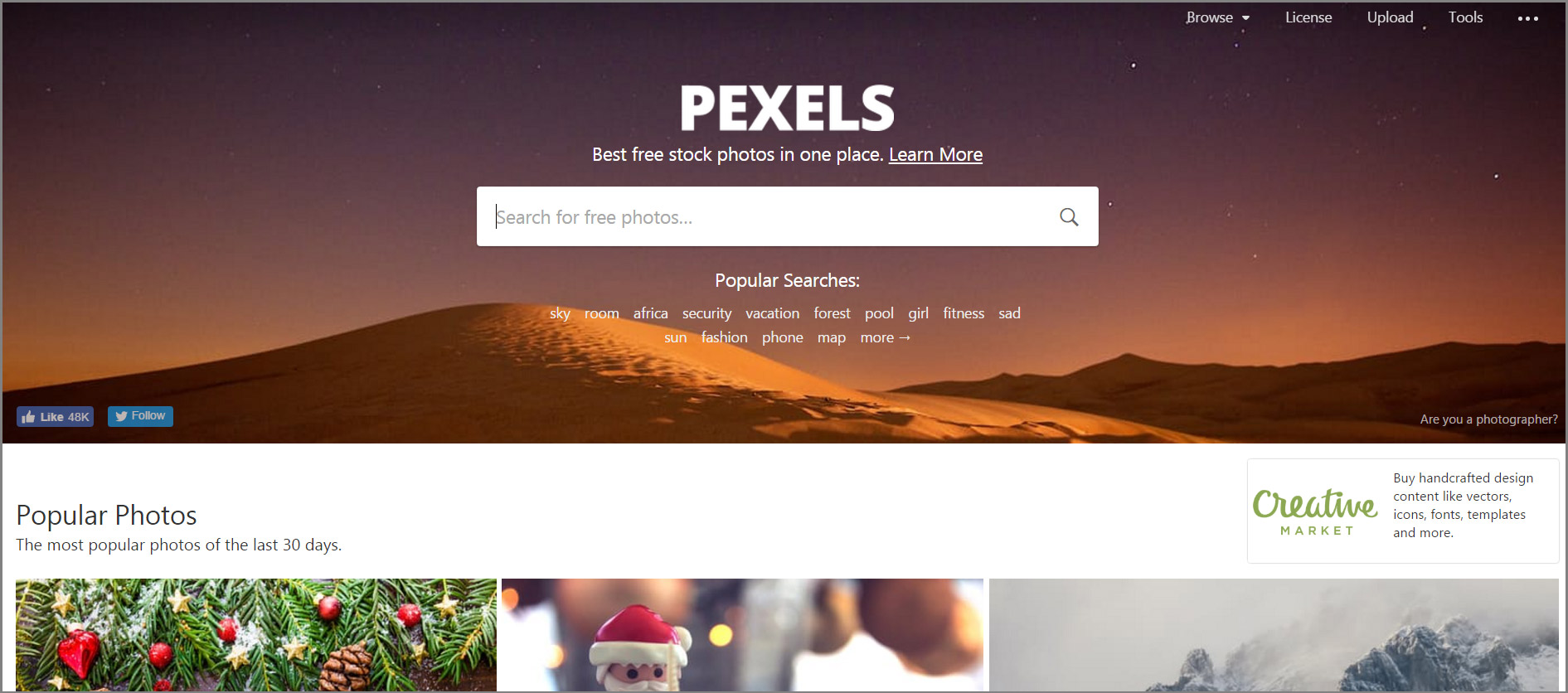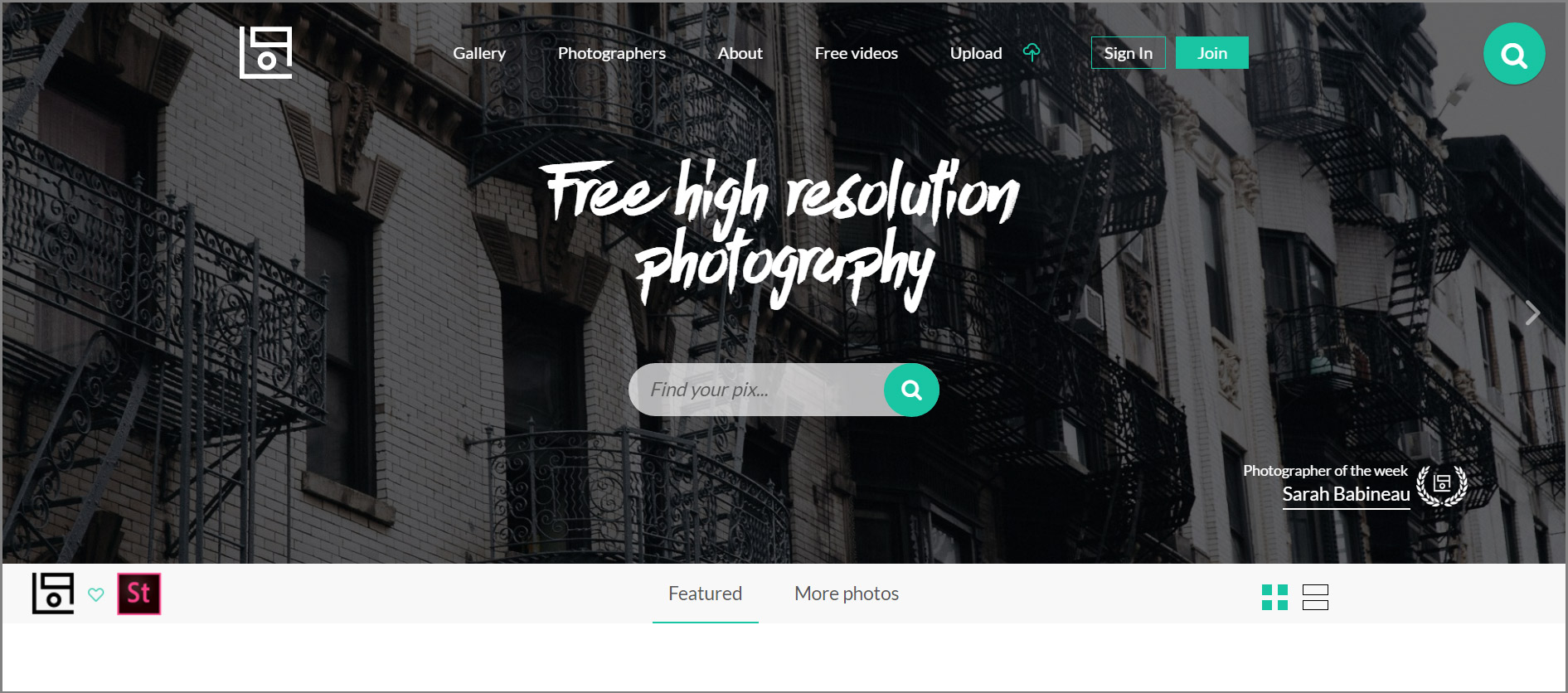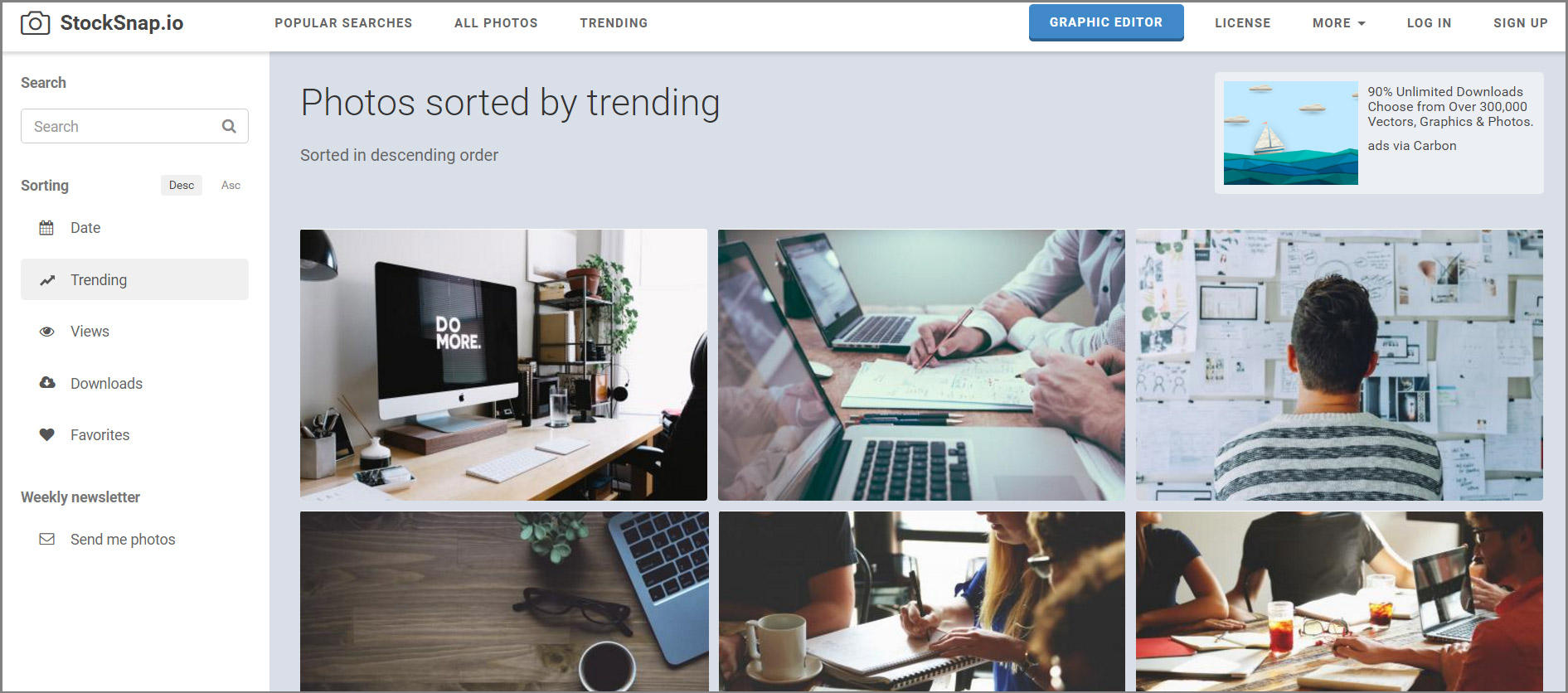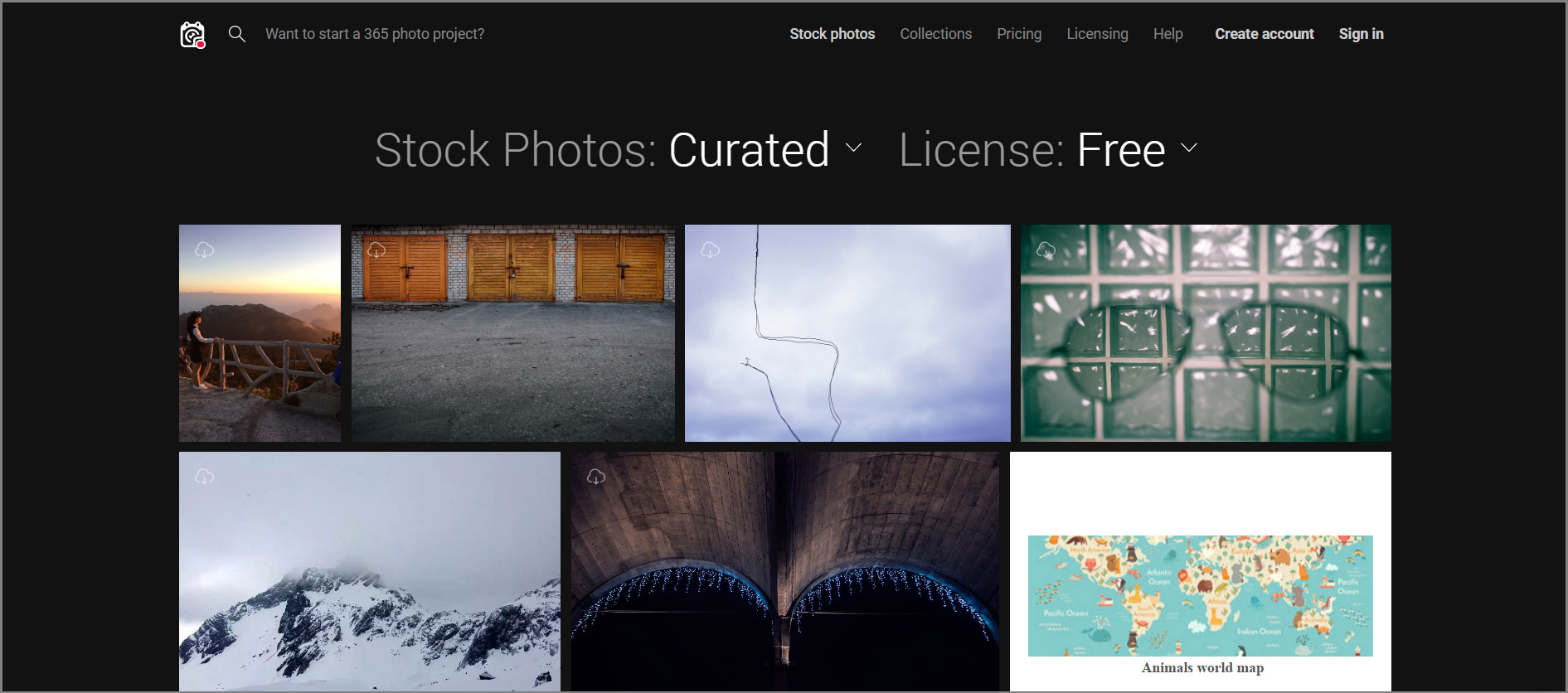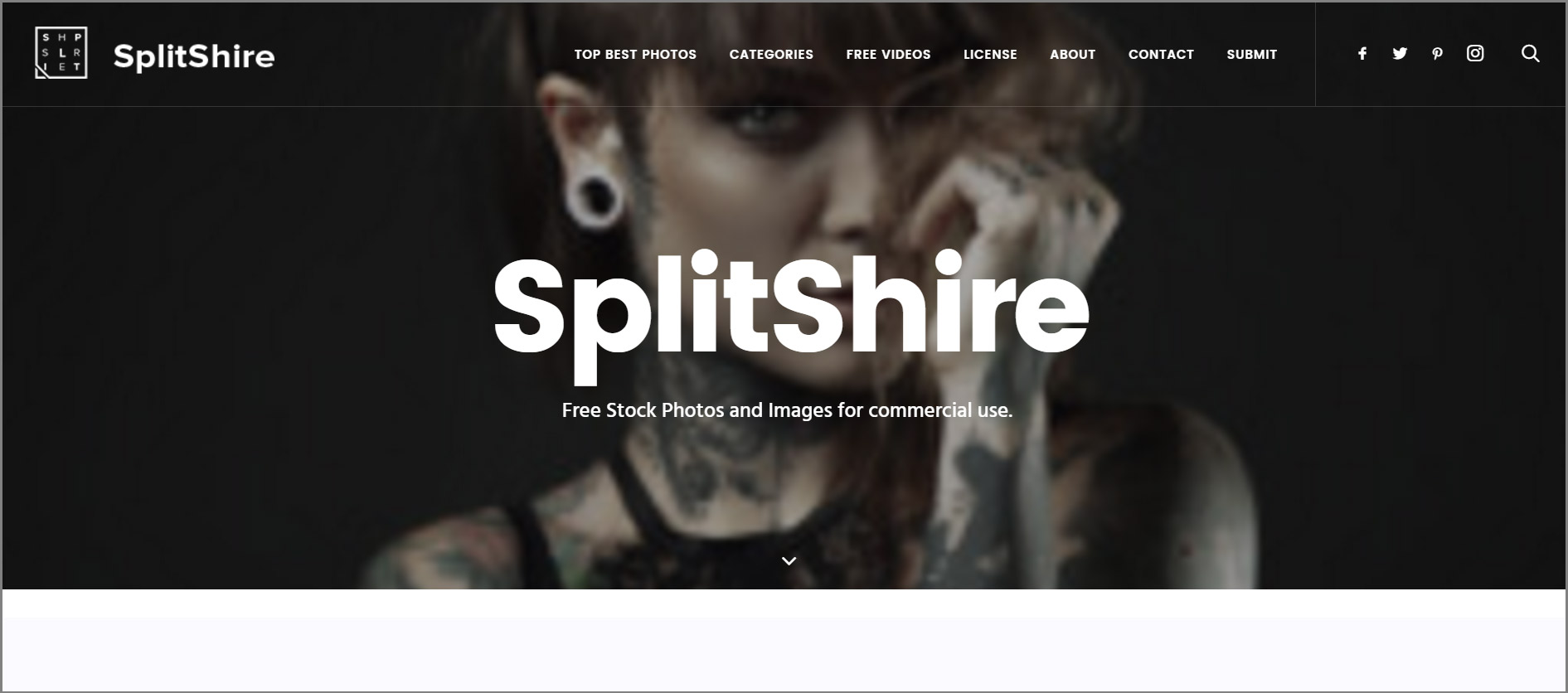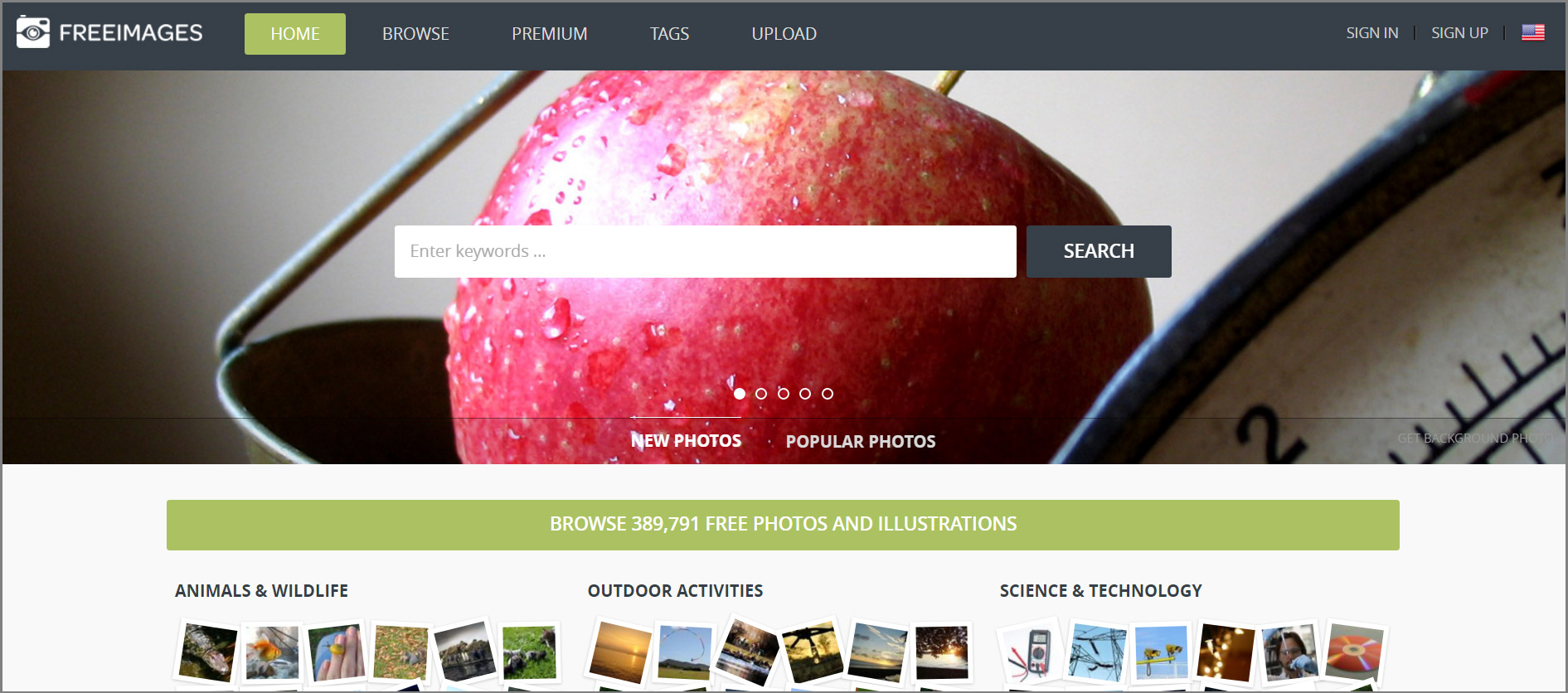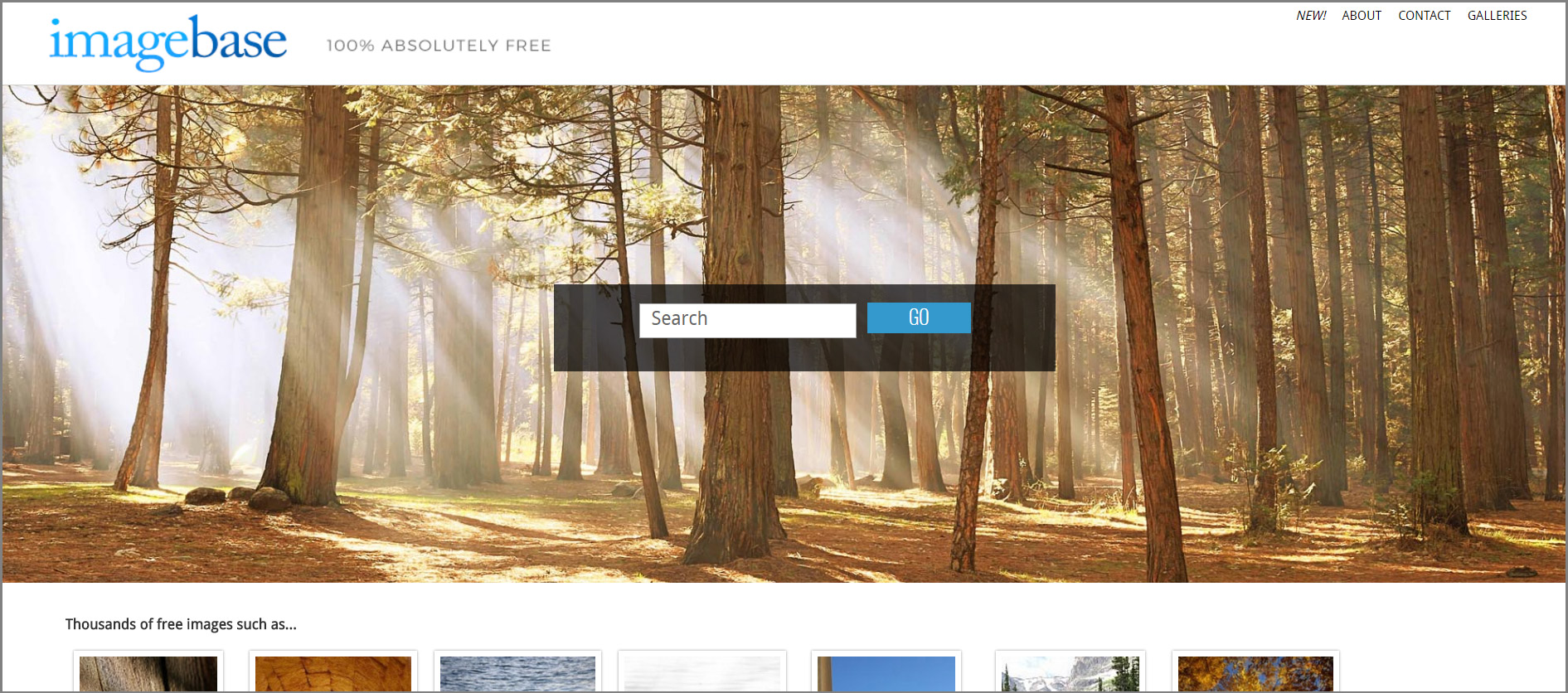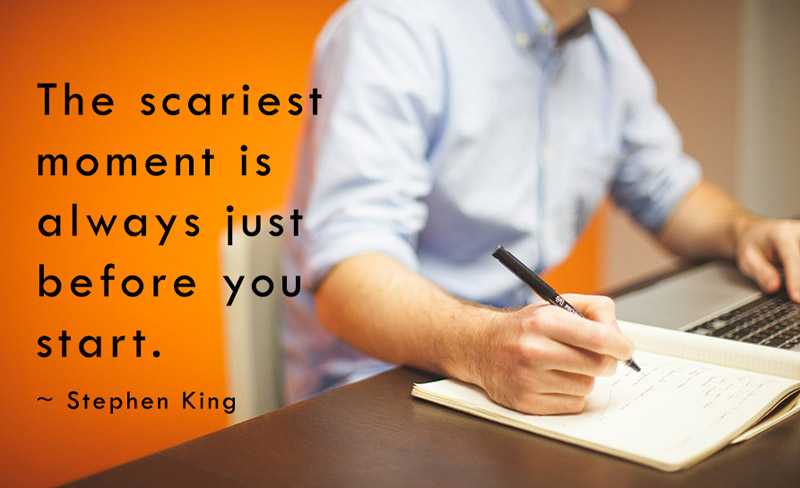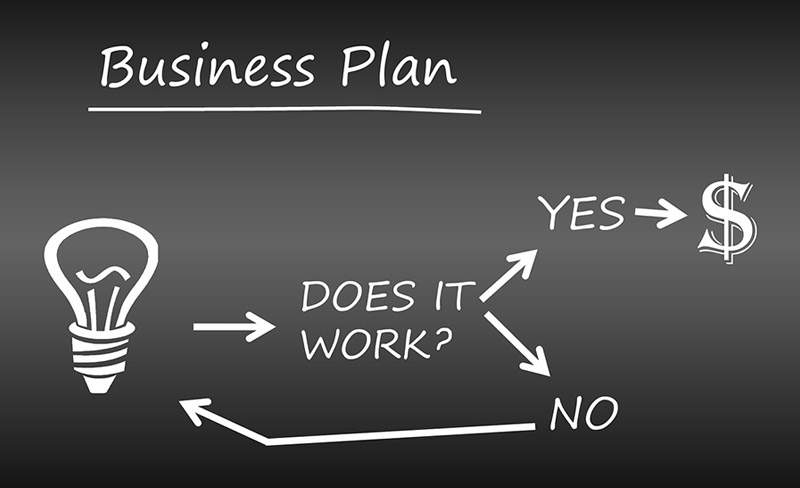15 Simple Solutions to Digital Marketers’ Mistakes in 2017
As of 2017 rolls out, the need to improve on last year’s digital marketing only becomes greater, thanks to the increasing competition for customer engagement throughout the industry. Digital marketers today are faced with the double hurdle of attracting different kinds of customers to their product/service and engaging them until they reach the buying stage.
In trying to take advantage of changing marketing trends, many digital marketers are focusing their energy on the wrong tactics and leaving proven strategies behind. Others are grabbing at too many strategies all at once without maximising the potential of each. Such mistakes led to major declines in sales and conversions for many companies in 2016.
Here are a series of expert tips and solutions to help you and your team steer clear of the common digital marketing mistakes in 2017.
- Create a strategy for mobile
- Integrate email marketing with other marketing strategies
- Monitor the stats from each campaign
- Set the goals for each marketing campaign before you start
- Generate better content that is relevant for customers
- Step out of your social media comfort zone
- Base your marketing strategies on actual data and statistics, not intuition and gut feelings
- Target the right audience for your product/service
- Diversify your content
- Reexamine your social media marketing strategy
- Analyse your customer base and understand how different they are
- Consider only necessary data from analytics when drawing a strategy, not everything
- Research each new marketing trend before jumping on it
- Develop a sound reengagement strategy for distracted customers
- Keep ahead of yourself with upcoming trends in your industry, top news and announcements
Create A Strategy for Mobile
It’s no secret that mobile is gaining a larger share of the market as of 2017, which is why digital marketers that aren’t integrating it into their marketing strategies are seeing less favorable results. A large percentage of customers are now completing their online purchases on mobile devices, right from doing product research and comparison to actual purchasing.
Marketers need to draw a mobile marketing strategy that covers factors including website responsiveness for mobile devices, content creation for mobile users and the option of creating an app if their marketing campaigns are to convert as planned.
Integrate Email Marketing with Other Marketing Strategies
Even with the rise of new ‘hotly tipped’ digital marketing trends such as social media marketing, email marketing still remains a formidable and influential player in the field of digital marketing. Without considering the consequences, many digital marketers have turned their back on it, opting for the newer trends with much more promise.
The fact is that email marketing is still the most effective online marketing alternative available with millions of customers making purchase decisions everyday within a marketing email or newsletter. Digital marketers have to understand that and learn to integrate it with other marketing strategies when drawing their strategies for 2017.
Monitor the Stats from Each Campaign
It’s surprising to learn that many digital marketers actually pay very little attention to the statistics from their online marketing efforts, choosing not to pay heed to them. Others continue to post various forms of content on different platforms without checking the stats to identify which performs best and when.
Marketers today have to regularly monitor their statistics with the help of analytics tools such as Google Analytics and look out for those patterns that define consumer behavior and interests. It’s these numbers and patterns that determine how each campaign is converting and what needs to be changed before it’s too late. The figures also help marketers to identify which form of content works for which group of customers and at what time of the day.
Set the Goals for Each Marketing Campaign Before You Start
A marketing campaign without set goals is like a journey without a destination. Some digital marketers set out on marketing campaigns with rough estimates of the results they want to see without ever putting factors such as their customers’ financial abilities and their competitors into consideration. They never realise that their campaigns are underperforming until it’s too late to turn around.
It’s more than just important to set goals for aspects such as social shares, sign ups, followers, likes, sales, conversions, etc. They are the major determinants of how effective your campaign is and provide a measuring scale for how much ROI and engagement you get out of each.
See Also: Top 10 Free Project Management Software Of 2017
Generate Better Content That Is Relevant for Customers
Many digital marketers make the mistake of creating content just for the sake of having something to share and use for marketing their products. In today’s digital marketing world, consumers go to the internet to look for answers and solutions to their problems, not to read for leisure or pass the time. That is why marketers have to put the time into creating content that is when dissected, emotionally viable, relevant, helpful and engaging to read.
Creating such content on a regular basis may prove tedious with all other marketing aspects and time constraints considered, but you can always use the tips below to generate new content for your marketing campaign.
-
You can outsource it
Affordable freelancers are always available for hire, with price quotes depending heavily on the content in question. You can also make use of guest bloggers, which is additionally advantageous for your link building profile.
-
You can share from other websites in your niche
Top quality content can be found all over the internet, and in most websites in your niche. Take time to read content on other related websites and share that which you find relevant for your readers. It’s a double win for you; you get good content at a fraction of or no cost at all. Just remember to give credit to the website you shared it from.
-
You can re-purpose it
The good thing about content is that you can reuse it after some time without appearing repetitive. Evergreen content can always be updated and republished or converted to ebooks, reports, and whitepapers that you can give out to your readers and subscribers for free.
-
Publish user-generated content
See Also: Best Content Marketing Strategies from 9 Content Marketing Experts
Step Out of Your Social Media Comfort Zone
Gone are the days when creating content and posting it on social media was enough to attract traffic to your website, generate enough leads for you and guarantee conversions. Many marketers still stop at posting content on social media and don’t use the channel to the maximum.
Marketers need to reimagine their social media campaigns by;
- Creating actual relationships with their followers and not just posting content, which involves replying to comments, encouraging debate and showing genuine interest in readers’ comments.
- Reaching out to influencers and others interacting with other businesses’ social media pages through shares, retweets, and reposts of their content, which helps when they decide to share their content too.
- Managing their own social media accounts, rather than having someone else promote their brand for them.
Base Your Marketing Strategies on Actual Data and Statistics, Not Intuition and Gut Feelings
It might seem inevitable for some to keep their gut out of making decisions, but it’s the figures that rule when it comes to online marketing. Following gut feelings is akin to gambling, and that exposes the whole marketing campaign to the kind of risk that is wholly avoidable.
For successful marketing campaigns, marketers have to learn to use the statistics from their previous marketing campaigns as the foundation on which their build their next strategies and not gut, intuition or hearsay. They have to get solutions from the mistakes that threatened their earlier strategies and use patterns in the statistics to come up with comparable data on their customers’ purchase mannerisms.
Target the Right Audience for Your Product/Service
It’s a common notion among many digital marketers today that marketing campaigns targeted at larger audiences in the same niche have higher conversion rates. While it may sound true hypothetically, the numbers tend to say otherwise.
For 2017, digital marketers have to stop looking wide and target the right audiences for their campaigns to produce more conversions. They should employ A/B testing to gauge the performance of each marketing email or post heading before actually getting it sent or published, and send the versions of each that show more promise when tested.
Diversify Your Content
Many digital marketers make the mistake of sticking to one form of content, say either short form or long form articles, throughout their campaigns, which doesn’t always work to their expectations.
This year, digital marketers should embrace the idea of diversified content by leveraging the power of different forms of content including video, images, infographics, long form articles, case studies etc. Mix between long form/detailed posts and shorter ones, with the former being used to target customers making their final purchase decision and the latter catering for those looking for a quick solution to a problem. Take advantage of short informative videos when reviewing products; they have rather high conversion rates. Such varied content makes the customer-to-buyer conversion process much easier and quicker.
Re-examine Your Social Media Marketing Strategy
Social media marketing might be one of the most profitable marketing channels right now, but its benefits many never be realized if it’s not maximized fully.
Go back to basics when drawing the social media marketing strategy of your marketing campaign for this year. Pick the social media platforms you intend to work with depending on how each has performed in the past for your campaigns. Identify how to maximise each social media platform by determining which content type performs best on which platform. Consider the different time zones at which content performs best on each platform, and start scheduling your content to go live at that time. Base on past stats and metrics for these conclusions, and use them to come with alterations to each platform’s strategy.
Analyse Your Customer Base and Understand How Different They Are
Digital marketers should point out the differences in their customer bases, and strive to develop different marketing strategies based on the varying interests of each customer grouping. They should also use analytics reports to develop rewards and incentives based on these differences.
Consider Only Necessary Data from Analytics When Drawing a Strategy, Not All of It
There is a lot of data to collect from consumers about their behavior during any digital marketing campaign, and marketers are faced with the trouble of wading through it all to come up with conclusions and figures that they may need for future strategies. Many digital marketers make the mistake of troubling themselves with every piece of data they collect, thinking it necessary for their next strategy.
In reality, that approach is a waste of time. The importance attached to any sort of data collected on consumer behavior cannot be under looked; nevertheless, not all data needs to be brooded over all night long. Marketers have to learn to pick out only the necessary statistics from the pile of data they collect, i.e. the metrics that clearly define consumer buying habits, and use that to work their way through their next strategies.
Research Each New Marketing Trend Before Jumping on It
There is always a new marketing trend in the digital marketing world, and marketers are faced with the temptation of trying out something new before it loses steam. While these new trends and techniques may sound effective and promise higher ROIs, they need to be researched first to identify whether they are worth investing in. Every digital marketing team should research the pros and cons of each new trend to gauge its effectiveness and determine the costs involved before embarking on using it.
Develop A Sound Re-engagement Strategy for Distracted Customers
Many e-commerce platforms experienced the abandonment of shopping carts during the shopping process last year while others faced the issue of customers never opening their marketing emails.
The smart solution to this is for digital marketers to create a sound re-engagement strategy to use for attracting back customers after they are slightly distracted during shopping or otherwise. It might involve sending out an immediate email to customers when they abandon their cart, asking what the problem was, reminding them to complete their purchase or offering an incentive for them to come back and complete the transaction. The success rate will vary, but it’s better than doing nothing at all.
Keep Ahead of Yourself with Upcoming Trends in Your Industry, Top News and Announcements
The best way for digital marketers to keep up with upcoming trends in the digital marketing world is by immersing themselves in the industry and keeping track of the latest news and developments. This can be achieved through following and commenting on influencer blogs, forums, and websites, and joining the conversation on social media.